Getting started, Changing the color code ring, Attaching the brush head – Philips sonic toothbrush FlexCare 900 User Manual
Page 6: Charging your sonicare, Deluxe recharge gauge, English
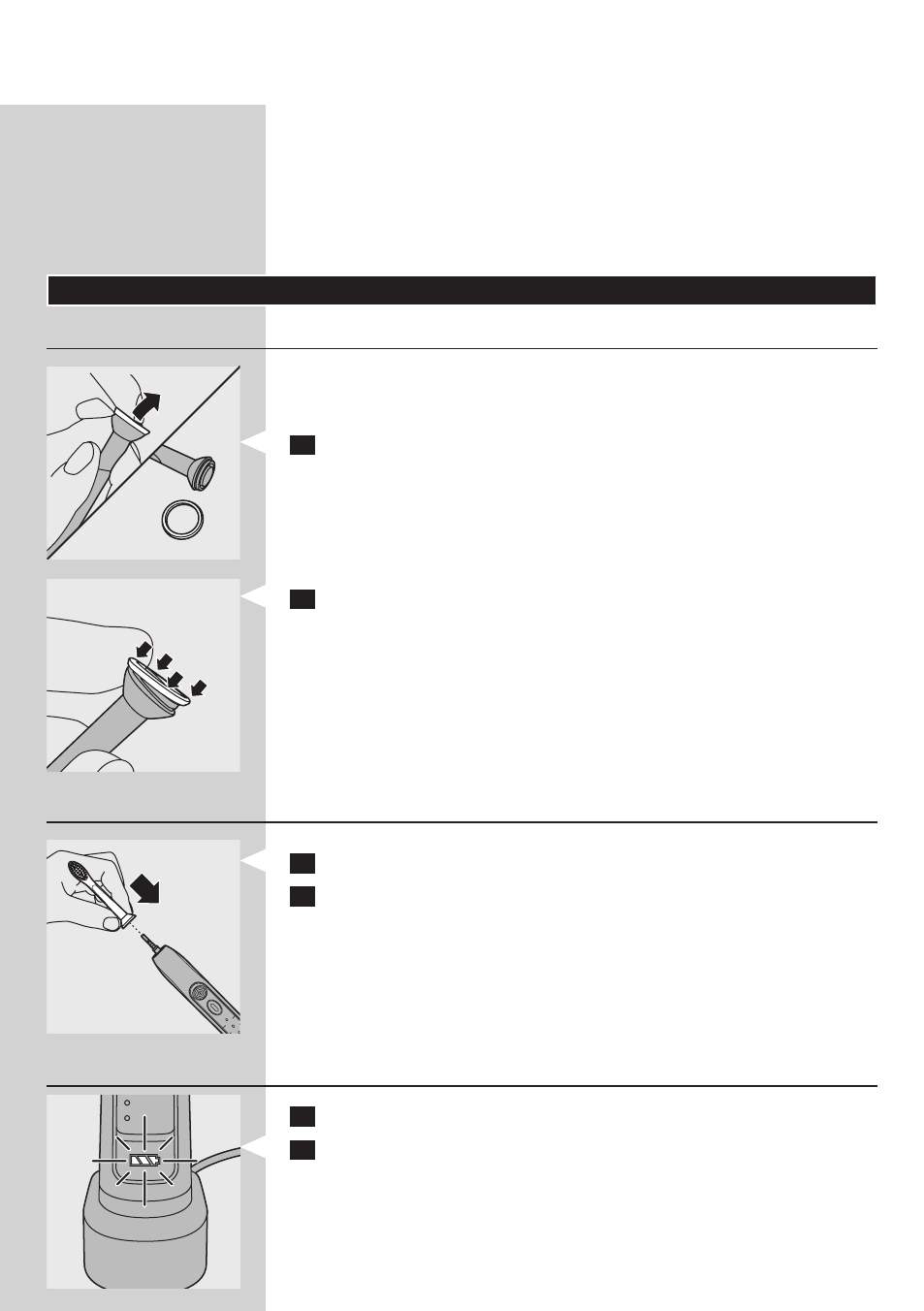
K
Charger cover with brush head holder (select models)
L
Travel charger
M
Charger base with cord wrap (select models)
N
UV sanitizer with integrated charger and cord wrap (select models)
Not shown: UV light bulb
Not shown: Sanitizer drip tray
Not shown: Protective screen for UV light bulb
getting started
Changing the color code ring
Sonicare brush heads come with interchangeable color code rings to
identify your brush head.
To change the color code ring:
1
Pull the color code ring from the bottom of the brush head.
Install a new ring by slipping one edge of the new ring over the
bottom of the brush head. Then press down on the other side to
snap the ring in place.
Attaching the brush head
1
Align the brush head so the bristles face the front of the handle.
Firmly press the brush head down on the metal shaft until it stops.
Note: There is a small gap between the color code ring and the handle.
Charging your Sonicare
1
Plug the charger into a live outlet.
Place the handle on the charger.
The flashing light on the battery gauge indicates that the toothbrush
is charging.
Deluxe recharge gauge:
Indicates amount of charge left in battery
-
-
-
,
clean
sensiti
ve
clean
sensiti
ve
EngliSh
