Applications – PreSonus Inspire 1394 User Manual
Page 25
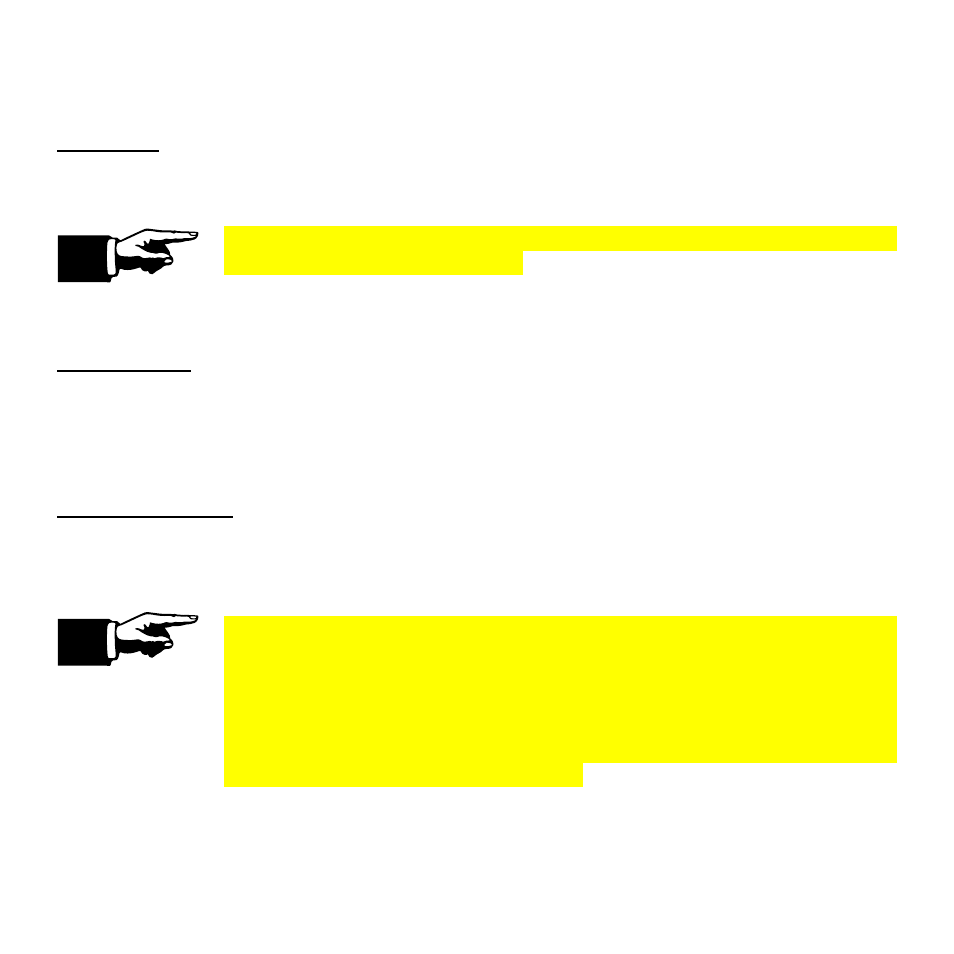
APPLICATIONS
25
Inputs 1-4: Each input channel on this Monitor Mixer includes controls for Level (fader), Pan
(panner), and Mute (button), and a high resolution meter. Any input into the INSPIRE 1394 will
correspond to the same number channel in the Monitor Mixer.
We recommend that you mute any input that is not in use. This will cut down
on the overall noise level you hear.
Stereo Switch: When the Stereo Switch above input channel pairs 1/2 and 3/4 is engaged, the
respective two channels will become a single stereo channel with the left channel panned hard left
and the right channel panned hard right, and the fader and mute controls will become linked.
When the Stereo Switch is disengaged, the respective channels will return to the settings they held
before the switch was engaged.
Playback Channel: This channel’s input is your software’s output. Whatever is playing back
from your software (Cubase LE, Windows Media Player, iTunes, etc) will be input into the
INSPIRE 1394 Monitor Mixer here on this channel. You can mix the playback from your software
(recorded material) with your live input so you can hear both simultaneously with zero latency.
Zero Latency Monitoring is very useful while recording in multi-track
software. It allows you to listen to both what you have already recorded and
what you are currently recording (called ‘overdubbing’ or ‘multitracking’),
without having to worry about the two recordings not lining up due to the
delay resulting from the processing time it takes to get audio in and out of the
computer. It can also be used to audition something to be overdubbed, which
can be a valuable writing/production tool.
