Anonetwork analog output, Ano network, Analog output – Parker Hannifin GEM6K User Manual
Page 39: Network analog output, Use the, Page 35
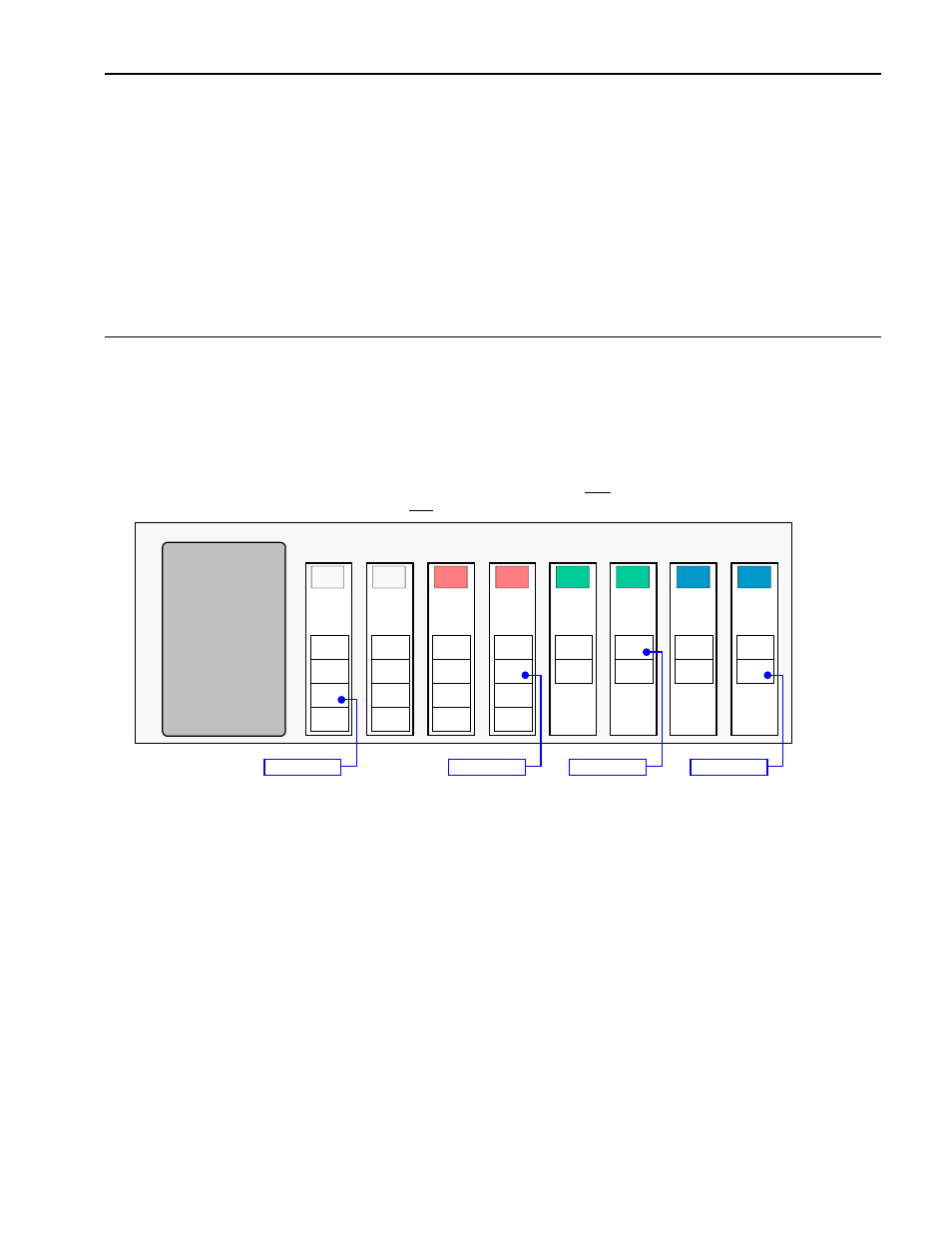
\ANO
Network Analog Output
Type:
Network
Product Rev
Syntax:
n\mANO.i=r
Units:
n = network server #
m = module #
i = analog output # on module “m”
r = voltage value (VDC)
Range:
n = 1-6
m = 0-7
i = 1-2
r = -10.00 to +10.00
Default:
n/a
Response:
n/a
See Also:
[ \ANO ], NTIO, \TANO, \TIO
6K 5.3
Use the
\ANO
command to set the voltage of an OPTO22 analog output. The maximum output range can be set from –
10.00 VDC to +10.00 VDC. The 6K controller does not recognize the voltage range set on the I/O device (i.e., an
\ANO
setting of +10 VDC is allowed for an analog output configured with a maximum limit of +5 VDC.)
The controller addresses the OPTO22 I/O locations as follows:
Each I/O bit is addressed by its location on a specific module. (NOTE: I/O points are not addressed by an absolute
32-bit location on the OPTO22.) Digital input and output modules have four I/O points, or channels, and are numbered
1-4. Analog input and output modules have two I/O points, or channels, and are numbered 1-2.
Digital
Input
Module
Input
1
0
Input
2
Input
3
Input
4
Digital
Input
Module
Input
1
1
Input
2
Input
3
Input
4
Digital
Output
Module
Output
1
2
Output
2
Output
3
Output
4
Digital
Output
Module
Output
1
3
Output
2
Output
3
Output
4
Analog
Output
Module
Output
1
4
Output
2
Analog
Output
Module
Output
1
5
Output
2
Analog
Input
Module
Input
1
6
Input
2
Analog
Input
Module
Input
1
7
Input
2
EXAMPLE: OPTO22 is Network Server #2
2\0IN.3
2\3OUT.2
2\5ANO.1
2\7ANI.2
Example:
2NTIP2,172,54,125,34 ; Identify network server #2 as an OPTO22 unit at IP address
; 172.54.125.34
2NTCONN1
; Attempt a connection to network server #2 (OPTO22 unit)
2\4NTIO4
; Server #2 (OPTO22), module #4 is an analog output module
2\5NTIO4
; Server #2 (OPTO22), module #5 is an analog output module
2\4ANO.1=4.8
; On Server #3, module #4, set the voltage on analog output #1 to
; +4.8 VDC
page 35
