Menu introduction – Palsonic TFTV-510 User Manual
Page 16
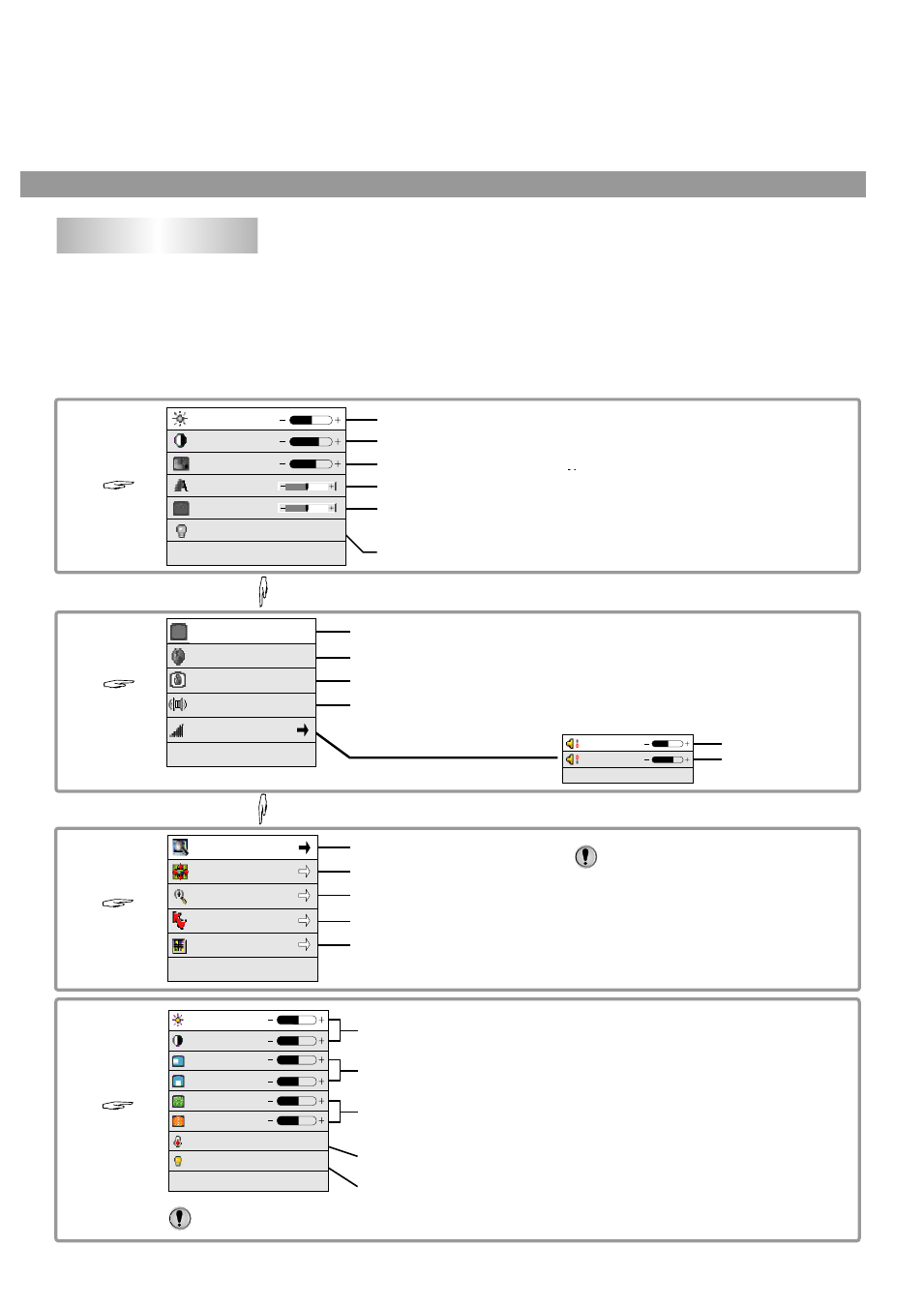
To adjust picture's colour saturation.
To adjust sound system.
(In AV or S-Video mode, the item is grey and you can not select it).
Press MENU
button
To adjust the Bass
To adjust the Treble
Note: In AV or S-Video mode,
the menu is not accessible.
Menu introduction
14
In TV mode, there are three menu pages. In MENU operations, the CH+/- buttons are used to select
item (selected item will turn to white), the VOL+/- buttons are used to adjust or confirm selected item.
But in PC mode, only one menu can be accessed.
During MENU operation process, pressing MENU button repeatedly or waiting for 5 seconds can
exit menu.
To adjust picture's brightness.
To adjust picture's contrast.
To adjust picture's sharpness.
To adjust picture's colour hue.
(This item is available only in NTSC)
To adjust picture's backlight (Nature, Bright, Soft).
To select the screen to display blue background or not when no signal inputs.
To select OSD menu language.
To adjust colour system.
Press MENU button
To start auto search.
To enter into fine tuning menu.
To enter into channel search menu.
To skip current channel or not.
To exchange current channel with
the selected target channel.
Press MENU
button in
PC mode
To adjust picture's bright and contrast in PC mode.
(not affect picture in TV or AV mode)
If VGA input signal is not standard, you can adjust these two items
until proper picture position is obtained.
If the best picture can not be obtained after many times of auto
correction, you can adjust these two items to obtain the best picture.
To adjust colour temperature between 9300K 7300K 6500K,
5000K and User.
To adjust backlight. (Nature, Bright, Soft)
Note: In PC mode, only this menu can be accessed.
Press MENU
button third
time
Press MENU
button twice
Press MENU button
50
100
80
3
Bright
Bright
Contrast
Saturation
Sharpness
Color Hue
Backlight
Auto search
Fine tuning
Channel search
Skip setting
Channel edit
6
9
Bass
Treble
50
50
50
50
9
1334
9300K
Bright
Bright
Contrast
Horizontal
Vertical
Phase
Frequency
Color
Backlight
Disable
English
Auto
B/G
Blue Background
Language
Color Sys
Sound Sys
Sound Set
