Connecting the pc input terminals, Equipment with vga output – Palsonic TFTV-510 User Manual
Page 14
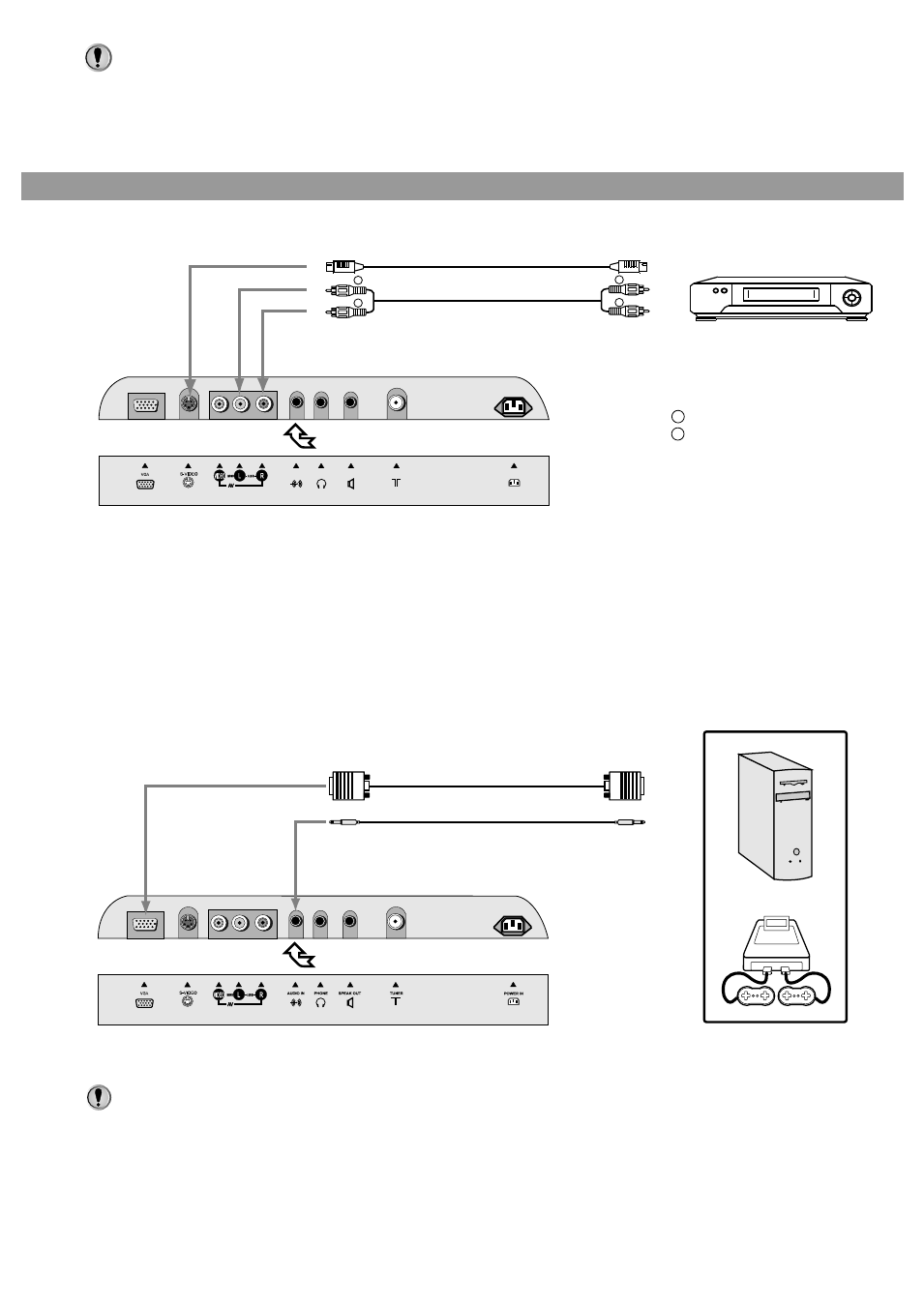
Notes:
12
1. Carefully check the terminals for position and type before making any connections.
2. Loose connectors can result in image or colour problems. Make sure that all connectors are securely
inserted into their terminals.
3. When connecting an external device, turn off the power of the main unit first to prevent any possible
damage.
Connecting the PC input terminals
Connect the D-sub signal terminal on the TV to the output of PC equipment through Min D-sub 15
pin cable as illustrated. Connect a cable, which matches the audio output terminal on the computer.
If you select PC signal, please set the input signal source to PC mode (please refer to page 13).
To VGA input
To VGA output
To audio input
To audio output
Equipment with
VGA output
1.
The display native resolution is 640 x 480. If the signal resolution exceed the native
resolution, it may not be possible to show fine detail with sufficient clarity.
2.
We recommend that you do not set the vertical scanning frequency for PC signals to
exceed 60Hz otherwise it maybe display incorrectly.
To S-VIDEO input
To S-VIDEO output
VCR, DVD etc.
White (audio, L)
Red (audio, R)
W
R
w
R
w
R
AUDIO IN PHONE SPEAK OUT TUNER
POWER IN
To audio inputs
To audio outputs
