P76), Mode – Panasonic DMC-FX700 User Manual
Page 76
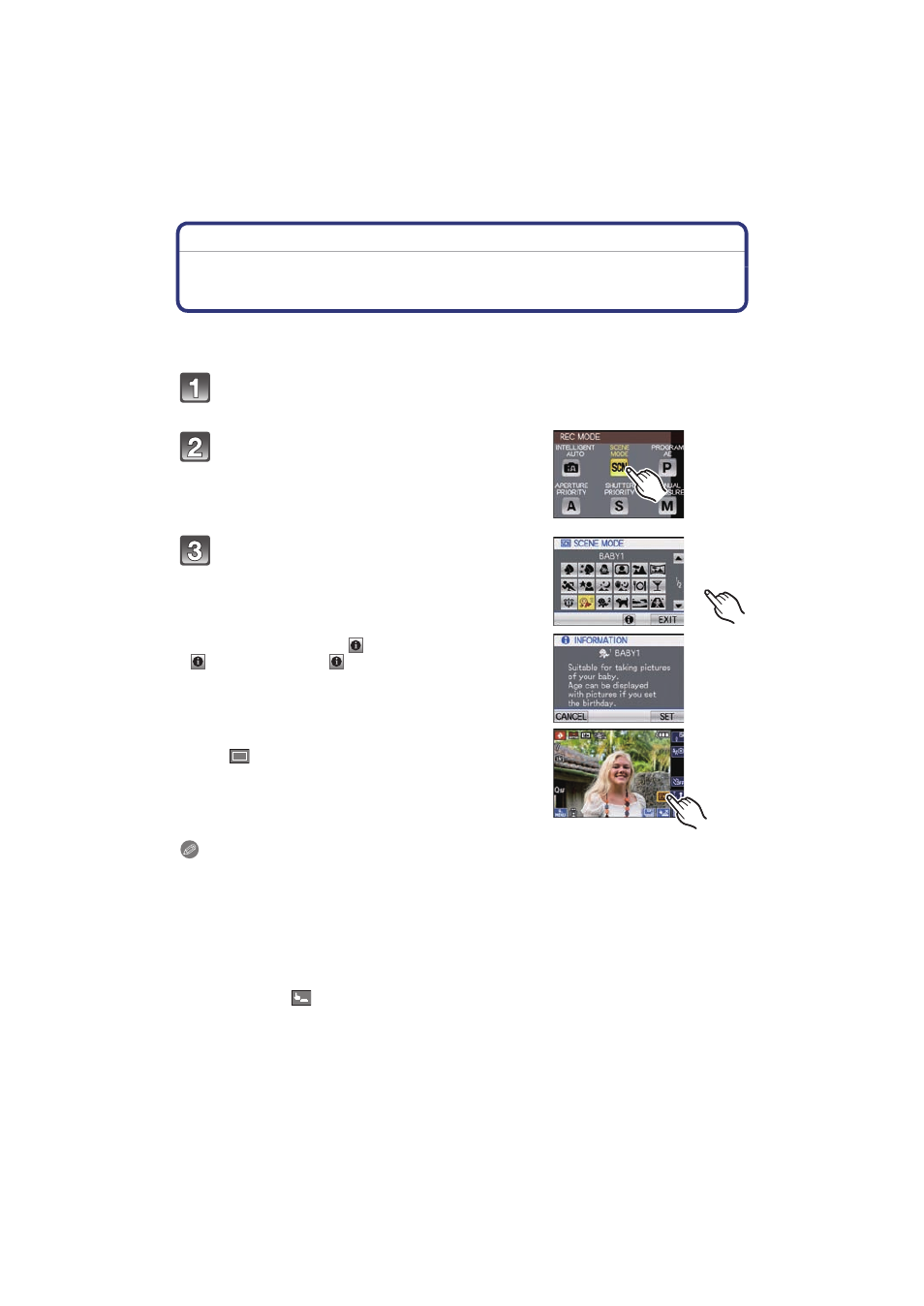
Advanced (Recording pictures)
- 76 -
[REC] Mode:
¿
Taking Pictures that Match the Scene Being
Recorded
(Scene Mode)
When you select a Scene Mode to match the subject and recording situation, the camera
sets the optimal exposure and hue to obtain the desired picture.
Slide the [REC]/[PLAYBACK] selector switch to [!], and then press
[MODE].
Touch [SCENE MODE].
Select the Scene Mode.
•
Menu screen can be switched by touching [
3]/[4].
•
The menu screen is switched to the recording screen
in the selected Scene Mode.
∫ About the information
•
[
] is displayed when [
] is touched, and a description of
the selected Scene Mode is displayed when touched in
step
3
.
∫ Changing Scene Mode
•
Touch [
] on the Scene Mode recording screen to return to
the above-described step
3
.
Note
•
The Scene Mode flash setting is reset to the initial setting when the Scene Mode is changed.
•
When you take a picture with a Scene Mode that is not adequate for the purpose, the hue of the
picture may differ from the actual scene.
•
The following items cannot be set in Scene Mode because the camera automatically adjusts
them to the optimal setting.
–
[SENSITIVITY]/[ISO LIMIT SET]/[METERING MODE]/[I.EXPOSURE]/[MIN. SHTR SPEED]/
[I.RESOLUTION]/[COLOR EFFECT]/[PICT. ADJ.]
•
You can also take pictures using the Touch Shutter function
•
It is possible to adjust focus or exposure using the touch AF/AE function if the touch shutter
function is set to [
].
SCN
