Panasonic 2.4 GHz Digital Cordless Answering System KX-TG2631 User Manual
Page 41
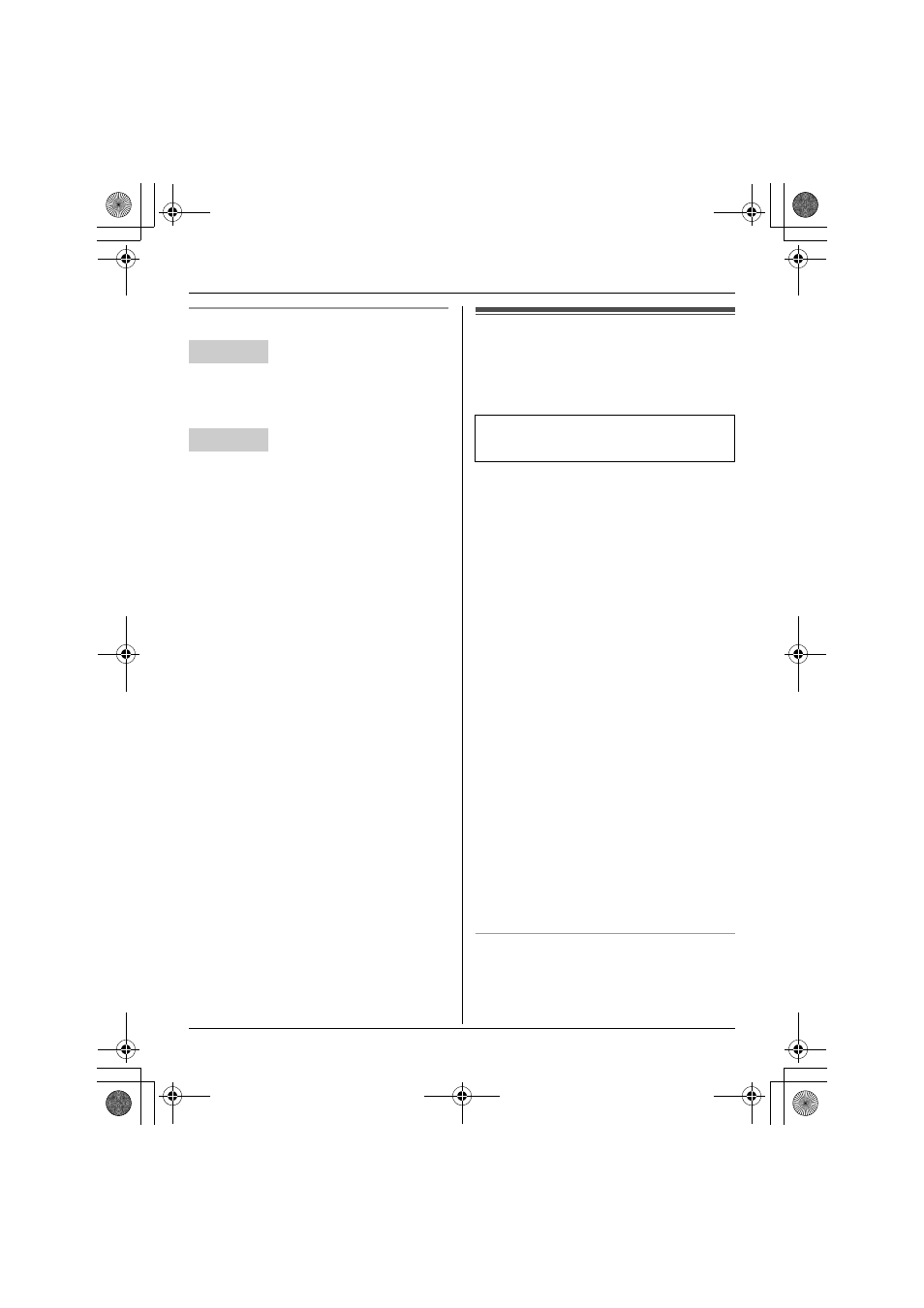
Multi-unit Operation
For assistance, please visit http://www.panasonic.com/phonehelp
41
Answering an intercom call
1
Press {C} to answer the page.
2
To end the intercom call, press {OFF}.
1
Press {1} or {2} to answer the page.
2
To end the intercom call, press {1} or
{2}
.
Note:
L
When the ringer volume is set to off, the
handset rings at the low level for
intercom calls.
Transferring calls
between handsets,
conference calls
Outside calls can be transferred between 2
handsets. 2 handsets can have a
conference call with an outside party.
1
During an outside call, press
{
INTERCOM} to put the call on hold.
2
To page another handset, press the
right soft key to select the other party’s
number.
3
Wait for the paged party to answer.
L
If the paged party does not answer,
press {C} to return to the outside
call.
4
To complete the transfer, press {OFF}.
The outside call is being routed to
another handset.
To establish a conference call, press
{
Conf}.
L
To leave the conference, press
{
OFF}. The other parties can
continue the conversation.
L
To put the outside call on hold, press
{
HOLD}. To resume the conference,
press {Conf}.
Answering transferred calls
Press {C} to answer the page.
L
After the paging party disconnects, you
can talk to the outside caller.
Handset
Base unit
Available model:
KX-TG2632
TG2631_2632.book Page 41 Monday, December 26, 2005 2:02 PM
