Enjoy – Philips GOGEAR PSS231 User Manual
Page 13
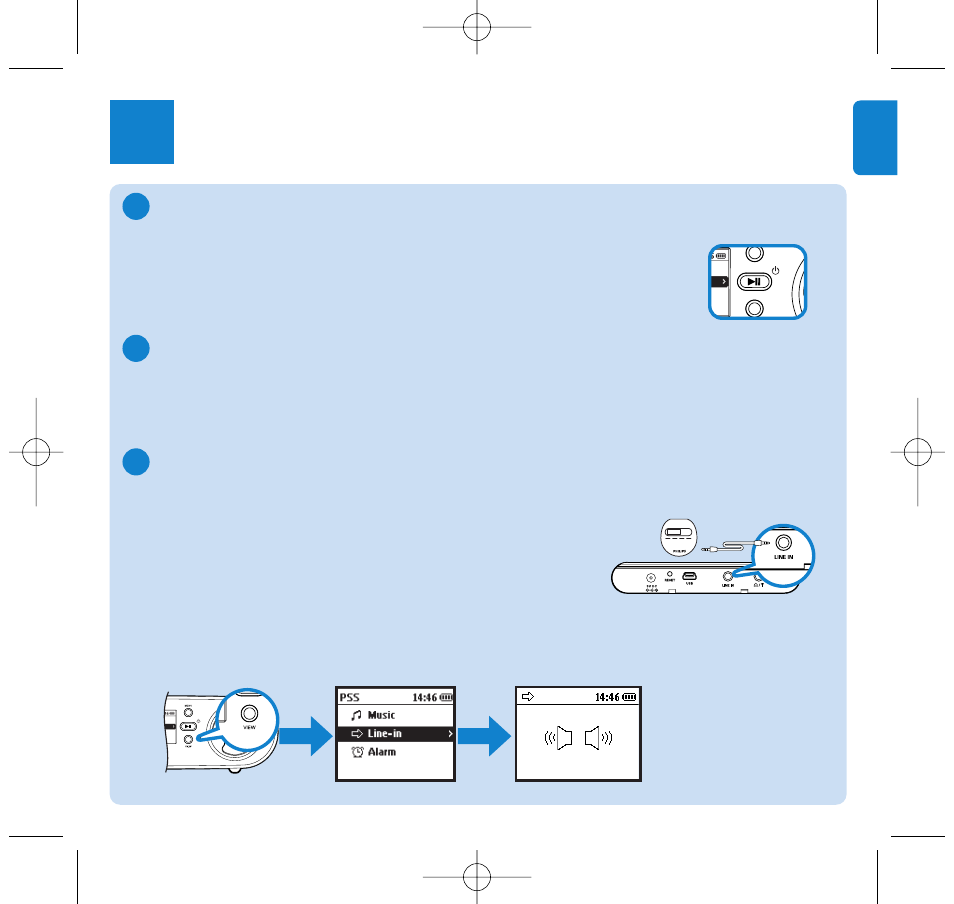
EN
9
Enjoy
3
A
Powering on / off
Power on: Press and hold
2;
for 2 seconds to power on ShoqBox
Power off: Press and hold
2;
again
Note:Your device automatically powers down if there is no operation and no
music played for 10 minutes.
Select a music track to play
Use the navigation keys to the left of the display to select a song for playback.
Play a song by pressing
2;
. Press the same key to pause the music.
As with most digital audio players, there is no stop key.
Line-in mode: for playback of external sources
You can use your ShoqBox to act as a powerful mini speaker:
1
Connect the included audio cable between
LINE IN
on
ShoqBox to the
LINE OUT / p
connection on your auxiliary
equipment.
2
On ShoqBox, press
VIEW
and select line-in to enter the
Line in mode.
3
Operate the controls on your auxiliary equipment to playback.
4
Adjust the volume on both ShoqBox and your device.
B
VIEW
2
C
audio player
PSS231_eng_qsg.qxd 28/2/06 10:18 Page 9
- SA58605 (9 pages)
- TDA1596T (22 pages)
- UA741C (7 pages)
- BGX885N (8 pages)
- TDA8946J (23 pages)
- BGY280 (11 pages)
- SWS2083W/17 (2 pages)
- MC1558 (6 pages)
- BGY148B (12 pages)
- HTR5205 (3 pages)
- TDA8559T (36 pages)
- TDA8542 (20 pages)
- TDA7056A (9 pages)
- TDA1552Q (10 pages)
- TDA7052A (12 pages)
- Audio/Video Selector US2-PH61150 (2 pages)
- SA5512 (4 pages)
- TDA8943SF (12 pages)
- SWV2064 (2 pages)
- BGY583 (8 pages)
- SWS2326W (2 pages)
- DTR 7510 (60 pages)
- HTR3464 (2 pages)
- BGD885 (8 pages)
- SA5205A (13 pages)
- CGY2014TT (16 pages)
- SWV2116 (2 pages)
- TDA6111Q (16 pages)
- SWS2063W (2 pages)
- TFA9843AJ (19 pages)
- BGA6489 (13 pages)
- BGY86 (8 pages)
- BGM1012 (13 pages)
- HTS8000S (49 pages)
- TDA7053A (16 pages)
- FR-975 (92 pages)
- TDA1015 (13 pages)
- SA5211 (28 pages)
- TDA6107AJF (16 pages)
- BGY883 (7 pages)
- TDA7050 (8 pages)
- SWV2063 (2 pages)
- BGY885B (8 pages)
- 14RF50S (4 pages)
- 14RF50S (2 pages)
