Connect additional equipment, Never remove the casing of this apparatus, Never lubricate any part of this apparatus – Philips PET736C User Manual
Page 17: Play from usb, Play options, Select audio language, Select subtitle language, Repeat
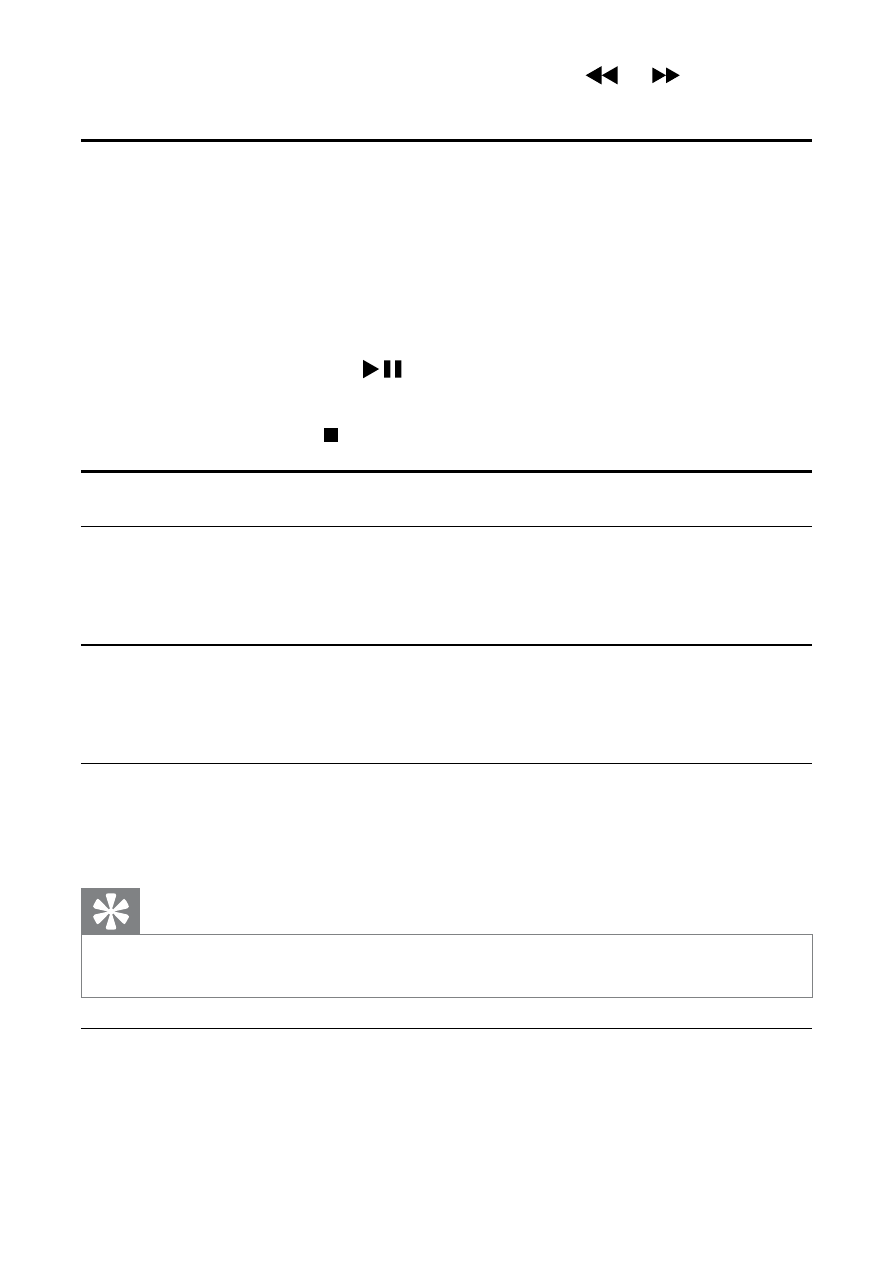
18
To start search within video/audio, press
•
or
once or
more.
Play from USB
This player plays/views DivX, VOB, MP3, or JPEG files that are stored on USB
devices.
1
Connect the USB device to the player.
2
Press
SOURCE to switch to USB mode.
The content menu appears.
»
3
Select a file, then press
.
Play starts.
»
4
To stop play, press
or remove the USB device.
Play options
Select audio language
For DVDs that contain two or more audio languages.
During play, press
•
AUDIO repeatedly until the language is selected.
Select subtitle language
For DVDs that contain two or more subtitle languages.
During play, press
•
SUB repeatedly until the language is selected.
Repeat
During play, press
•
REPEAT 1/ALL repeatedly to select different
repeat options.
Tip
For VCDs, if PBC is on, you cannot repeat items.
•
Repeat a section
You can repeat a specific section of audio/video within a title/chapter/track
(repeat A-B).
EN
