Playing in the desired order (programmed play), Karaoke, English – Pioneer DV-220KV-K User Manual
Page 13: 1 display the play mode screen, 2 select program, 3 select create/edit, 5 starts playback, 1 adjusting the microphone volume to the minimum, 2 adjusting the echo to the minimum, 3 connecting the microphone
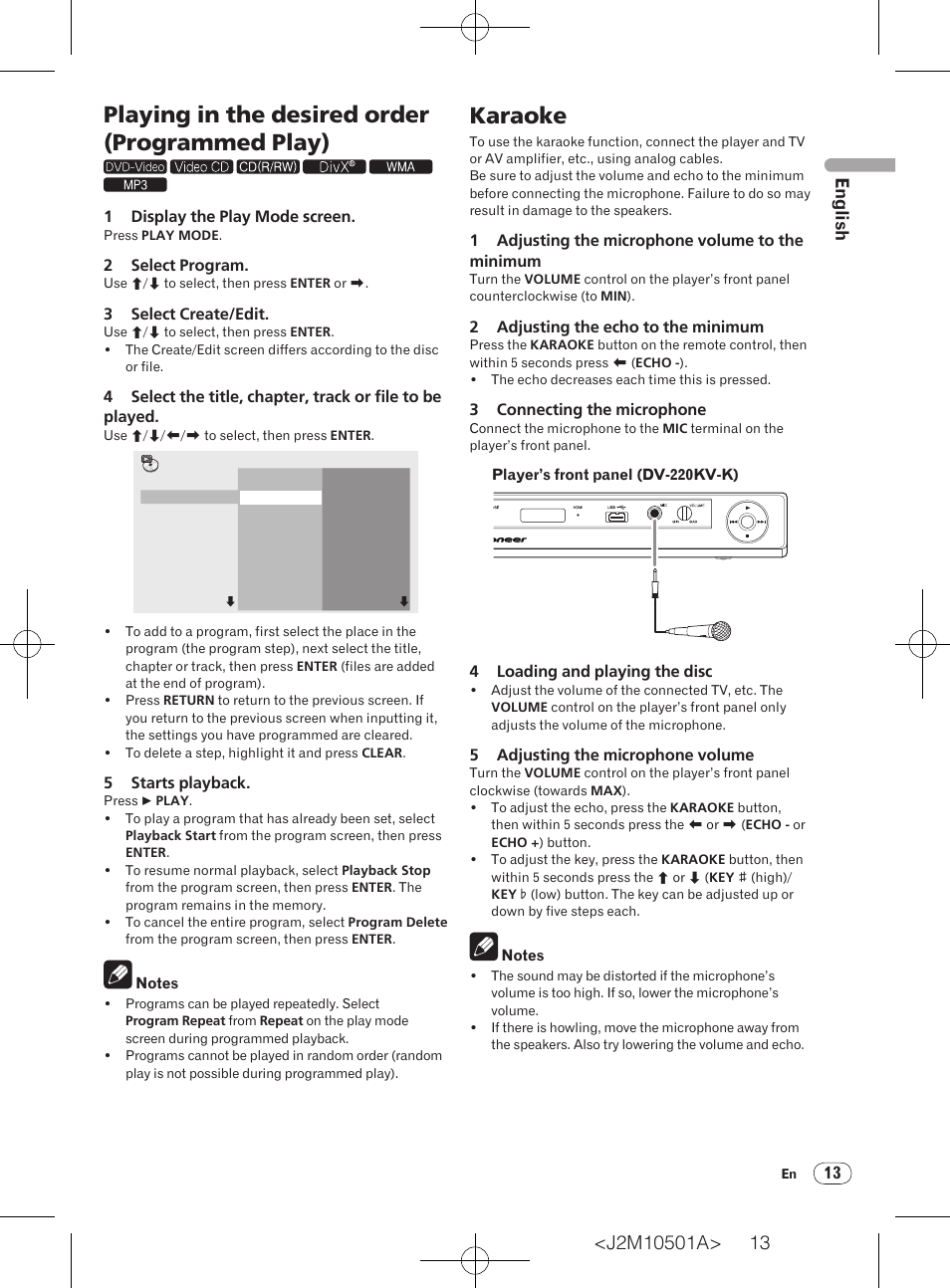 Playing in the desired order (programmed play), Karaoke, English | 1 display the play mode screen, 2 select program, 3 select create/edit, 5 starts playback, 1 adjusting the microphone volume to the minimum, 2 adjusting the echo to the minimum, 3 connecting the microphone | Pioneer DV-220KV-K User Manual | Page 13 / 27
Playing in the desired order (programmed play), Karaoke, English | 1 display the play mode screen, 2 select program, 3 select create/edit, 5 starts playback, 1 adjusting the microphone volume to the minimum, 2 adjusting the echo to the minimum, 3 connecting the microphone | Pioneer DV-220KV-K User Manual | Page 13 / 27 This manual is related to the following products:
