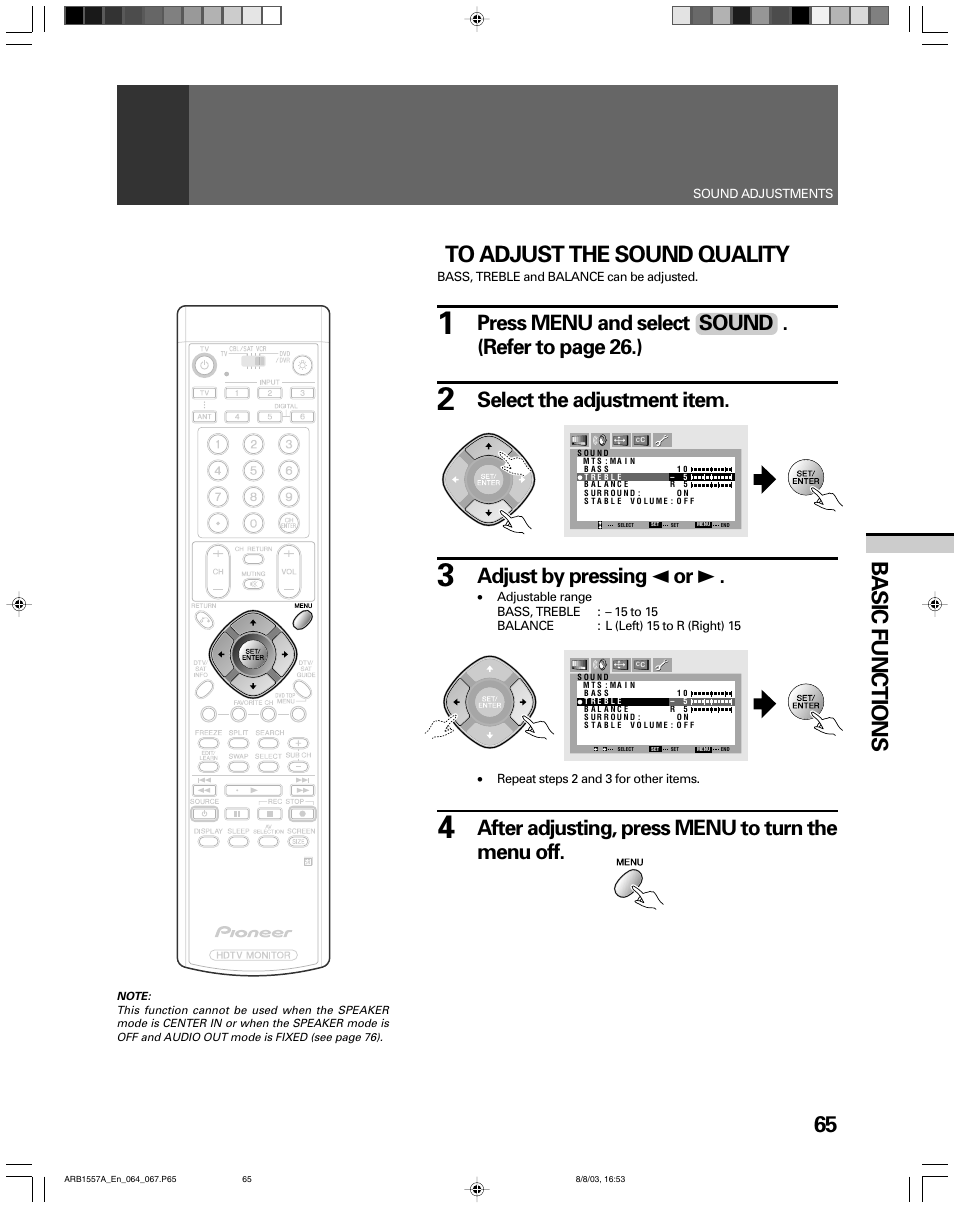65 basic functions, Press menu and select sound . (refer to page 26.), Select the adjustment item – Pioneer PRO-730HDI User Manual
Page 65: Adjust by pressing 2 or 3, After adjusting, press menu to turn the menu off
This manual is related to the following products: