User manual english – Lindy 42799 User Manual
Page 7
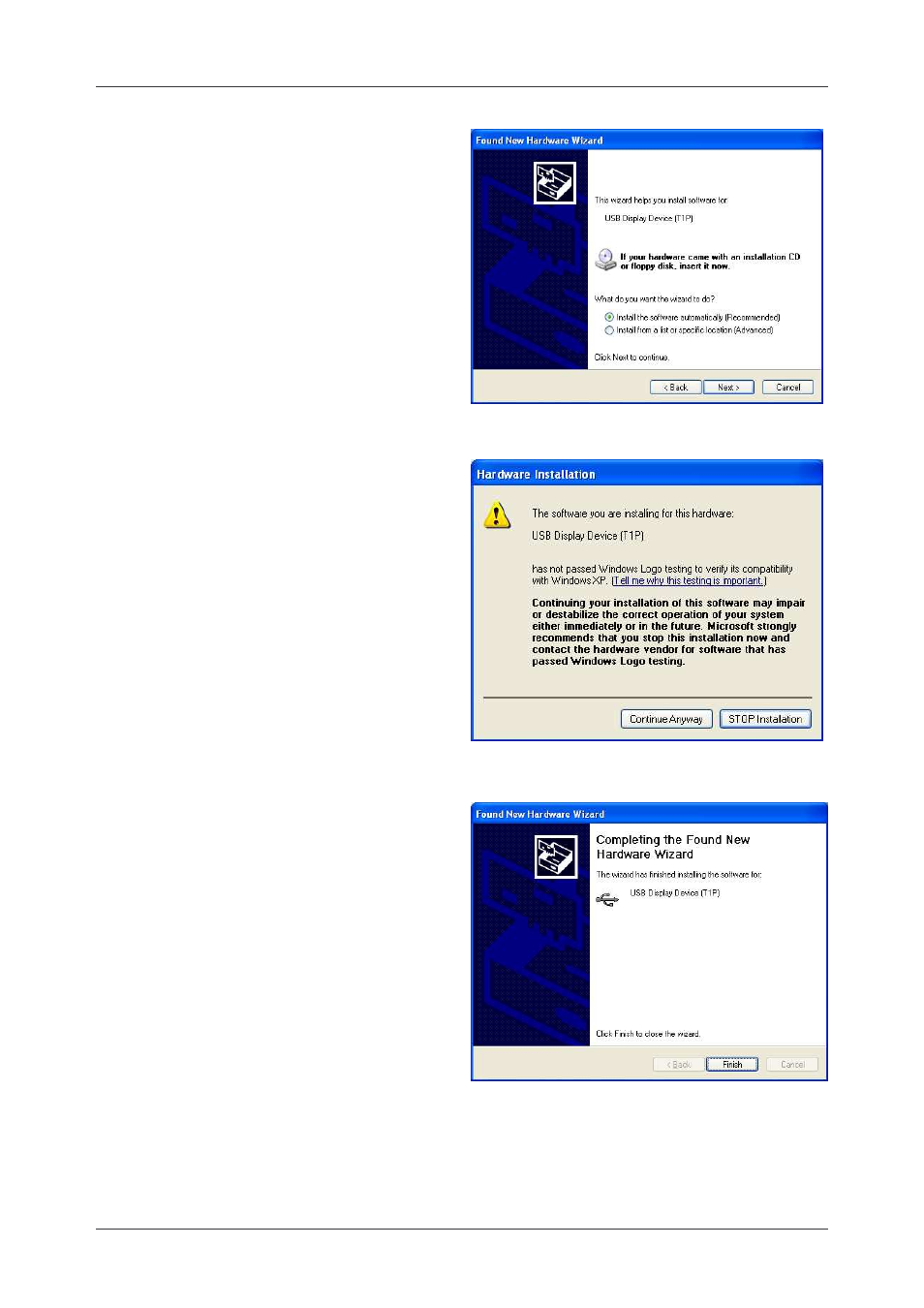
User Manual
English
7
Step 8
Please select “Install the software
automatically (Recommended)”.
And click ”Next” to continue.
Step 9
The Microsoft Software Installation
Certificate warning dialogue box, please
select “Continue Anyway” to continue
with the hardware installation.
This will not affect the device driver
installation and the device usage.
The extended display will be shown
on 2
nd
display device.
Step 10
Click “Finish” to complete the Hardware
Wizard.
See also other documents in the category Lindy Hardware:
- 51131 (2 pages)
- CPU SWITCH LITE 32856 (32 pages)
- 51187 (2 pages)
- 70536 (11 pages)
- SD-CBALINEC-4E6I (4 pages)
- 42926 (2 pages)
- 52020 (27 pages)
- 42910 (2 pages)
- 70918 (9 pages)
- 70582 (3 pages)
- USB CF PEN READER 32899 (1 page)
- RS-422/485 (23 pages)
- 39405 (67 pages)
- 70584 (4 pages)
- 20697 (2 pages)
- 42985 (18 pages)
- USB to DVI-I Adapter 42883 (8 pages)
- FireWire 800 (2 pages)
- 20695 (2 pages)
- PCMCIA/CardBus Adapter Card 51103 (1 page)
- 51535 (4 pages)
- 32352 (70 pages)
- Wireless LAN Router (28 pages)
- 70548 (10 pages)
- 20965 (4 pages)
- 42960 (12 pages)
- 42616 (8 pages)
- 25130 (14 pages)
- 42782 (8 pages)
- Personal Server 32454 (39 pages)
- DCF-77 (2 pages)
- 42797 (3 pages)
- Wireless LAN - 11 PCMCIA Card (28 pages)
- 51143 (2 pages)
- 51185 (2 pages)
- 51080 (2 pages)
- 42980 (11 pages)
- 51072 (2 pages)
- 70570 (8 pages)
- 70531 (3 pages)
- Ethernet Powerline Adaptor 25131 (8 pages)
- Mini NAS Enclosure SATA & IDE 42808 (24 pages)
- USB to VGA Adapter 42983 (8 pages)
- 32407 (7 pages)
- 42891 (4 pages)
