Chapter 2: wireless security checklist, General network security guidelines, Additional security tips – Linksys WAG320N User Manual
Page 6: Chapter 2, Wireless security checklist, Change the default wireless network name or ssid, Change the default password, Enable mac address filtering, Enable encryption
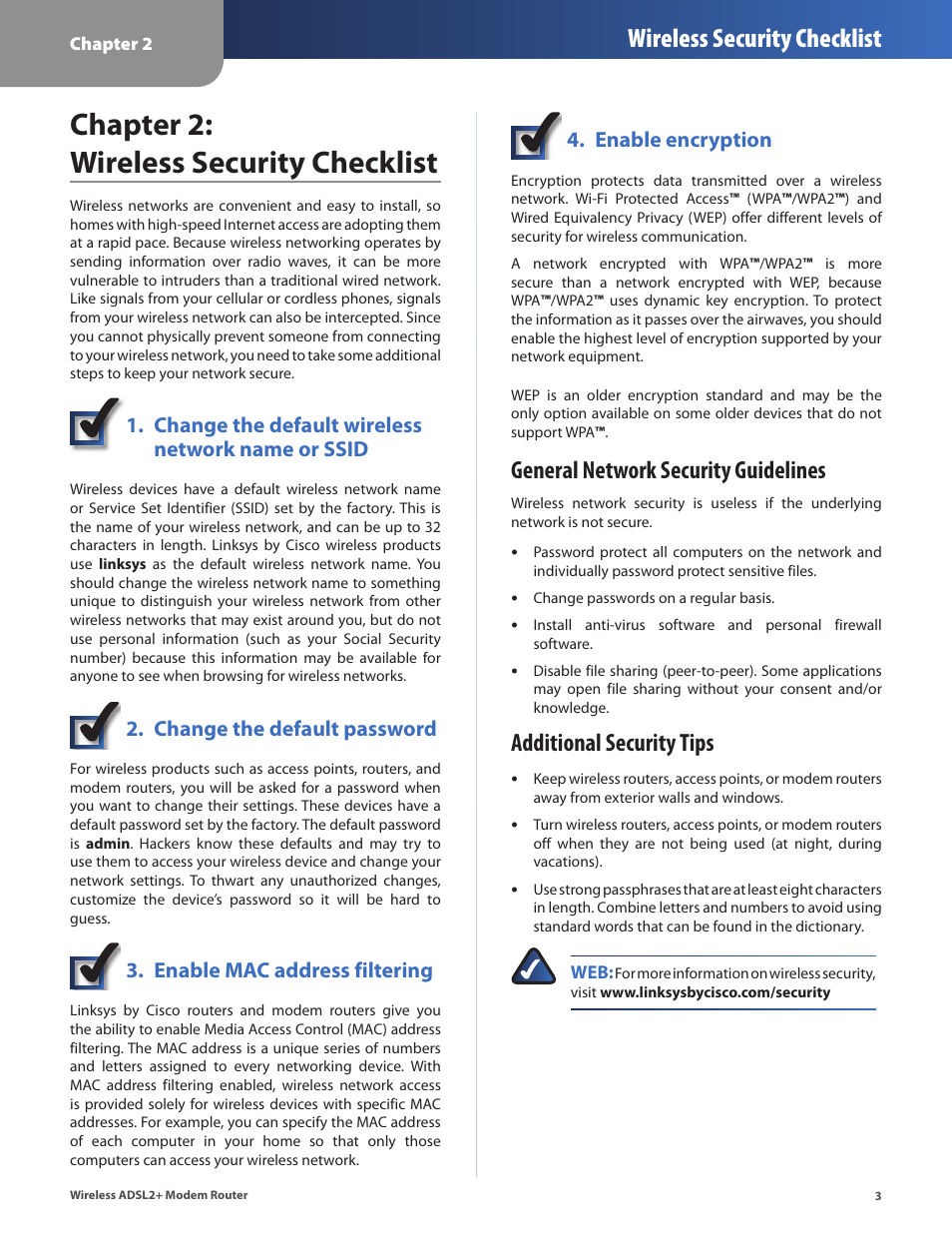 Chapter 2: wireless security checklist, General network security guidelines, Additional security tips | Chapter 2, Wireless security checklist, Change the default wireless network name or ssid, Change the default password, Enable mac address filtering, Enable encryption | Linksys WAG320N User Manual | Page 6 / 23
Chapter 2: wireless security checklist, General network security guidelines, Additional security tips | Chapter 2, Wireless security checklist, Change the default wireless network name or ssid, Change the default password, Enable mac address filtering, Enable encryption | Linksys WAG320N User Manual | Page 6 / 23 This manual is related to the following products:
