Wireless, Antenna, Cables – Lenovo ThinkPad X41 Tablet MT 1867 User Manual
Page 114: Bluetooth, Cable
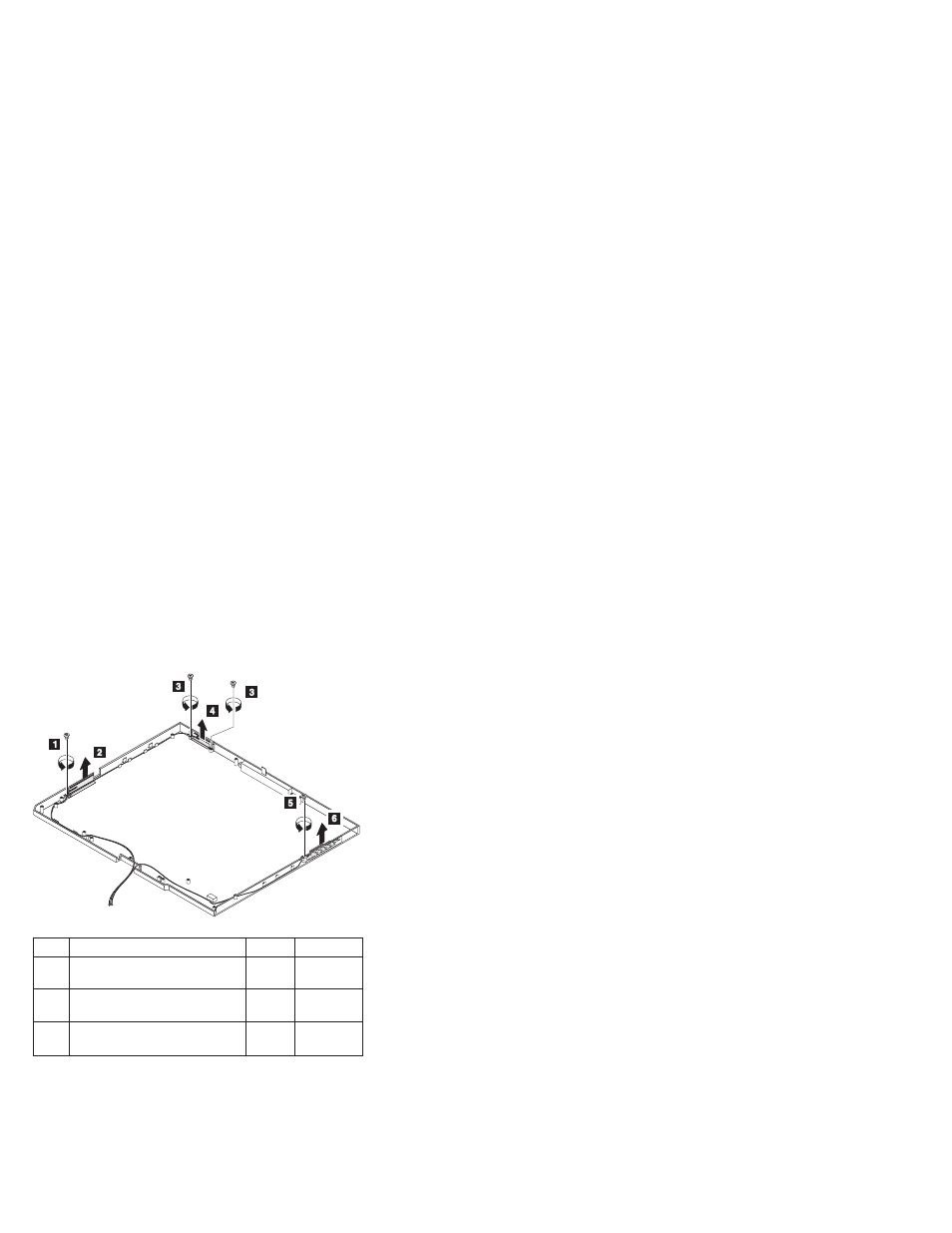
2050
Wireless
LAN
antenna
cables
and
Bluetooth
antenna
cable
For
access,
remove
following
FRUs,
in
order:
v
v
v
v
v
v
v
v
v
v
v
v
v
Remove
wireless
LAN
antenna
cables
(AUX
antenna
6
and
MAIN
antenna
4 )
first,
and
then
remove
Bluetooth
wireless
antenna
2 .
Step
Screw
(quantity)
Color
Torque
1
M2
×
3.5
mm,
wafer-head,
nylon-coated
(1)
Silver
0.1568
Nm
(1.6
kgfcm)
3
M2
×
3.5
mm,
wafer-head,
nylon-coated
(2)
Silver
0.1568
Nm
(1.6
kgfcm)
5
M2
×
3.5
mm,
wafer-head,
nylon-coated
(1)
Silver
0.1568
Nm
(1.6
kgfcm)
Removing
and
replacing
a
FRU
110
MT1866/1867/1869
This manual is related to the following products:
