Picture in picture (pip) function, Selecting pip sound options, Use the up/down button to select – Kodak P60W26A User Manual
Page 28: And then press the vol, Button, Use the vol buttons to select main image sound, Or pip (inset image) sound, And then press the enter button, Menu. press the vol, Ready
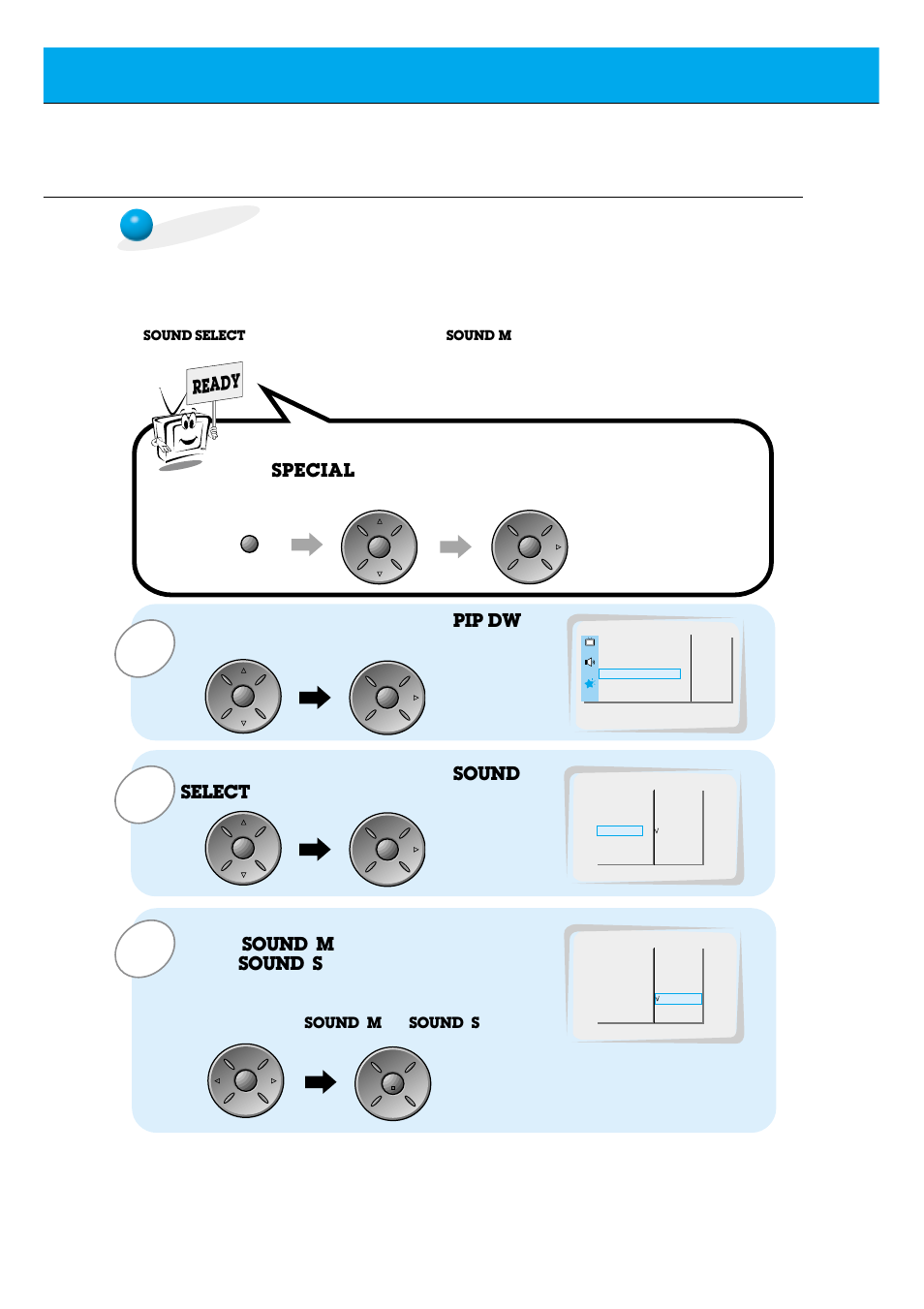 Picture in picture (pip) function, Selecting pip sound options, Use the up/down button to select | And then press the vol, Button, Use the vol buttons to select main image sound, Or pip (inset image) sound, And then press the enter button, Menu. press the vol, Ready | Kodak P60W26A User Manual | Page 28 / 59
Picture in picture (pip) function, Selecting pip sound options, Use the up/down button to select | And then press the vol, Button, Use the vol buttons to select main image sound, Or pip (inset image) sound, And then press the enter button, Menu. press the vol, Ready | Kodak P60W26A User Manual | Page 28 / 59 This manual is related to the following products:
