Connector section – KORG EA-1mkII User Manual
Page 11
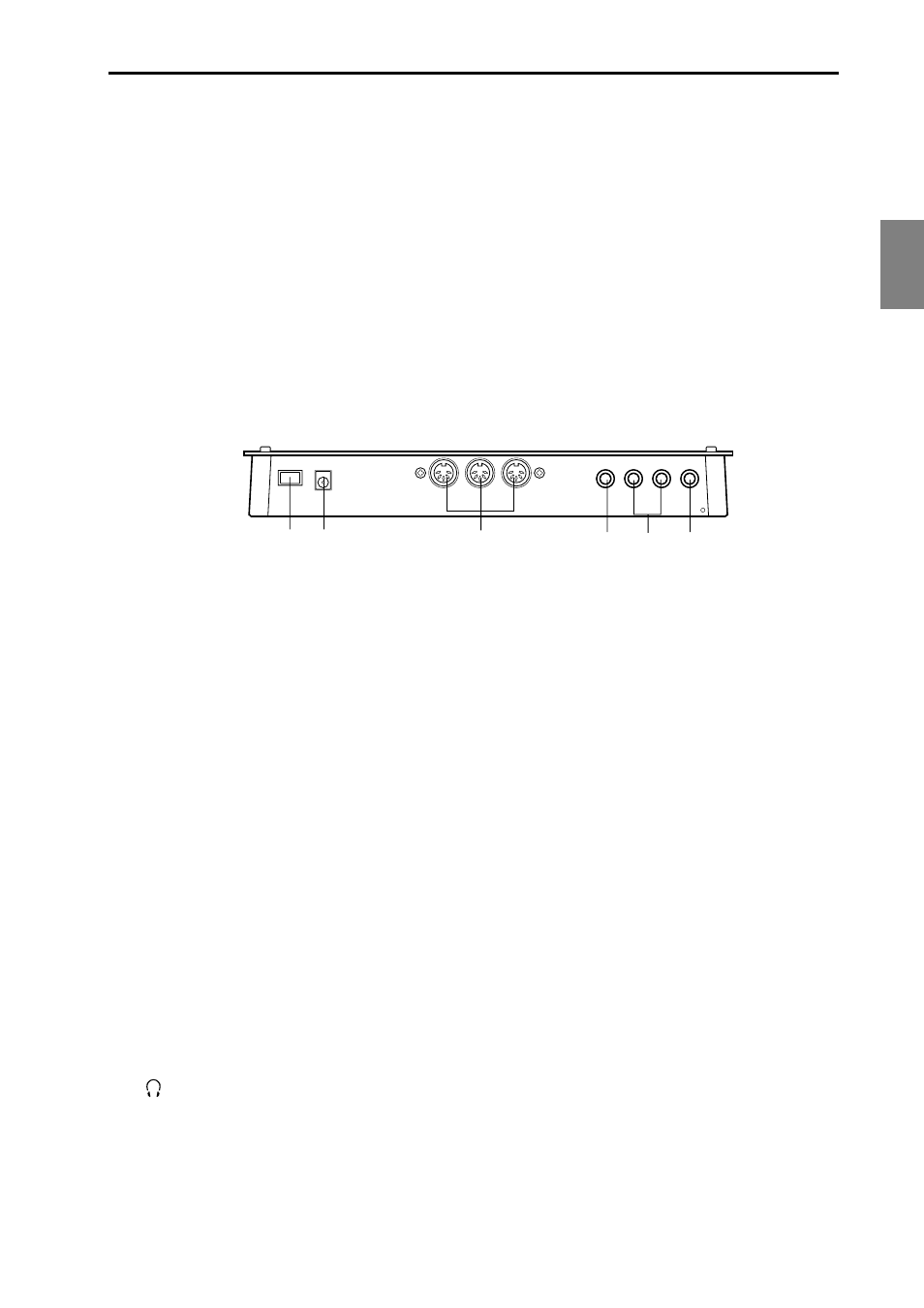
11
2.Front and rear panel
○ ○ ○ ○ ○ ○ ○ ○ ○ ○ ○ ○ ○ ○ ○ ○ ○ ○ ○ ○ ○ ○ ○ ○ ○ ○ ○ ○ ○ ○ ○ ○ ○ ○ ○ ○ ○ ○
2.Front and rear panel
5. SHIFT key
This key is used in conjunction with other keys. When held down, it gives an additional
function to another ke y.
SHIFT + Play/Pause key
:Pla ybac k from the beginning of the pattern.
SHIFT + Rec key
:During pla ybac k, erase trig gers fr om the pattern.
SHIFT + Step keys
:Ex ecute the function sho wn belo w eac h step ke y.
SHIFT + dial
: If the Shift ke y is held do wn as y ou rotate the dial, the v alue in the dis
play will change in steps of ten.
SHIFT + SELECT key
:In P attern mode , the tar get step will be ad vanced b y one .
For other SHIFT key combinations, refer to the e xplanation of eac h parameter .
Connector section
1
2
3
4
5
6
1. Power switch
This s witch turns the po wer on/off. Eac h time y ou press it, the po wer will alternate on
or off .
2. DC 9V
Connect the inc luded AC adapter here .
3. MIDI connectors
IN
MIDI data is received at this connector to contr
ol the EA-1
mk
II
from an e xter-
nal MIDI device or to receive a data dump.
OUT
MIDI data is transmitted fr om this connector to contr
ol an e xternal MIDI de-
vice or to transmit a data dump.
THRU
MIDI data received at the MIDI IN connector is re-transmitted without c
hang e
from this connector . This is used to "daisy-c hain" m ultiple MIDI devices.
4. AUDIO IN jack
This jac k receives the signal that will be used f
or AUDIO IN of OSC1. The sound that is
input here will be used as the sound of
OSC1
.
5. PART1/MIX, PART2
(par t output jac ks)
Connect y our audio cab les fr om these jac ks to send the sound of P
arts 1 and 2 separatel y
to your mixer or po wered monitor system (po wered speaker s) etc. If you wish to output
the sound of P arts 1 and 2 tog ether, make connections to the
PART1/MIX
jac k.
6.
(headphone jack)
A set of stereo headphones fitted with a stereo jac
k plug can be connected here
.
The output is monaural.
