Troubleshooting, 6 troubleshooting – Kodak EASYSHARE C763 User Manual
Page 44
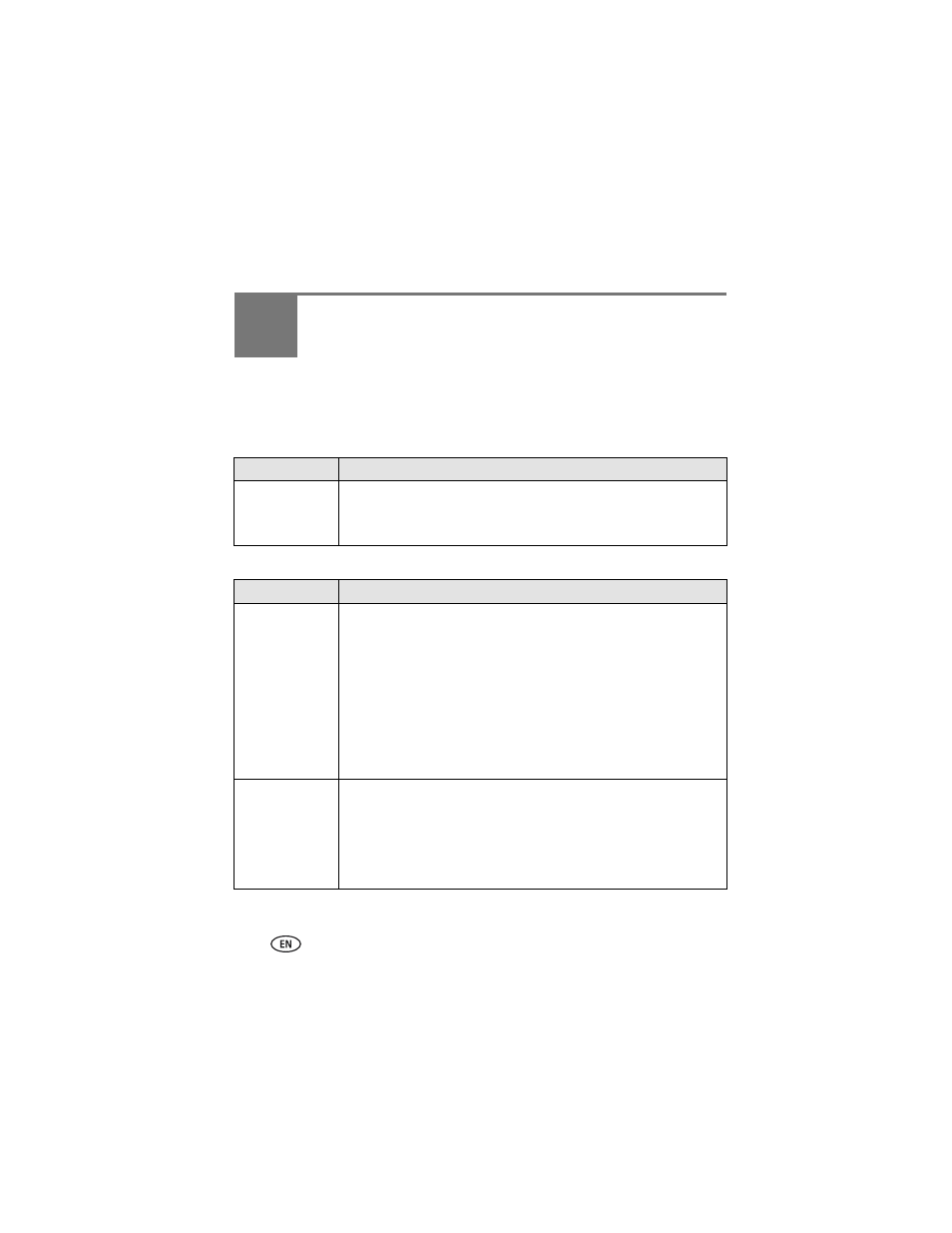
38
www.kodak.com/go/support
6
Troubleshooting
For step-by-step product support, visit
and select
Interactive Troubleshooting & Repairs.
Camera
Camera/computer communications
Status
Solution
The camera does
not work.
■
Turn on the camera (
■
Install new batteries (
) or charge rechargeable batteries.
■
Turn camera off, then back on.
Status
Solution
The computer does
not communicate
with the camera.
■
Visit
.
■
Turn on the camera (
■
Install new batteries (
) or charge rechargeable batteries.
■
Connect cable to camera and computer port (
■
Install the software (
).
■
Disconnect the USB cable. Close all software applications. Re-install
the software (
).
■
Disconnect camera from the computer. Close all software applications,
reconnect camera.
Cannot transfer
pictures.
(The Add New
Hardware Wizard
cannot locate
drivers.)
■
Disconnect the USB cable. (If using camera dock or printer dock,
disconnect cable and remove camera from dock). Close all open
applications. Re-install the software (
■
Disconnect the USB cable. Close all open applications. Re-install the
software (
).
