Troubleshooting, Se rv ic e – Woodstock SHOP FOX W1808 User Manual
Page 48
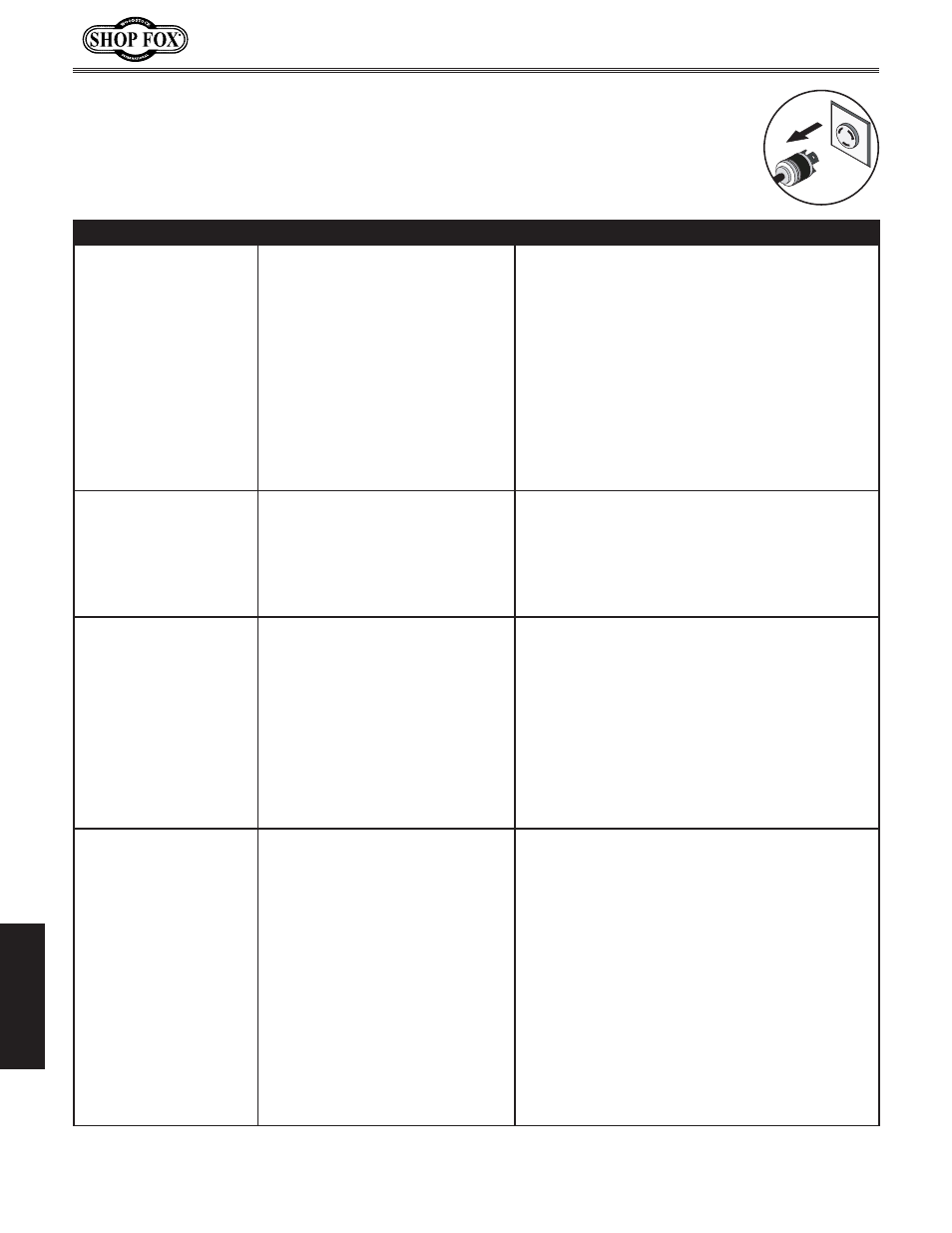
-46-
W1808/W1809/W1810 Cyclone Dust Collectors
SE
RV
IC
E
Troubleshooting
This section covers the most common problems and corrections with this type of
machine.
WARNING! DO NOT make any adjustments until power is disconnected and
moving parts have come to a complete stop!
PROBLEM
POSSIBLE CAUSE
CORRECTIVE ACTION
Motor will not start.
1. Power supply fuse or circuit
breaker has tripped.
2. Toggle switch is broken inside.
3. Thermal protection circuit.
Breaker amperage is set too low,
or motor is at fault.
4. Controller batteries are dead.
5. Start capacitor is at fault.
6. Remote circuit board has failed.
7. Motor is at fault.
1. Disconnect power, and inspect circuit for electrical
shorts and repair. Replace circuit breaker if it is old
or has tripped many times.
2. Disconnect power, and use an ohmmeter to check
switch terminals for continuity, and replace switch
if required.
3. Unplug machine, open magnetic switch cover,
turn amperage dial on Thermal Protection Circuit
Breaker to a higher amperage setting. If switch is
maxed out, replace motor.
4. Replace batteries.
5. Replace start capacitor.
6. Replace remote circuit board.
7. Replace motor.
Motor runs slower than
normal.
1. Poor electrical connection.
2. Run capacitor has failed.
3. Remote circuit board has failed.
4. Motor is wired incorrectly.
5. Motor is at fault.
1. Inspect the power supply for loose, corroded, or
overheated electrical connections and repair.
2. Replace run capacitor.
3. Replace remote circuit board.
4. Have the power source voltage checked for 220V
and check wiring.
5. Replace the motor.
Loud, repetitious noise, or
excessive vibration coming
from dust collector.
1. Dust collector is not on a flat
surface and wobbles.
2. Impeller fan is damaged and
unbalanced.
3. The motor mounting is loose.
4. Motor fan cover is dented, causing
the motor fan to hit the cover
while spinning.
5. Impeller is loose on the motor
shaft.
1. Stabilize the dust collector.
2. Unplug dust collector, and inspect the impeller for
dents, bends, loose fins. Replace impeller if any
damage is found.
3. Make sure all fasteners on the dust collector are
tight.
4. Replace motor fan cover.
5. Replace the motor and impeller as a set if the
motor shaft and the impeller hub is damaged.
Dust collector does not
adequately collect dust or
chips; poor performance.
1. Dust collection drum is full.
2. Filter is dirty.
3. There is a restriction in the duct
line.
4. The dust collector is too far away
from the point of suction, or there
are too many sharp bends in the
ducting.
5. The lumber is wet and not flowing
through the dust lines smoothly.
6. There is a leak in the ducting, or a
series of small leaks, or too many
open ports.
7. There are not enough open branch
lines at one time, thereby causing
a velocity drop in the main line..
1. Empty collection drum.
2. Clean filter.
3. Remove dust line from dust collector inlet and
unblock the restriction in the duct line. A plumbing
snake may be necessary.
4. Relocate the dust collector closer to the point of
suction, and rework ducting without sharp bends.
Refer to System Design, beginning on
Page 31.
5. Process lumber with less than 20% moisture
content.
6. Rework the ducting to eliminate all leaks. Close
dust ports for lines not being used. Refer to System
Design on
Page 31 for more solutions.
7. Open 1 or 2 more blast gates to different branch
lines to allow the velocity in the main line to
increase.
