Listening to audio from a connected component, Connecting external antennas, Listening to audio from a connected – Sony MHC-LX10000 User Manual
Page 28: Component
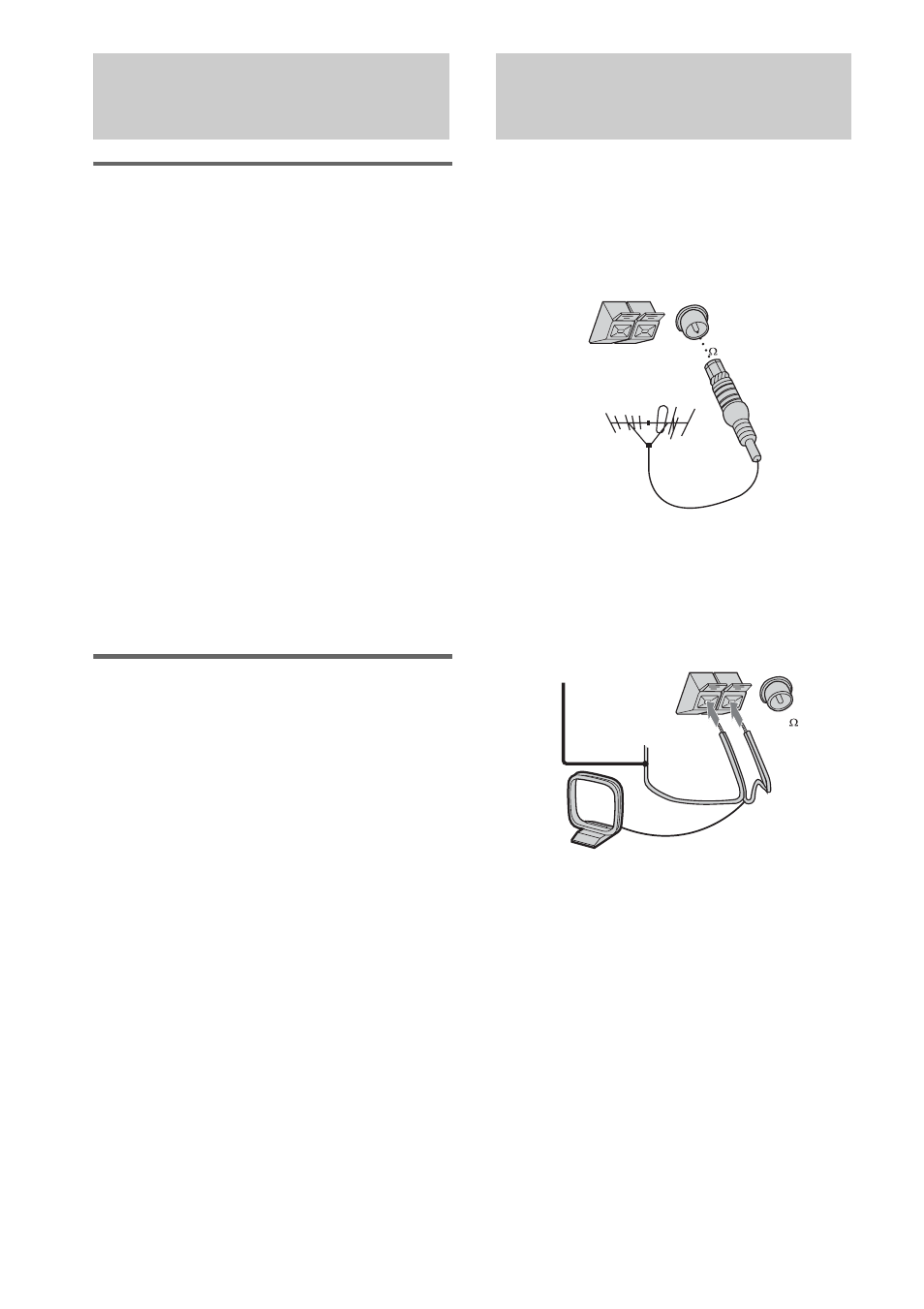
28
US
Listening to a connected VCR,
MD deck or DVD player
1
Connect the audio cords.
See “Hooking up optional components” on
page 27.
2
Press VIDEO/MD.
Start playing the connected component.
To switch between the “VIDEO”
and “MD” function
Hold down VIDEO/MD and press
?/1
while
the system is turned on. Release
?/1
first,
then release VIDEO/MD. The system
switches the function from “VIDEO” to
“MD” or vice versa.
Note
If the sound is distorted or too loud when “VIDEO” is
selected, change the function to “MD”.
Listening to a connected TV
1
Connect the audio cords.
See “Hooking up optional components” on
page 27.
2
Press TV.
Tip
You can press FUNCTION on the remote repeatedly to
select “VIDEO”, “MD” or “TV”.
Connect an external antenna to improve the
reception.
FM antenna
Connect an optional FM external antenna. You
can also use the TV antenna instead.
AM antenna
Connect a 6 to 15 meter (20 to 50 feet) insulated
wire to the AM antenna terminal. Leave the
supplied AM loop antenna connected.
Listening to audio from a
connected component
Connecting external
antennas
AM
FM 75
COAXIAL
FM 75
COAXIAL
AM
Insulated wire
(not supplied)
