Table support – Woodstock 17" Drill Press W1680 User Manual
Page 11
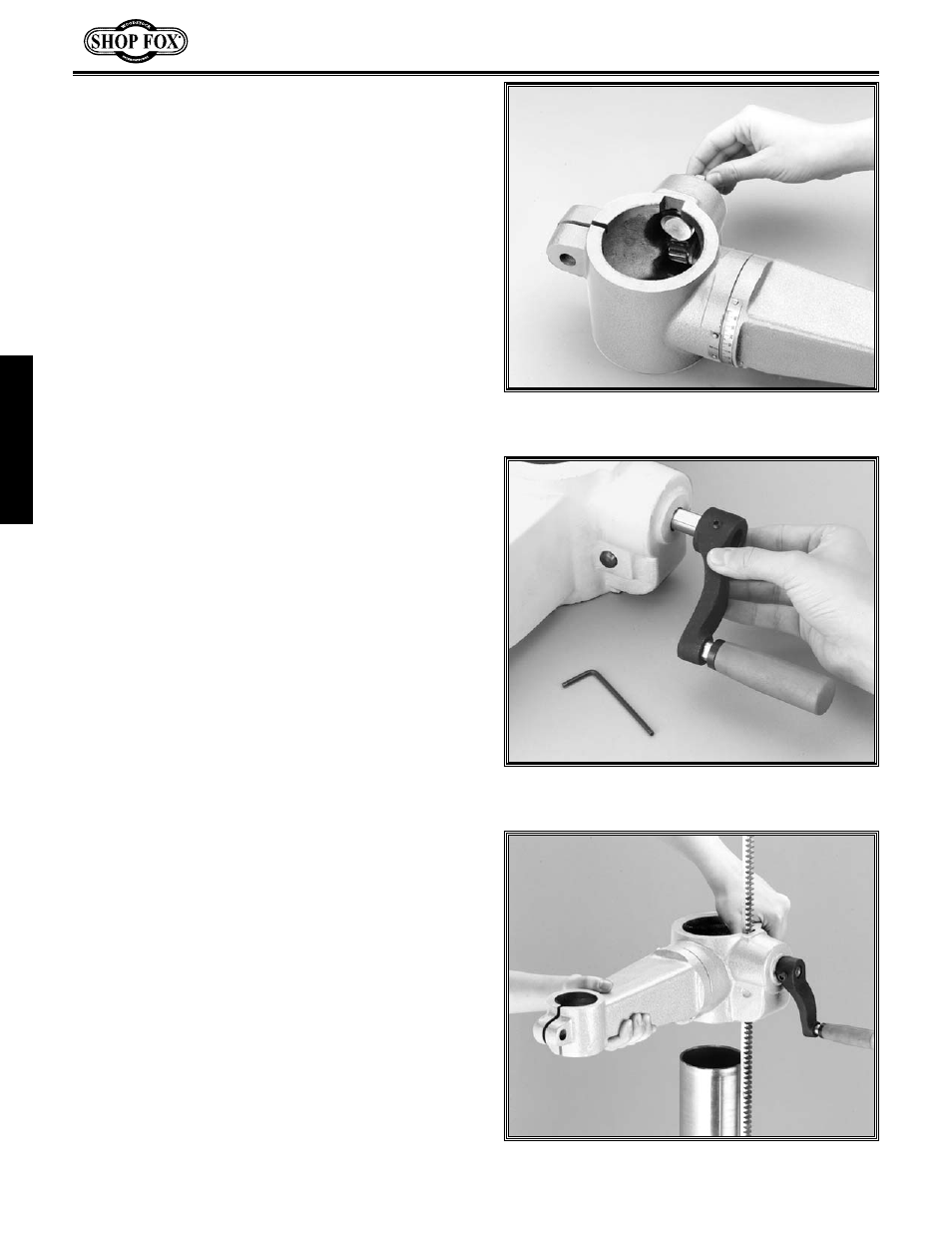
-10-
Figure 11. Correct rack orientation.
Figure 9. Insert the pinion gear from the inside.
Figure 10. Align setscrew with flat on pinion.
Table Support
1.
Thread the 12mm table lock handle 3 turns
into the table support bracket.
2.
Insert the pinion into the hole on the side of
the table support bracket from the inside,
starting with the pinion shaft. Figure 9.
Align setscrew in crank handle with flat,
Figure 10, on pinion shaft and secure using
the 3mm Allen
®
wrench provided.
3.
Examine the rack and note that the gear
teeth extend further on one end than the
other.The shorter end must be positioned
down. Insert the rack into the table support
bracket and align with pocket. The end of
the rack where the gear teeth are closest to
the end should be positioned down as in
Figure 11. The gear teeth on the rack must
also face out.
ASSEMBLY
- SHOP FOX W1758 (2 pages)
- SHOP FOX D3276 (2 pages)
- W1679 (44 pages)
- W1688 (2 pages)
- SHOP FOX D3274 (20 pages)
- SHOP FOX M1099 (60 pages)
- W1752 (40 pages)
- SHOP FOX W1747 (56 pages)
- SB1215 (2 pages)
- THE SHOP FOX W1669 (44 pages)
- SHOPFOX D4057 (12 pages)
- SHOP FOX W1701 (37 pages)
- SHOP FOX W1667 (36 pages)
- M1106 (28 pages)
- W1681 (20 pages)
- ACCU-SHARP D3978 (2 pages)
- SHOP FOX D3736 (16 pages)
- 13 1/4" Oscillating Drill Press W1668 (40 pages)
- STEELEX PLUS D3206 (1 page)
- International Shop Fox W1683 (48 pages)
- W1787 (2 pages)
- SHOP FOX W1829 (48 pages)
- W1777 (20 pages)
- 6" BENCH GRINDER M1051 (24 pages)
- W1781 (20 pages)
- W1784 (20 pages)
- W1797 (24 pages)
- SHOP FOX W1754S (69 pages)
- W1694 (44 pages)
- W1812 (57 pages)
- SHOP FOX D4033 (2 pages)
- SHOP FOX W1783 (20 pages)
- M1039 (44 pages)
- W1800 (1 page)
- M1107 (24 pages)
- W1814 (44 pages)
- W1795 (20 pages)
- D2483 (1 page)
- W1680 (3 pages)
- D3589 (12 pages)
- 2 QT PROFESSIONAL W1802 (24 pages)
- SHOP FOX D2267 (2 pages)
- JOINTER PAL W1210 (1 page)
- 18 GAUGE STAPLER KIT W1779 (20 pages)
- NAILER/STAPLER KIT W1775 (20 pages)
