System requirements — go wi-fi, Product registration, Useful links – Socket Mobile E500 User Manual
Page 6
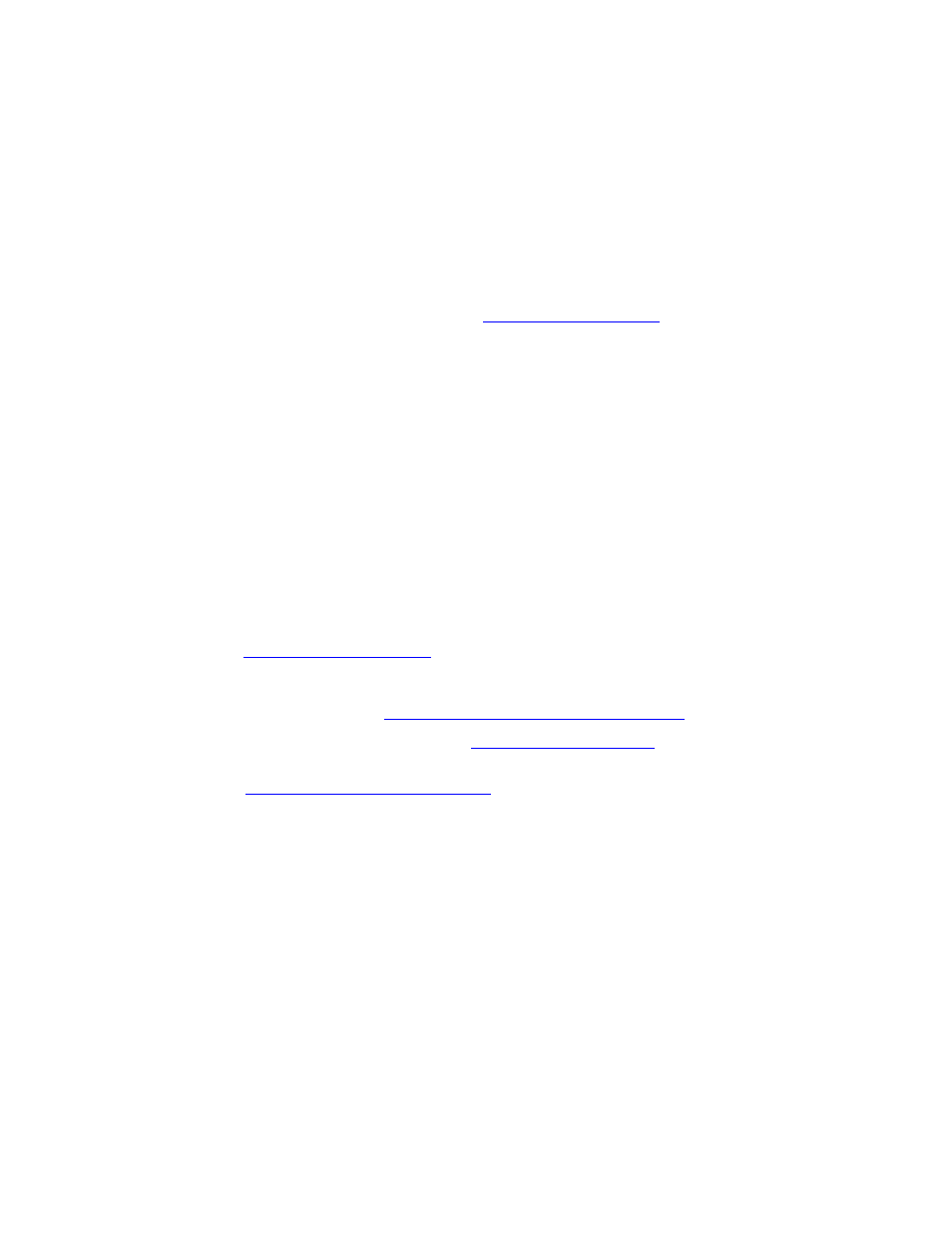
System Requirements — Go Wi-Fi!
Minimum device requirements for Go Wi-Fi! E300 (SD card):
• Pocket PC 2003/2003SE with available SDIO slot
• SDIO Now! software from BSQUARE in ROM
Note: For information about support for MontaVista Linux and Real-Time
Operating Systems (RTOS), please email
Minimum device requirements for Go Wi-Fi! E500 (CF card):
• Pocket PC 2003/2003SE with available CF or PC Card slot (PC Card
adapter required for PC slot)
• Please note that the Socket Go Wi-Fi! E500 only connects to access
points or radios that use long preamble. Every 802.11b access point
supports long preamble, and most are configured this way by default.
Product Registration
If you purchased Socket Wi-Fi Companion for use with your Pocket PC’s
built-in WLAN radio, product registration is required to activate a full
version of the software. Otherwise, the software will expire three days
after installation.
Registration is not required to use Socket software with Socket Go Wi-Fi!
E300/E500, but is highly recommends for all customers. Registered users
receive priority for technical support, updates, and special offers. Register
at:
Useful Links
• For software updates:
• For a device compatibility database:
www.socketcom.com/matrix
• For a list of Wi-Fi hotspots and service providers in your area, visit
and click on the Hotspots link.
• Go Wi-Fi! E300/E500: The MAC address is printed on a label on the
back of the card.
6
