1x networks, Network key tab • authentication: select open, Data encryption: select wep – Socket Mobile E500 User Manual
Page 30: The key is provided for me automatically: check, When done, tap ok, Authentication tab, Data encryption (wep enabled): check, Network authentication (shared mode): uncheck, The key is provided to me automatically: check
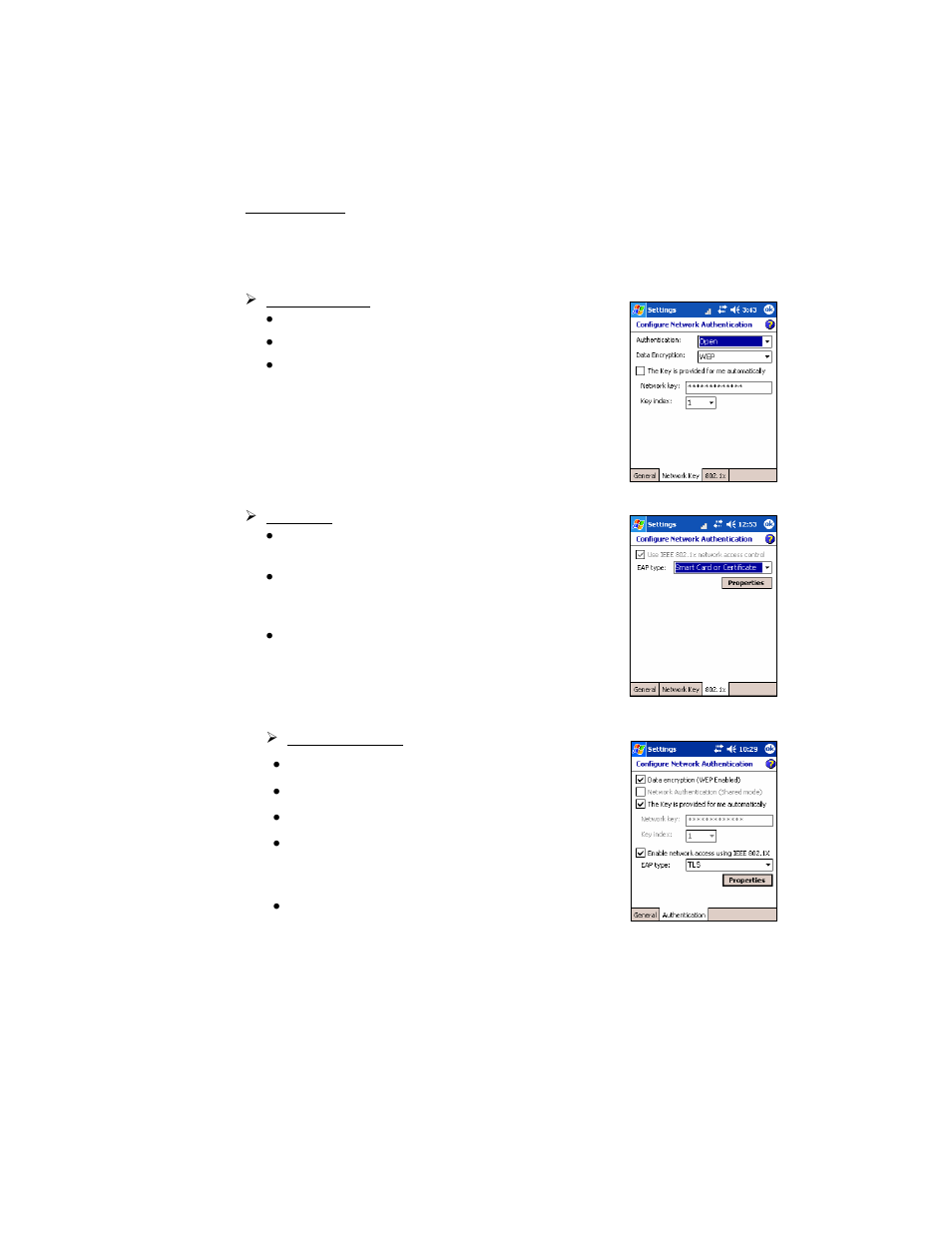 1x networks, Network key tab • authentication: select open, Data encryption: select wep | The key is provided for me automatically: check, When done, tap ok, Authentication tab, Data encryption (wep enabled): check, Network authentication (shared mode): uncheck, The key is provided to me automatically: check | Socket Mobile E500 User Manual | Page 30 / 63
1x networks, Network key tab • authentication: select open, Data encryption: select wep | The key is provided for me automatically: check, When done, tap ok, Authentication tab, Data encryption (wep enabled): check, Network authentication (shared mode): uncheck, The key is provided to me automatically: check | Socket Mobile E500 User Manual | Page 30 / 63 This manual is related to the following products:
