Sony GRAND WEGA KDF-55XS955 User Manual
Page 37
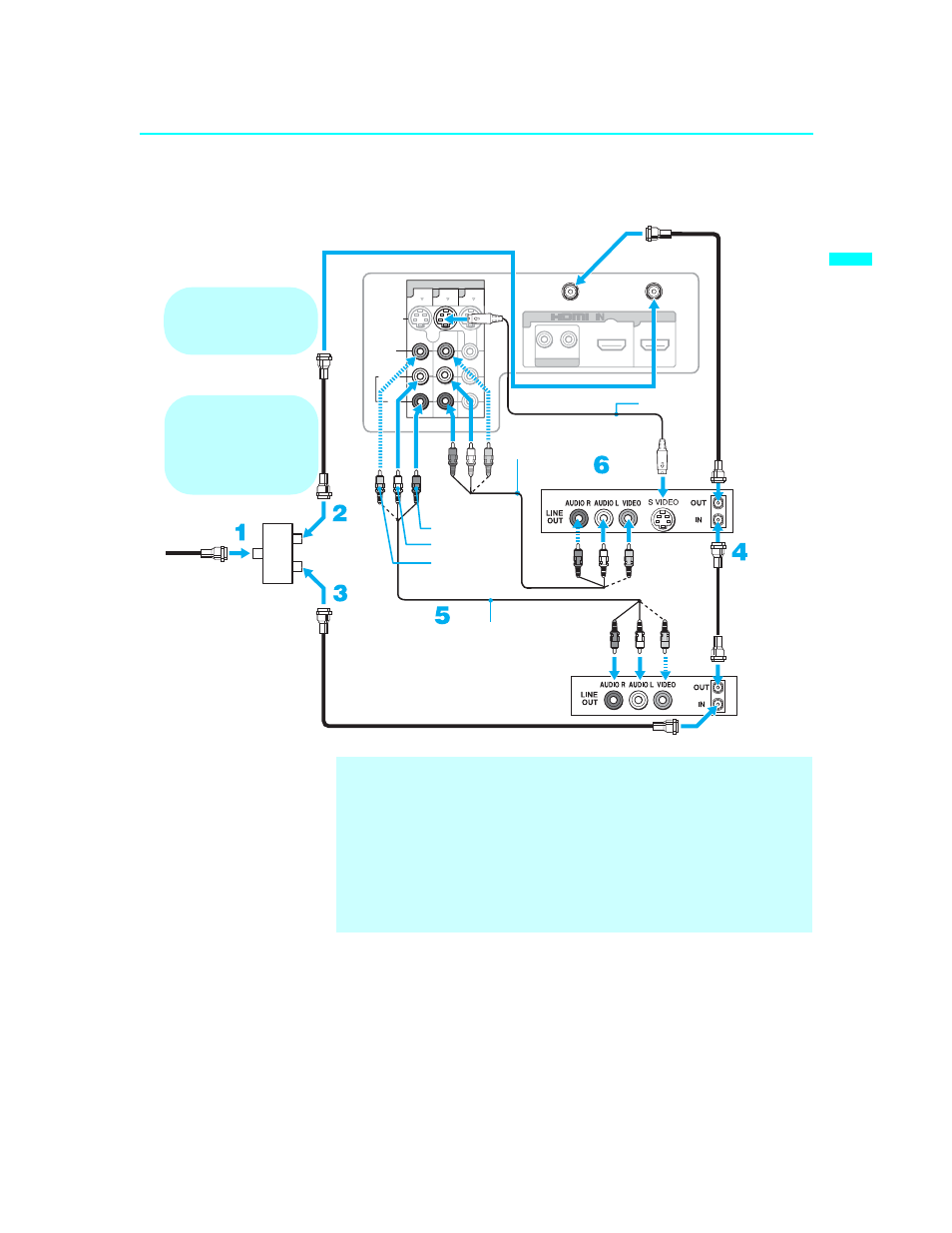
Setting Up the LCD Projection TV
37
Se
tting
Up the
LCD Pr
ojec
tion
TV
KDF-55/60XS955
2-059-372-11(1)
VHF/UHF
CABLE
VIDEO IN
S VIDEO
VIDEO
AUDIO
L
(MONO)
R
1
3
4
R
7
8
L
AUDIO IN
7
Cable box
VCR
Rear of LCD projection TV
A/V cable
(not supplied)
Coaxial
cable
AUDIO-R (red)
AUDIO-L (white)
VIDEO (yellow)
CATV
cable
Coaxial
cable
Splitter
Cables are often
color-coded to connectors.
Connect red to red,
white to white, etc.
If you are connecting a
digital cable box, you will
need a special bi-
directional splitter
designed to work with
your cable box.
Coaxial cable
A/V cable
(not supplied)
S VIDEO cable
(not supplied)
Coaxial
cable
✍
If your VCR is not equipped with S VIDEO, use a VIDEO cable (yellow)
instead of the S VIDEO cable.
✍
You will not be able to change channels on the VCR. Tune the LCD
projection TV to the channel the cable box is set to and then use the
cable box to switch channels.
✍
Pressing ANT on the remote control switches between the channels
coming in through the cable box (unscrambled) and those coming
directly to the LCD projection TV (scrambled).
