Setting up play back functions adv anced, Reference – Samsung 6806-1247 User Manual
Page 56
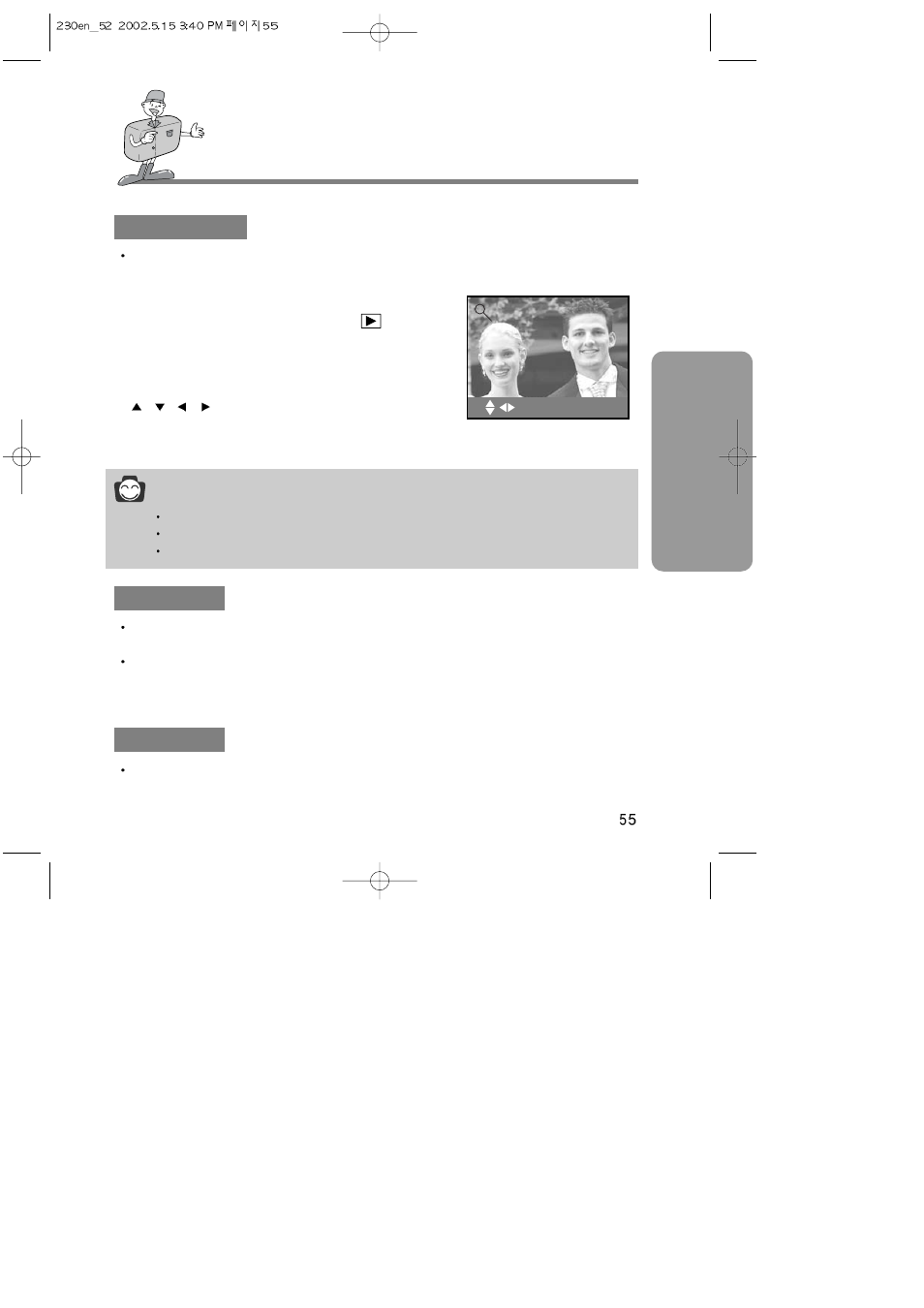
SETTING UP PLAY BACK FUNCTIONS
ADV
ANCED
ZOOM T button
When viewing a single image in PLAY mode, use the zoom T button to enlarge the
selected image.
1. Turn the camera on.
2. Rotate the mode dial to the PLAY mode ( ).
3. Select the desired image.
4. Enlarge the image to 2X scale of enlargement by using
the ZOOM T button.
5. Different parts of the image can be viewed by pressing the
/
/
/
buttons.
6. Pressing the ZOOM W button will zoom back to the
original full sized image.
< 2X scale of enlargement >
Reference
If an image is enlarged, the ratio indicator will display on the left upper side of the LCD monitor.
Movie clips cannot be enlarged.
If an image is enlarged, a loss of quality may occour.
MOVE EXIT W
MENU button
Pressing the MENU button will display the PLAY mode menu. Pressing the MENU button
again will cancel the menu display.
A menu option can be displayed when the following are selected : shot (STILL IMAGE /
MACRO SHOT / MOVIE CLIP )mode, PLAY mode and SETUP mode.
There is no menu available when PC mode is selected.
OK button
When the LCD monitor is turned on, pressing this button allows the changed sub menu to
confirm.
X2.0
