Т³гж 7, Remote control – Soleus Air KFTHP-12-ID User Manual
Page 7
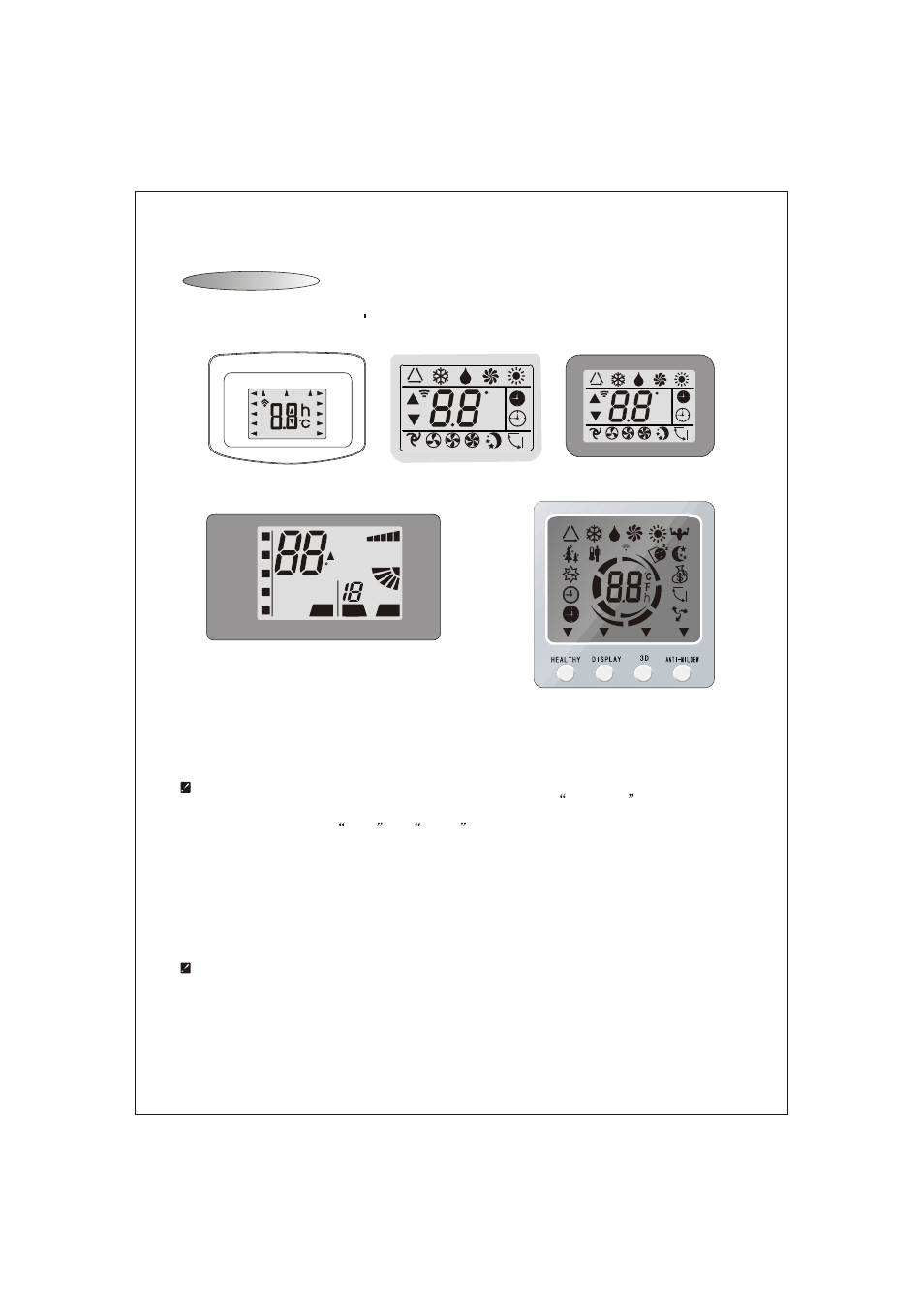
Remote Control
Remote Control
1
1
Note:The above remote control is only for reference, subject to the
.
actual unit
Although the
is not running,remote
still have some display.
heating
control will
The light of the remote control will be turned on by pressing any button for
1.5~3 seconds,and it will be turned off automatically if no button is pressed
within 10 seconds.
C
h
C
h
5
Auto Low Mid High Sleep Swing
Feel Cool Dry Fan Heat
Timer
off
Timer
on
MID
SWING
AUTO
DRY
FAN
HEAT
COOL
FEEL
SLEEP TIMER ON
HIGH
LOW
TMIER OFF
Some remote control s display:
When
the batteries for the first time or each time the batteries are replaced
as they are discharged, the remote control mades a short
Auto-Test
:all the
symbols can be displayed are shown on the screen and keep 2 seconds,then the
symbol will flash from
.For cooling only air con,
please press any button when the cooling symbol is flashing,the the remote controller
has been set as cooling only.For cooling and heating ,please press any button
when the heating symbol is flashing,then the remote control has been set as cooling
and heating.If none of the button is pressed within 10 seconds,the remote controller will
be set as cooling and heating automatically.Cooling only can use the remote
control which has cooling and heating function,but do not have the function of heating.
inserting
Cool
to
HEAT
alternatively
ON
OFF
ON
C
AUTOQUIET
POWERFUL
AUTO
hr
DELAY
DRY
FAN
HEAT
COOL
FEEL
TIMER
HEALTHY
AIR
SWING
FAN
SPEED
Style.1
Style.2.
Style.3
Style.4
Style.5
