Т³гж 6, Remote control, Powerful – Soleus Air KFTHP-12-ID User Manual
Page 6: Quiet
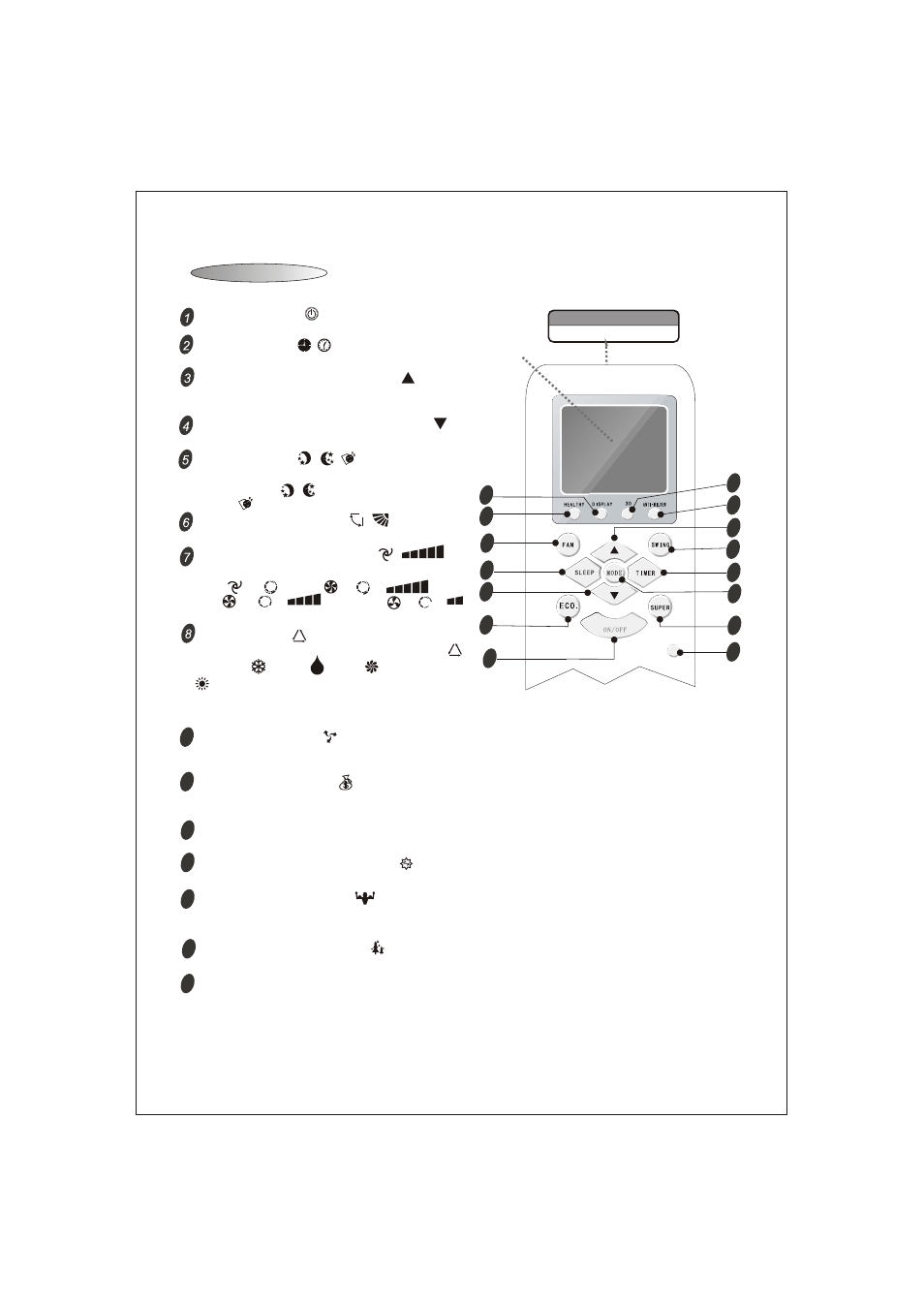
4
Remote Control
Remote Control
1
1
The remote control transmits signals to the system.
MODE button
FAN SPEED control button
UP button (TOO COOL button)
DOWN button (TOO WARM button)
ON/OFF button
SLEEP button
SWING control button
TIMER button
Used to select the type of operation mode: FEEL( ),
COOLING( ), DRY( ), FAN( ) AND HEATING
FEEL mode can select the operation
mode such as COOL,DRY,FAN,HEAT automatically depending on the room temperature,and the feel mode is
default setting at starting.
( Only for Heat Pump).
Used to select the indoor fan motor speed:
Auto( or ), High( or or ),
Mid( or or ) and Low( or or ).
This function is invalid in sleep mode.
Used to increase the set room temperature (
60 f
f)
~87
and time(0.5~24h or 1~12h ).
Used to decrease the set room temperature and time.
Used to set or cancel sleep operation.It includes
normal-SLEEP( )and
-
SLEEP( ),but
is optional.
Comfortable
Comfortable-SLEEP
Used to start and stop operation
.
Used to adjust airflow direction.
Used to select TIMER operation.
Signal Transmitting Window
Transmits signals to the system.
Setting Display
1
2
3
4
8
5
6
7
13
10
14
11
12
9
13
SUPER button
(
optional)
10
ECO. button
(
optional)
14
HEALTHY button
(
optional)
11
DISPLAY button
(
optional)
12
ANTI-MILDEW button
(
optional)
9
3D button
(
optional)
Used to start and stop SUPER operation
.
Used to start and stop ECONOMY operation .
This function is invalid in SUPER mode.
Used to start and stop HEALTHY operation
.
Used to start and stop DISPLAY screen operation
.
Used to start and stop ANTI-MILDEW operation
.
Used to start and stop 3D operation
.
optional)
Two-direction Airflow,the horizontal louver is opened different
direction in different mode(
.
QUIET
POWERFUL
QUIET
RESET
15
15
RESET button
(
optional)
Used to restart
.
EC
Note:The position and figure of buttons are
Each mode and relevant function will be further specified in following pages.
subject to the
;the relevant function
is not activated even if press the optional button which is invalid for some models;
actual unit,
(This function does not apply to the Units of KFTHP-12, KFTHP-18, and KFTHP-24. )
(This function does not apply to the Units of KFTHP-12, KFTHP-18, and KFTHP-24. )
