User instructions, 3 washing programs – Smeg ST144 User Manual
Page 10
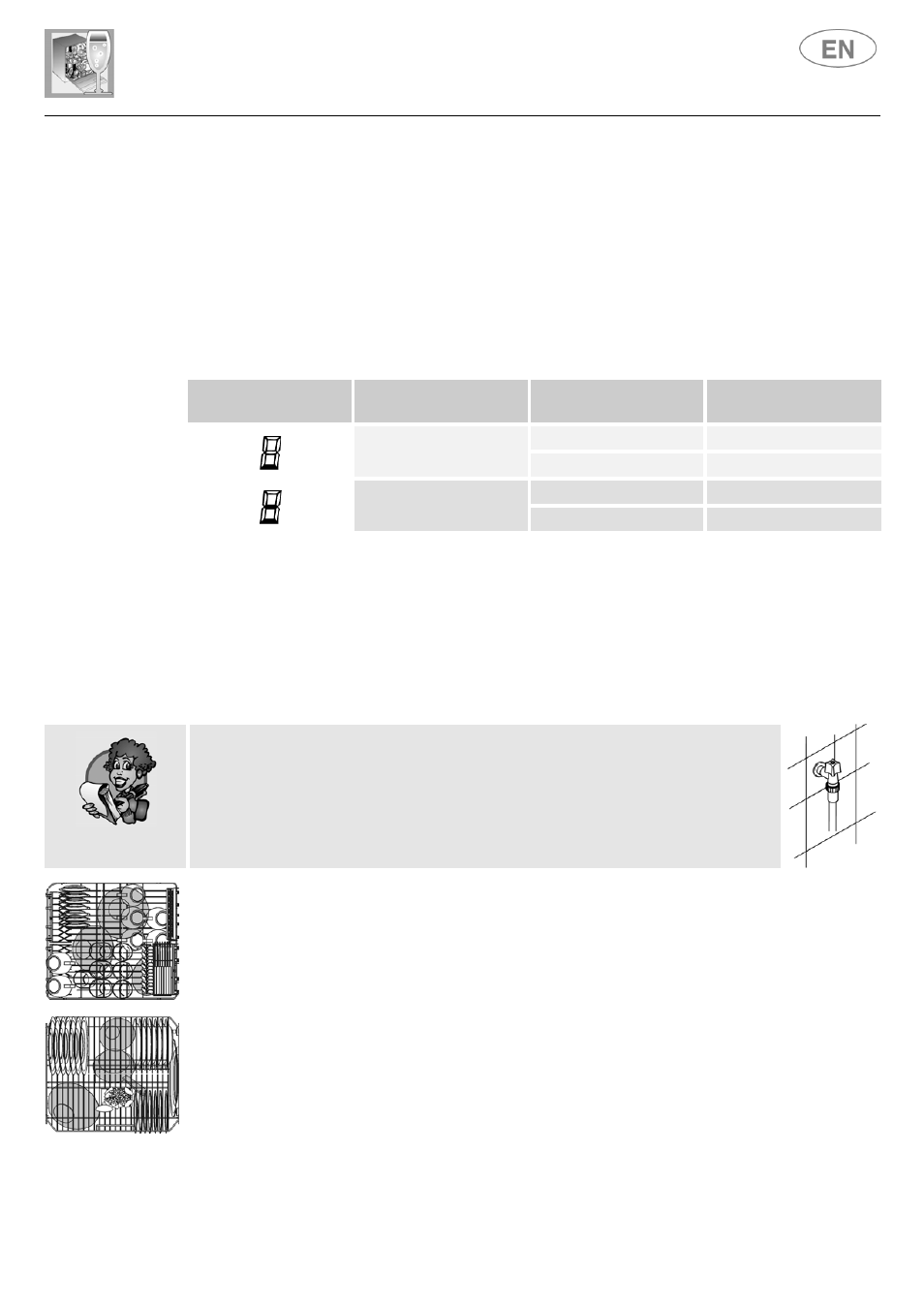
User instructions
31
DISABLING THE ACOUSTIC DEVICE AND ADJUSTING THE FILLING SYSTEM
The dishwasher’s electronic control system allows you to:
•
Disable the acoustic device which confirms all dishwasher programming and operating steps;
•
Adapt the dishwasher’s water filling system to the mains water pressure.
Programming procedure:
•
Press the PROGRAM SELECTION (2) and DELAYED START (3) buttons simultaneously for 3
seconds until the DISPLAY (
6) shows the symbol of the parameter to be modified (see table);
•
Press the DELAYED START button (3) to modify the parameter;
•
Press the PROGRAM SELECTION button (2) to change the parameter for modification and/or
to exit from the procedure.
DISPLAY SYMBOL
PARAMETER
ADJUSTABLE VALUE
EFFECT
0
OFF
ACOUSTIC DEVICE
1
ON
0
NORMAL
WATER PRESSURE
1
LOW
3.3 Washing
programs
The dishwasher is equipped with a control panel and an INFORMATION DISPLAY, described in
chapter "3. Description of the controls", from which it is possible to carry out all the power switch-
on, switch-off and programming operations.
See enclosed program table for washing cycles and the procedure for starting the dishwasher and
switching it on/off.
Before starting a washing program make sure that:
•
The water supply tap is open.
•
The correct amount of detergent has been added to the dispenser.
•
The baskets have been correctly loaded.
•
The spray arms are able to rotate freely and without obstruction.
•
The dishwasher door is securely closed.
HALF-LOAD FUNCTION
This function is recommended for loads of up to 7 place-settings, and cuts down on the use of
water and electricity. It can be selected using the HALF LOAD (
5) button and there are three
different options:
1) pressing the button just once selects the upper basket;
2) pressing the button a second time selects the lower basket;
3) pressing the button a third time reverts to the full load function.
After having selected the desired washing program in the usual manner, choose one of the above
three loading options: on the INFORMATION DISPLAY (6), the indicator light corresponding to the
selected basket will illuminate for 5 seconds, after which the INFORMATION DISPLAY (6) will
revert to showing the selected program. In order to check again the currently selected basket,
simply press the HALF LOAD (
5) button once before starting the program.
