Connecting a port replicator, Locating ports on the port replicator, A/v port replicator – Sony VGN-FS800 User Manual
Page 58
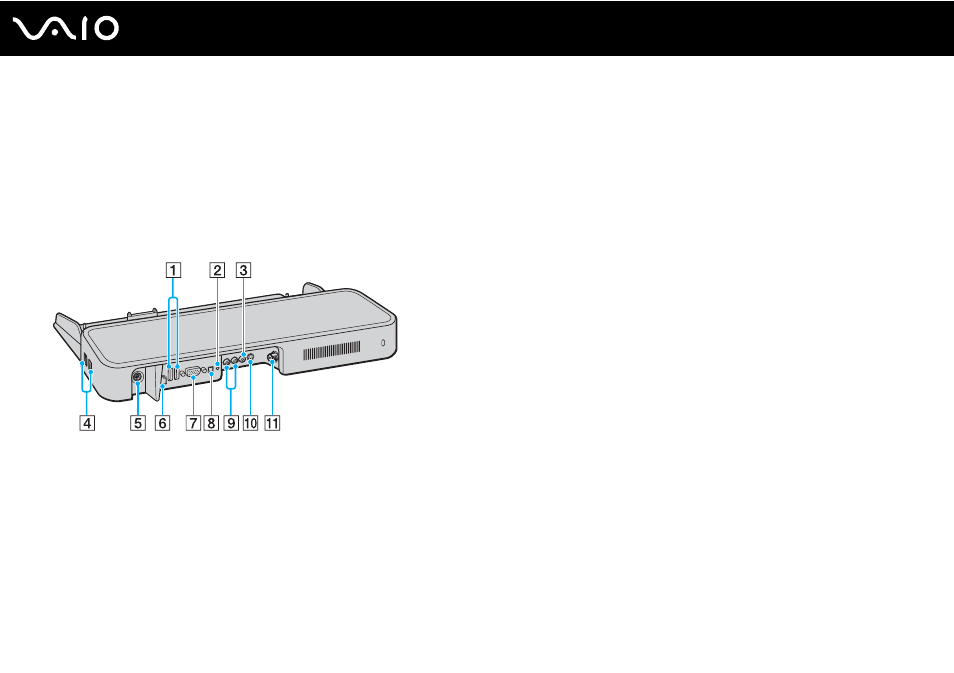
58
Using Peripheral Devices
Connecting a Port Replicator
Attaching an optional port replicator enables you to connect additional peripherals to your computer, such as a printer and an
external display.
Locating Ports on the Port Replicator
A/V port replicator
✍
To the A/V port replicator, you can connect an external video/audio source such as a video camera, VCR or DVD player. Connect your video/audio
device's video cable to the S Video In or Composite Video In jack and the audio cable to the Composite Audio In Jacks.
A
Hi-Speed USB (USB 2.0) ports
*
B
Headphones/Speakers jack
C
Composite Video In jack
D
Hi-Speed USB (USB 2.0) ports
*
E
F
Network (Ethernet) port (100BASE-TX / 10BASE-T)
G
H
Optical Out port (Output frequency 96 kHz/48 kHz/44 kHz/
Variable)
I
Composite Audio In jacks
J
S Video In port
K
*
Supports high-/full-/low- speeds.
