Cleaning the drum, Consumables and replacement parts, Ignoring the toner empty message – Samsung SCX-4321 User Manual
Page 57
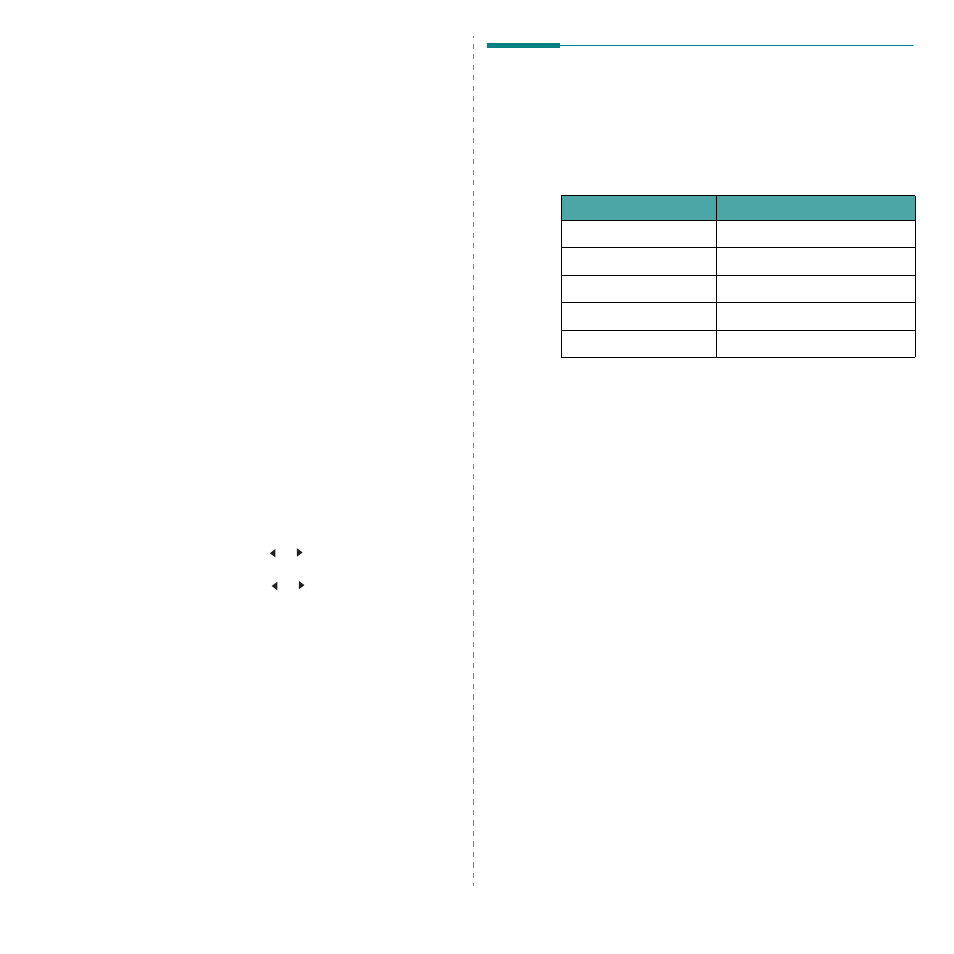
Maintenance
8.5
Cleaning the Drum
You can clean the OPC drum of the toner cartridge manually or
automatically.
If there are streaks or spots on documents you print, the OPC
drum of the toner cartridge may require manual cleaning.
1
Before starting the cleaning procedure, make sure that
paper is loaded in the machine.
2
Press Menu on the control panel until “Maintenance”
appears on the top line of the display.
The first available menu item, “Clean Drum”, displays on
the bottom line.
3
Press Enter.
The first available menu item, “Yes” displays on the
bottom line.
4
Press Enter.
The machine prints out a cleaning page. Toner particles on
the drum surface are affixed to the paper.
5
If the problem remains, repeat steps 1 through 4.
6
To return to Standby mode, press Stop/Clear.
Ignoring the Toner Empty Message
(Only for SCX-4521F/ SCX-4521FR)
When the toner cartridge is nearly empty, the machine shows
the “[Toner Empty]” message and continues printing except
incoming faxes. In this case, incoming faxes are saved in
memory.
However, you can set the machine to print incoming faxes, even
though print quality is not optimal.
1
Press Menu until “Machine Setup” appears on the display.
2
Press the scroll button ( or ) until “Ignore Toner”
appears on the bottom line and press Enter.
3
Press the Scroll button ( or ) to select “On” or “Off”.
Select “On” to ignore the [Toner Empty] message.
Select “Off” to stop printing incoming faxes when the
message appears. This is the default setting.
4
Press Enter to save the selection.
5
To return to Standby mode, press Stop/Clear.
Consumables and Replacement Parts
From time to time, you needs to replace the toner cartridge,
roller, and fuser unit to maintain top performance and to avoid
print quality problems and paper feed problems resulting from
worn parts.
The following items should be replaced after you have printed
the specified number of pages:
To purchase consumables and replacement parts, contact your
Samsung dealer or the retailer where you bought your
machine. We strongly recommend that these items be installed
by a trained service professional, except for the toner cartridge
(see “Replacing the Toner Cartridge” on page 8.4) and the ADF
rubber pad (see “Replacing the ADF Rubber Pad” on page 8.6).
Items
Yield (Average)
ADF rubber pad
Approx. 20,000 pages
ADF roller
Approx. 50,000 pages
Paper feeding roller
Approx. 50,000 pages
Transfer roller
Approx. 50,000 pages
Fuser unit
Approx. 50,000 pages
