1 modifying the secondary menu settings, Instructions for the user – Smeg SCP108SG User Manual
Page 13
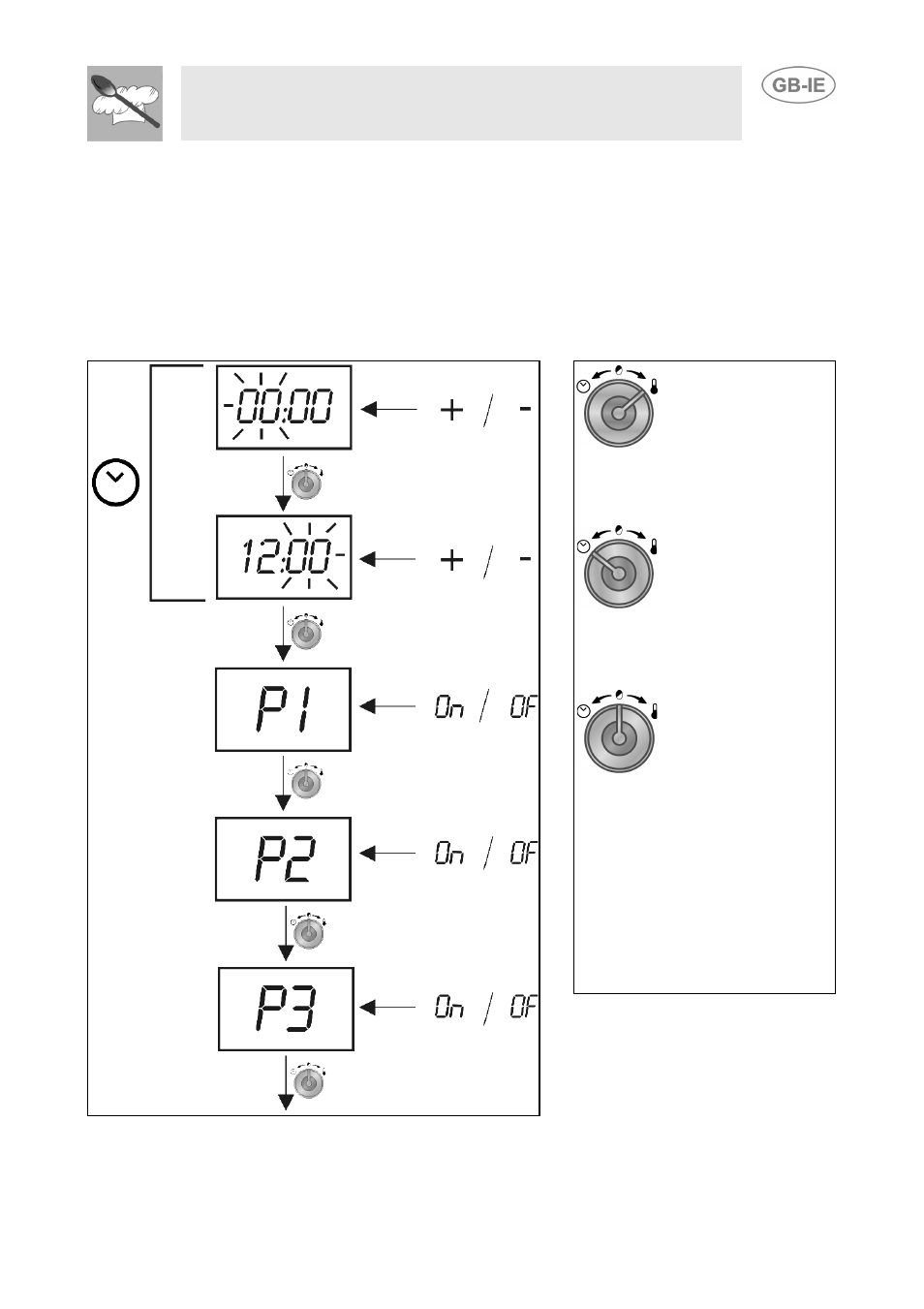
43
Instructions for the User
7.6.1
Modifying the secondary menu settings
The secondary menu appears the first time the appliance is used or after
a power blackout, or can be accessed by keeping PT1 depressed for 3
seconds with the oven in OFF status (see point “7.2 Operating modes”).
Changing the settings of the secondary menu parameters is very easy.
Refer to the chart below:
Turn PT1 to the
right to increase
(
+
) the value or
set
ON
status.
Turn PT1 to the
left to decrease
(
-
) the value or set
Off
status.
Press
PT1 to
move on to setting
of the next
parameter in the
menu. After setting
P3, pressing PT1
returns to normal
oven operation.
SYMBOLS
MENU MODIFICATION PROCEDURE
This manual is related to the following products:
