Scan for beginning of title, Edit original information, Modify index – JVC MINI DV & HDD & DVD SR-DVM700E User Manual
Page 37: Modify title name, Navigation on hdd/dvd deck, Masterpage:right, When you want to cancel the order, press cancel, Press w to pause playback, Press o to stop playback, Press edit . the editing screen appears
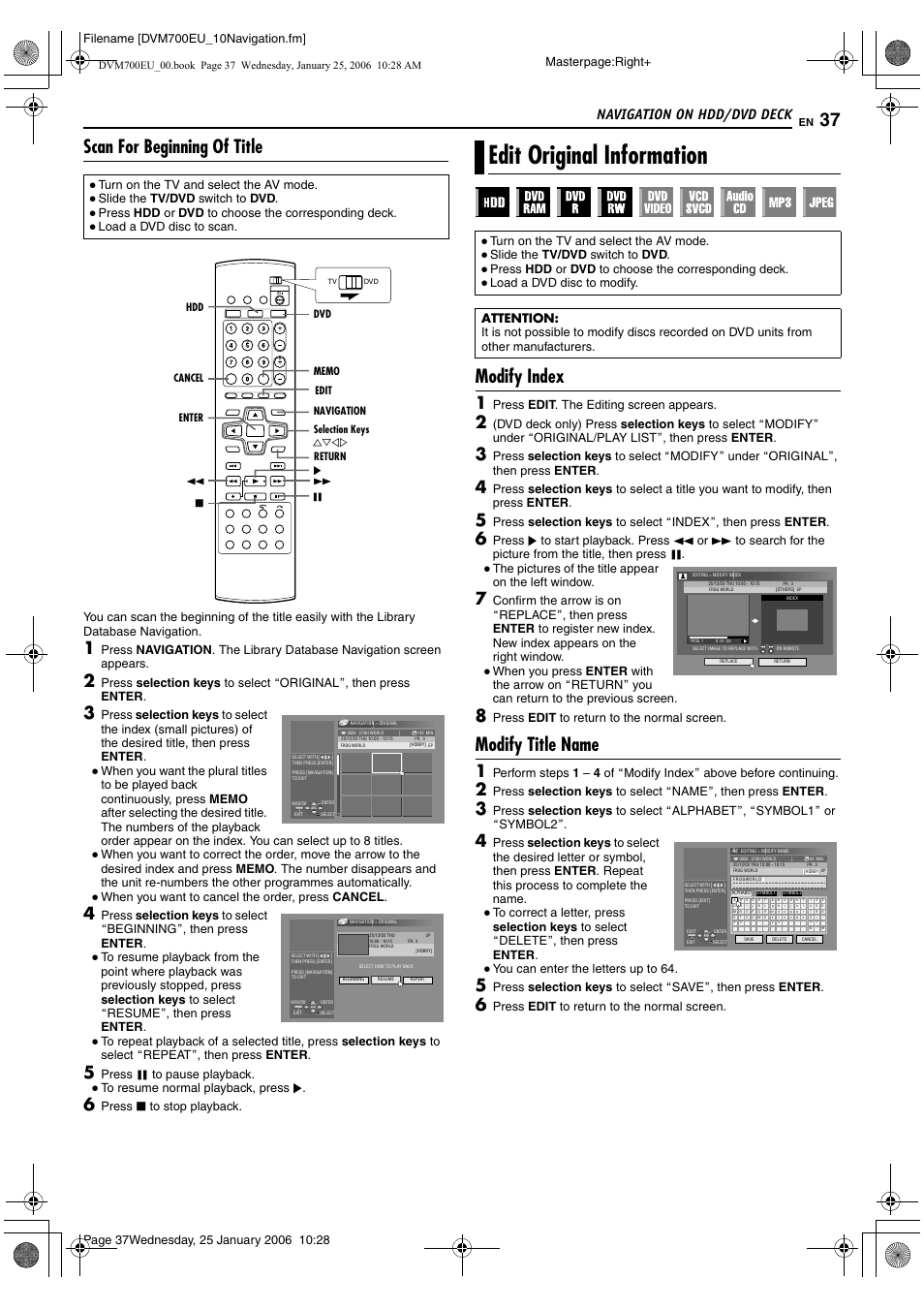 Scan for beginning of title, Edit original information, Modify index | Modify title name, Navigation on hdd/dvd deck, Masterpage:right, When you want to cancel the order, press cancel, Press w to pause playback, Press o to stop playback, Press edit . the editing screen appears | JVC MINI DV & HDD & DVD SR-DVM700E User Manual | Page 37 / 76
Scan for beginning of title, Edit original information, Modify index | Modify title name, Navigation on hdd/dvd deck, Masterpage:right, When you want to cancel the order, press cancel, Press w to pause playback, Press o to stop playback, Press edit . the editing screen appears | JVC MINI DV & HDD & DVD SR-DVM700E User Manual | Page 37 / 76 