4 entertainment menu display, J-400 series, Page 38 – Jacuzzi J - 470 User Manual
Page 44: Track 01
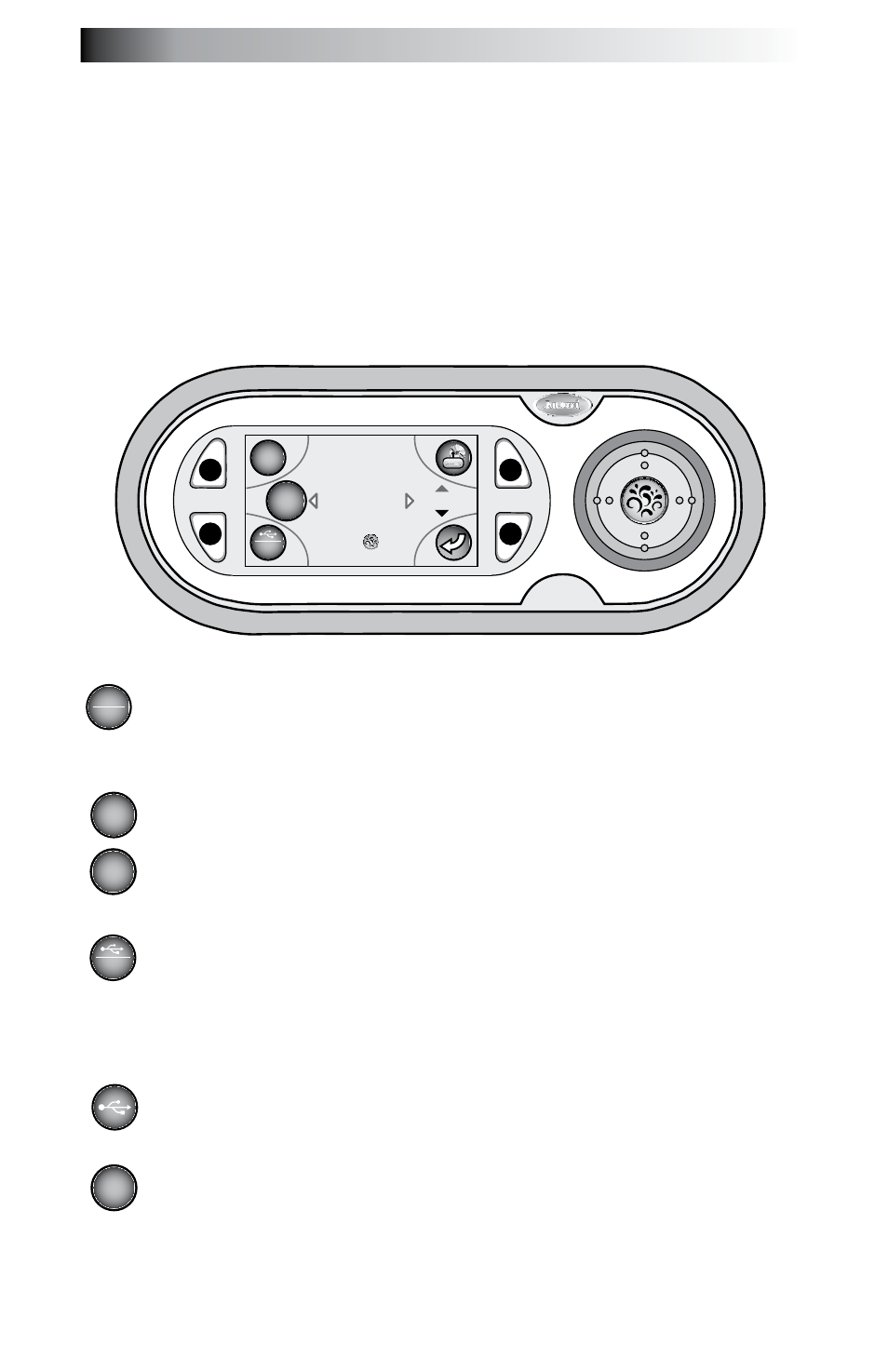
Page 38
J-400 Series
10.4 entertainment menu Display
Jacuzzi models equipped with the optional J-1000 Audio System pow-
ered by JBL, offer an enhanced spa experience. These models include
an integrated AM/FM/CD/MP3 Player receiver, four high fidelity spa
engineered speakers for unsurpassed sound quality and long-life, and an
integrated subwoofer for an enhanced acoustical experience. A wireless
remote control is included to further enhance your experience by provid-
ing full sound, lighting and jets control at your fingertips.
note: When you first enter the Entertainment menu, the screen defaults
to the last device used.
Vol.
Track 01
Press to
Play or Pause
iPod
iPod
NAND
AUX
D
C
B
A
= iPod®/auX icon: Press button A to access the iPod/AUX
(Auxiliary) submenu when you first enter the Entertainment
Menu (page 40).
= iPod icon: Indicates that an iPod device is in use (page 40).
= auxiliary icon: Indicates that an Auxiliary device is in use
(page 41).
= usb/nanD Menu icon: Press button B to access the
USB/NAND (Universal Serial Bus/Internal Memory) device
submenu (page 42).
note: When you enter the submenu, the system will default to the last
device that was used.
= usb icon: Indicates that an USB device is in use. You can
access the drive’s folders and tracks (page 42).
= nanD icon: Indicates that the NAND is in use (page 44).
iPOD
AUX
iPod
AUX
NAND
NAND
