Blc editting screen, Manual adjustment of white balance, Menu setting – JVC TK-C1460B User Manual
Page 19: E-36 blc editting screen, E-37 manual adjustment of white balance, Set the item blc on the alc setting screen to edt1, Press the set button, Upon completion of setting, press the menu button
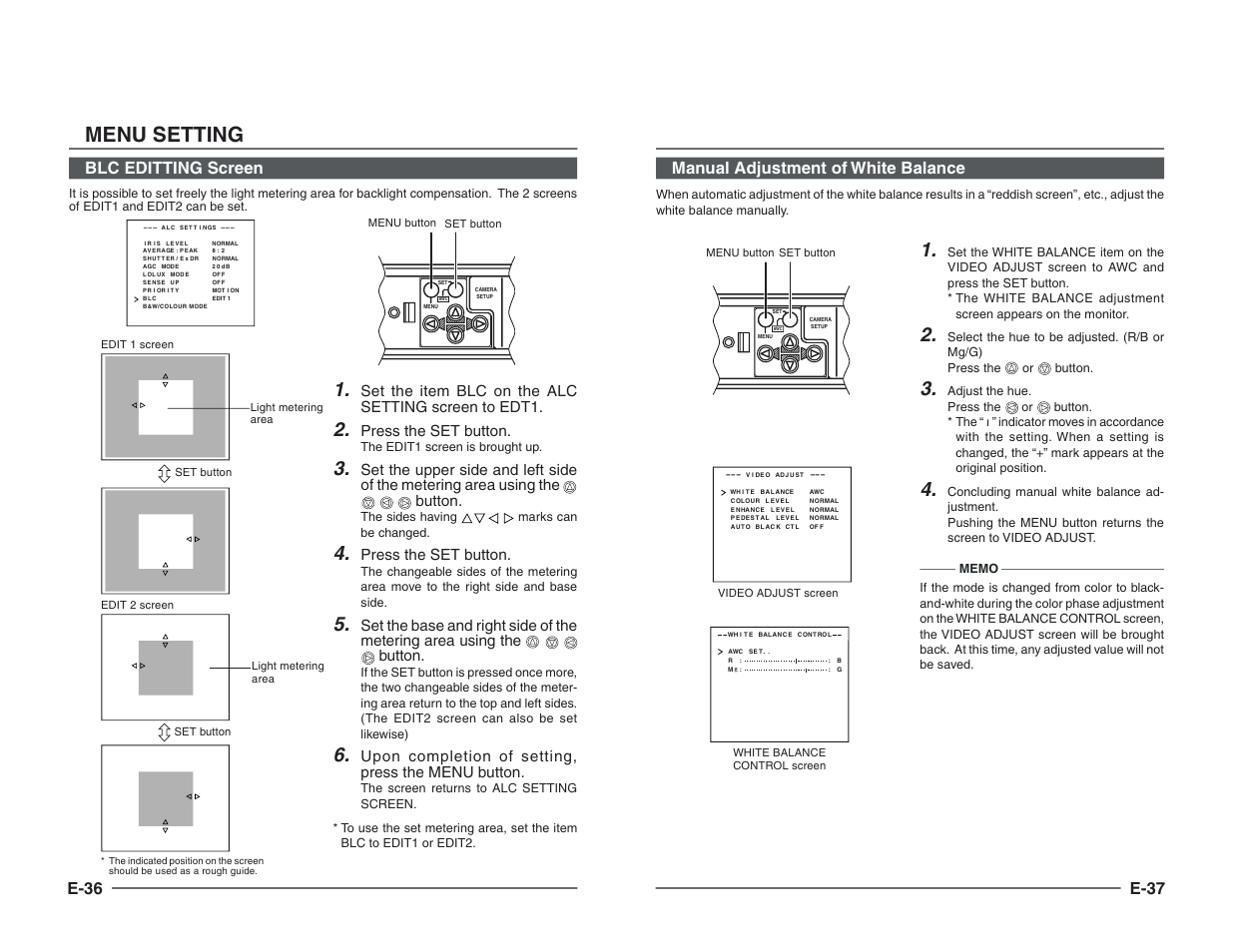 Blc editting screen, Manual adjustment of white balance, Menu setting | E-36 blc editting screen, E-37 manual adjustment of white balance, Set the item blc on the alc setting screen to edt1, Press the set button, Upon completion of setting, press the menu button | JVC TK-C1460B User Manual | Page 19 / 42
Blc editting screen, Manual adjustment of white balance, Menu setting | E-36 blc editting screen, E-37 manual adjustment of white balance, Set the item blc on the alc setting screen to edt1, Press the set button, Upon completion of setting, press the menu button | JVC TK-C1460B User Manual | Page 19 / 42 See also other documents in the category JVC Cameras:
- GR-D295U (56 pages)
- GR-DVL25 (64 pages)
- TK-C921 (2 pages)
- CompactFlash LYT0143-001A (68 pages)
- KY-F70B (221 pages)
- GR-D248 (52 pages)
- LYT1366-001A (80 pages)
- GR- (2 pages)
- GR-DVL155 (68 pages)
- GR-DVL522 (88 pages)
- KY-F75 (52 pages)
- TK-C721 (2 pages)
- GR-DVL315 (68 pages)
- Digital Video Camera GR-DX78 (52 pages)
- GC-QX3 (96 pages)
- GR-D395U (112 pages)
- GC-S5 (100 pages)
- GR-DVX4 (80 pages)
- VN-C30U (32 pages)
- GR-D371U (112 pages)
- GR-AX937 (55 pages)
- GC-QX3HD (104 pages)
- GR-D770U (48 pages)
- 0810YMH-AL-OT (54 pages)
- DVL367 (88 pages)
- GR-D280 (56 pages)
- TK-WD310 (12 pages)
- KY-F1030 (26 pages)
- GR-DF540 (68 pages)
- GR-DF565 (68 pages)
- GR-DVL1020 (88 pages)
- GZ-MC500 (7 pages)
- GR-DV801 (88 pages)
- GR-DVJ70 (72 pages)
- DVL522U (38 pages)
- GR-D650E (56 pages)
- GR-D22 (40 pages)
- GR-X5EE (64 pages)
- Digital Video Camera GR-DVL105 (72 pages)
- GR-DLS1 (88 pages)
- GR-D350EW (44 pages)
- GR-D750US (40 pages)
- GZ-MC100US (44 pages)
- GR-DVX PRO (84 pages)
- GC X 1 (92 pages)
