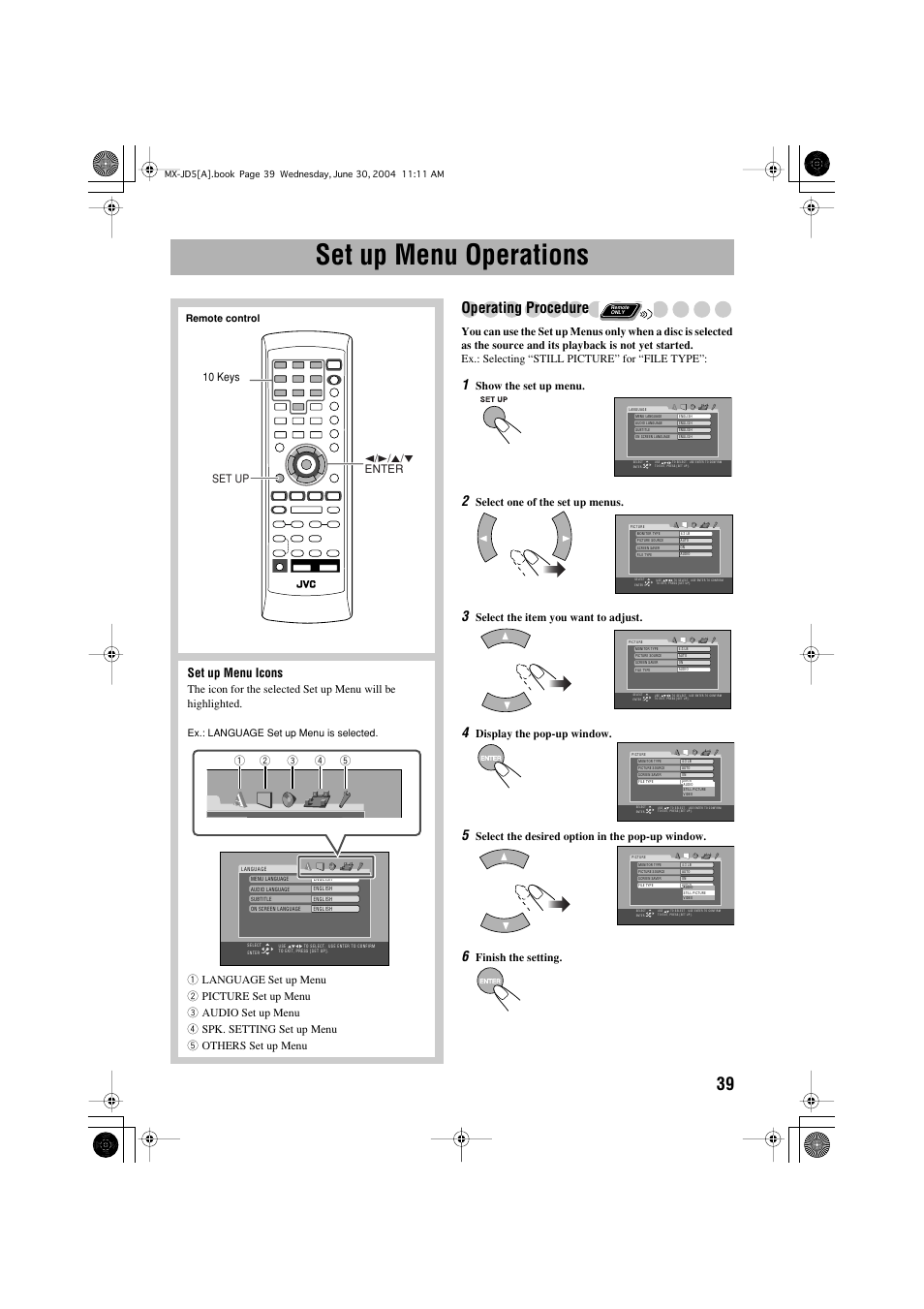Set up menu operations, Operating procedure, Set up menu icons – JVC CA-MXJD5 User Manual
Page 43: Show the set up menu, Select one of the set up menus, Select the item you want to adjust, Display the pop-up window, Select the desired option in the pop-up window, Finish the setting, 10 keys
See also other documents in the category JVC Acoustics:
- SP-DW103 (28 pages)
- SP-DW103 (13 pages)
- SP-F303E (92 pages)
- FSSD1000CA (52 pages)
- SP-XF10 (4 pages)
- CA-UXH9 (26 pages)
- Micro Component System UX-S10 (28 pages)
- CA-UXG45 (70 pages)
- LVT0575-002A (2 pages)
- CA-HXZ77D (78 pages)
- FS-X 3 (33 pages)
- HX-C6 (28 pages)
- 0303NYMCREBETEN (39 pages)
- FS-SD990 (27 pages)
- CA-UXL46V (36 pages)
- CA-MXGT700 (70 pages)
- CA-MXG70 (36 pages)
- CA-MXGT90 (40 pages)
- SP-MXKA3 (29 pages)
- CA-MXK5R (38 pages)
- CA-UXGD7 (52 pages)
- 20981IEN (27 pages)
- SP-UXJ50 (32 pages)
- CA-MXJE3 (48 pages)
- Compact Component System CA-MXK3R (32 pages)
- CA-EXD5 (92 pages)
- FS-6000 (20 pages)
- CA-MXG500 (32 pages)
- MX-C55 (32 pages)
- CA-UXG68 (48 pages)
- VS-DT8 (32 pages)
- SR-V10U (64 pages)
- UX-G66R (40 pages)
- UX-G55 (48 pages)
- CA-UXZ7MD (74 pages)
- CA-UXQ1W (52 pages)
- CA-NXF3 (76 pages)
- CA-UXH10 (26 pages)
- CA-DXU8 (104 pages)
- DX-J21 (160 pages)
- CA-EXA1 (44 pages)
- MX-V588T (48 pages)
- CA-MXJ970V (37 pages)
- CA-MXJ530R (28 pages)
- XL-R910 (1 page)