Viewing photographs, To view photographs – Insignia NS-BRDVD4 User Manual
Page 21
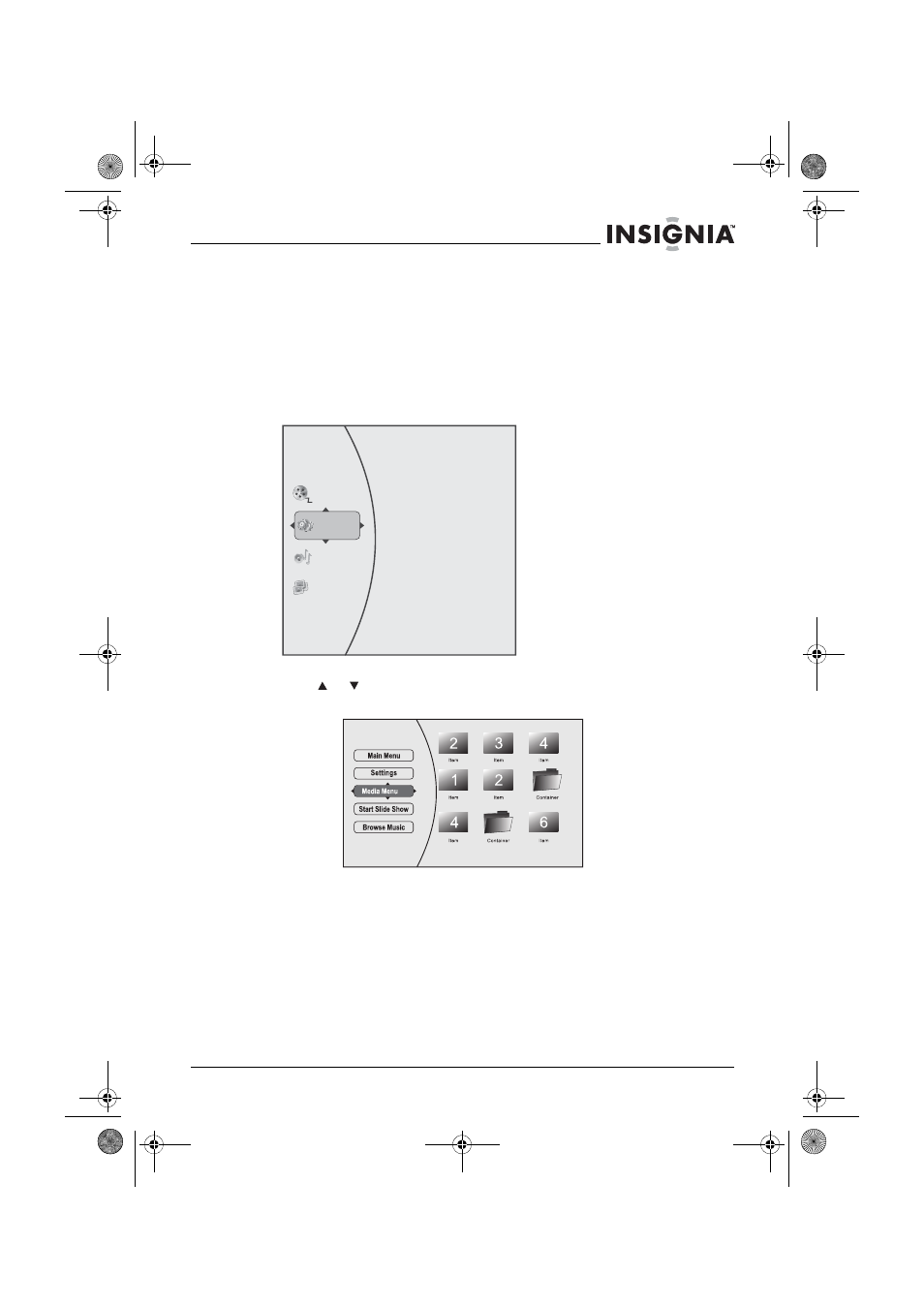
21
Insignia NS-BRDVD4/NS-BRDVD4-CA Blu-Ray Disc Player
www.insigniaproducts.com
Viewing photographs
Your player can display digital photograph files that are on a USB memory
stick or that have been burned onto a CD, DVD+/-R, DVD+/-R/(W), or
Blu-ray Disc.
To view photographs:
1
Insert a disc or a USB memory stick containing photographs into your
Blu-ray player. The following menu opens:
2
Press or to select Pictures, then press ENTER. The Picture menu
opens.
3
Select one of the following options:
•
Select Start Slide Show to view the pictures in the current
folder one by one.
•
Select Settings to set the slide show effect and slide show
delay time.
•
Select Previous folder/Media menu to get back to the
previous folder.
4
Select Main Menu to get back to the main menu.
5
You can select a single file, then press ENTER to view the file.
Videos
Music
Pictures
Settings
NS-BRDVD4-BRDVD4-CA_10-0864_MAN_V6.fm Page 21 Monday, October 24, 2011 5:16 PM
