Setting the internal clock, Setting the alarm – Insignia NS-DPF8 User Manual
Page 9
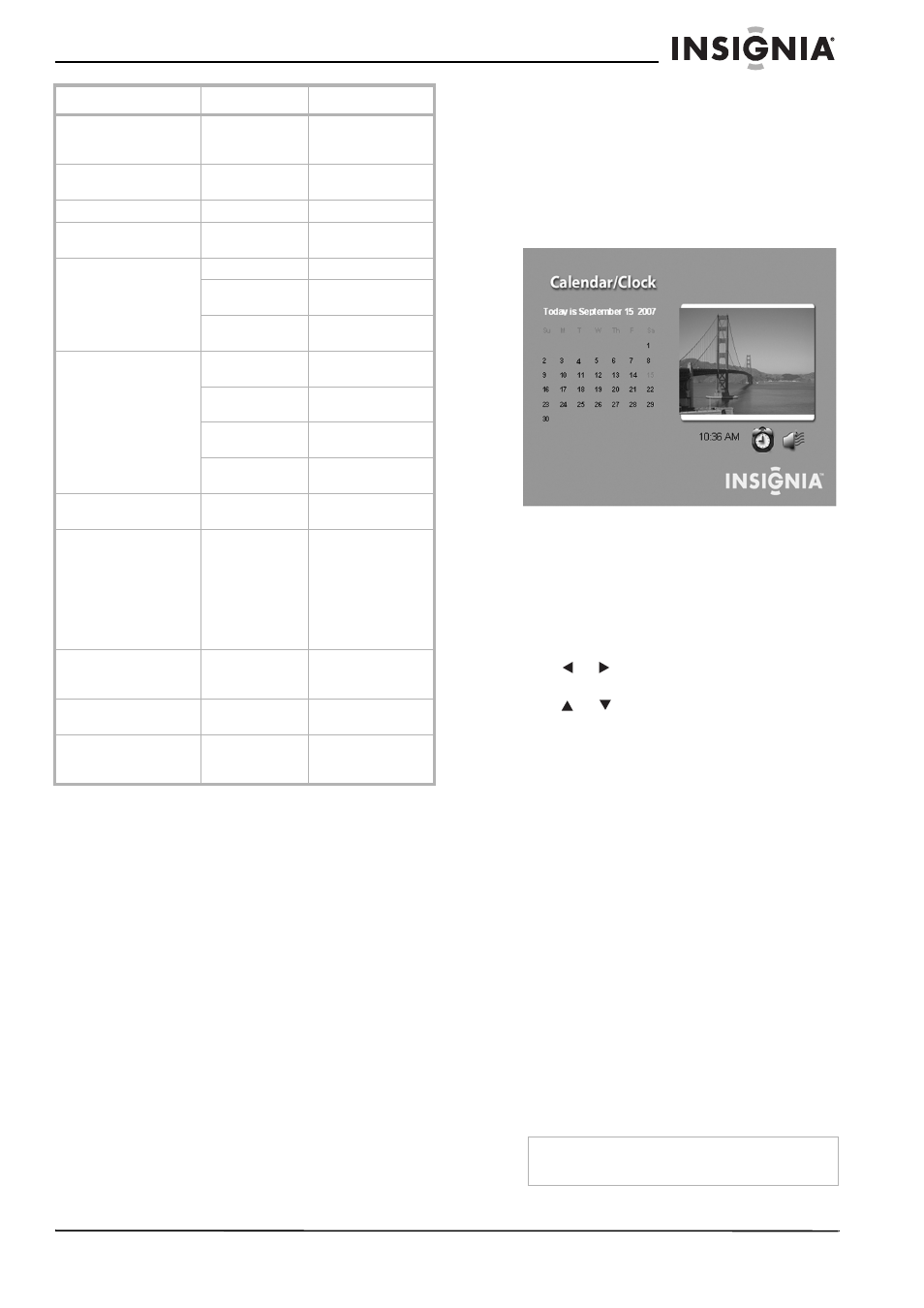
7
Insignia NS-DPF8/NS-DPF10 Digital Picture Frame
www.insignia-products.com
Using the clock, calendar, scheduled
ON/OFF function
This function provides a combination view of
calendar, real time clock, and continuous slide
show for the selected memory source.
This function can be selected by choosing
CLOCK on the
Select Mode
screen, then
pressing ENTER on the remote control or on the
frame.
Setting the internal clock
When the digital picture frame's internal clock is
set, you can use it as an alarm clock.
To set the internal clock:
1 Go to CLOCK mode, then press SETUP to
open the
Setup
menu.
2 Choose Set Clock.
3 Use
or
to move to a time or date field to
be changed.
4 Use
or
to change the value in the
selected field.
5 When the date and time are correct, press
the ENTER button to set the time and return
to the normal
Clock/Calendar View
screen.
Setting the alarm
Use your digital picture frame as an alarm clock.
You can set it to sound a built-in tone or play
pre-stored music with the filename
pd_alarm.wav in the build-in memory. You can
also set the alarm to alert only once or daily after
setup.
To set the alarm:
1 With the
Clock/Calendar View
screen
displayed, press ENTER to open the
Setup
menu.
2 Choose Set Alarm, then press Enter to open
a submenu.
3 Choose Set Alarm Time option to open
another submenu for changing alarm time.
4 When the alarm time settings are completed,
press ENTER to set the alarm and return to
the normal
Clock/Calendar View
screen.
Rotate
Rotate the displayed
photo 90°
counterclockwise.
Zoom
Zoom in on the
displayed photo.
Start Slideshow
Start the slide show.
Set Clock
Set Clock
Set the internal
clock.
Set Alarm
Set Alarm Time
Set alarm time.
Alarm Setting
Set alarm once, daily,
or no alarm.
Tone
Default tone or
music tone.
Set ON/OFF Schedule
Weekdays
Turns on at xx:xx
AM/PM
Weekdays
Turns off at xx:xx
AM/PM
Weekends
Turns on at xx:xx
AM/PM
Weekends
Turns off at xx:xx
AM/PM
Start Scheduled ON/OFF
Start scheduled
ON/OFF control.
Power Saving
• Off
• 2 Hours
• 4 Hours
• 8 Hours
If unused for the
selected time period,
the digital picture
frame goes to power
saving mode. Any
button press on the
remote control or
frame wakes it up.
Brightness/Contrast
Adjust the LCD
brightness and
contrast.
Color/Tint
Adjust the LCD color
and tint.
Factory Default
Reset all settings to
factory default
values.
Menu Option
Settings
Description
Note
The alarm defaults to Tone if the digital picture
frame is turned off.
