MITSUBISHI ELECTRIC G-50A User Manual
Page 30
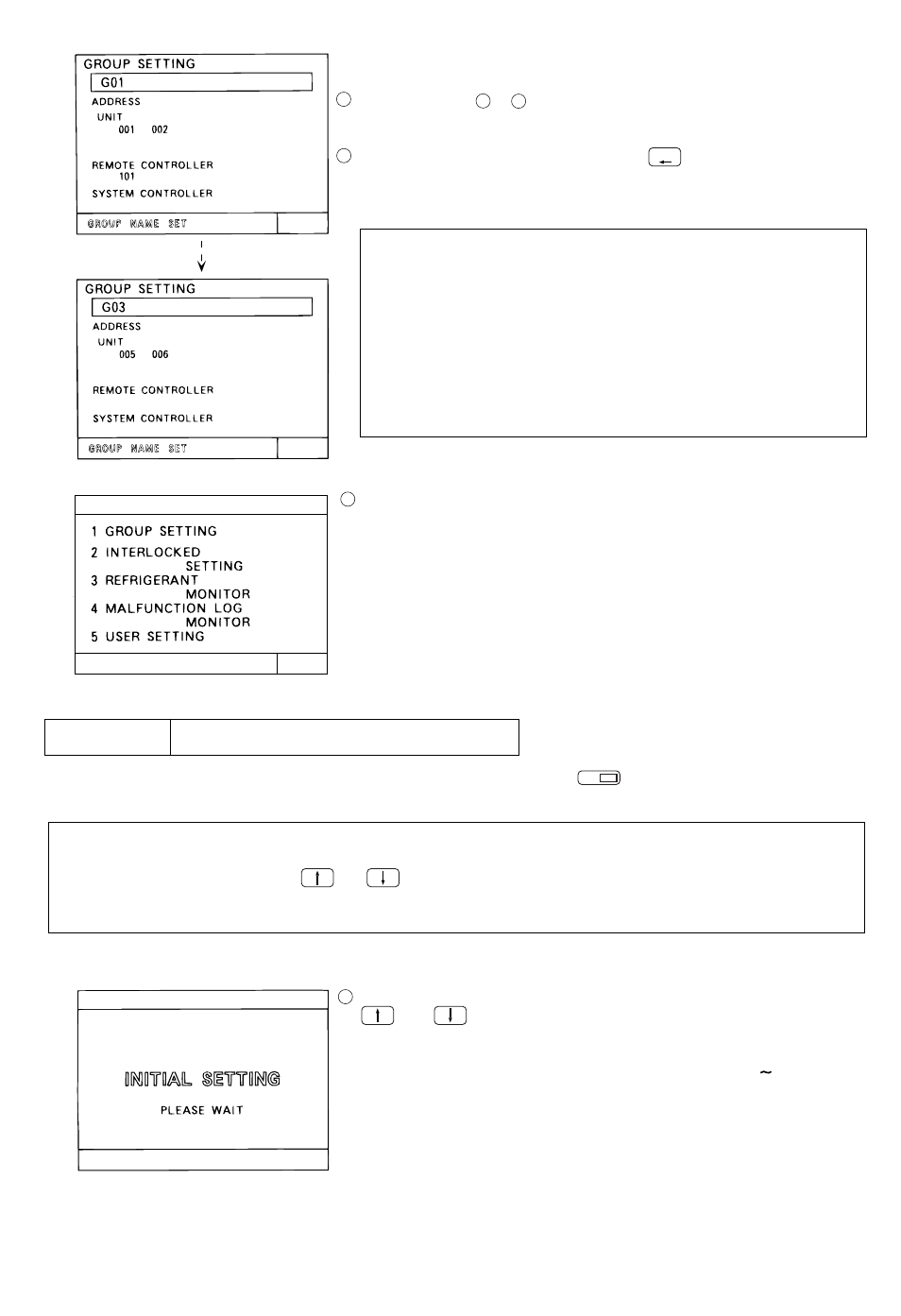
WED 15:29
MENU
NEXT
Set all the units and controllers to be registered in the displayed group
number.
Repeat operation to to set all groups managed by this control-
When all setting are completed, press the switch.
ler.
• When there are M-NET local remote controllers in the
• If there is a K transmission converter is a component
in the system, do not perform the group configurations
setting of this controller for the K transmission converter.
The following initial setting screen is displayed.
When the interlocked operation settings are performed, refer to section
"5-5 Interlocked operation setting".
When the group name settings are performed, refer to section
When the user settings are performed, refer to section "5-7 User setting".
Group configuration date collective deletion
• Display "G00" in the group configuration setting screen and press the switch two times continuously to
• When this unit is set to the slave system controller by the function select , group registration can not be
menu screen, wait for the group setting screen to appear, and change the setting.
made. However confirmation of the contents of group registration is possible.
delete the all group configuration data and all interlocked operation data.
"5-6 Group name setting".
system,always be sure to set the local remote controller
address. The local remote controller will not operate if
the address setting is not performed.
However, when the local remote controller is an MA remote
controller (PAR-20MAA) or K-control type remote controller,
setting is not performed.
• Simultaneously press the and keys on the user operation menu screen for 2 seconds to perform group
configuration setting. The initial setting menu screen is displayed. Select "1. GROUP SETTING" on the setting
When the necessary initial settings are complete, simultaneously press the
and keys on the user operation menu screen for 2 seconds.
When returned to the user operation screen, register processing for the group
configuration information and initial set up processing for each unit and each
controller is executed.(This process takes approximately 5 7 minutes.)
NOTE:
Additions
NOTE:
DEL.
BACK
SCREEN
3
5
6
7
8
9
-28-
