From your device to the storage card, 3 managing folders and files, Managing folders and files – Mio C520 User Manual
Page 72
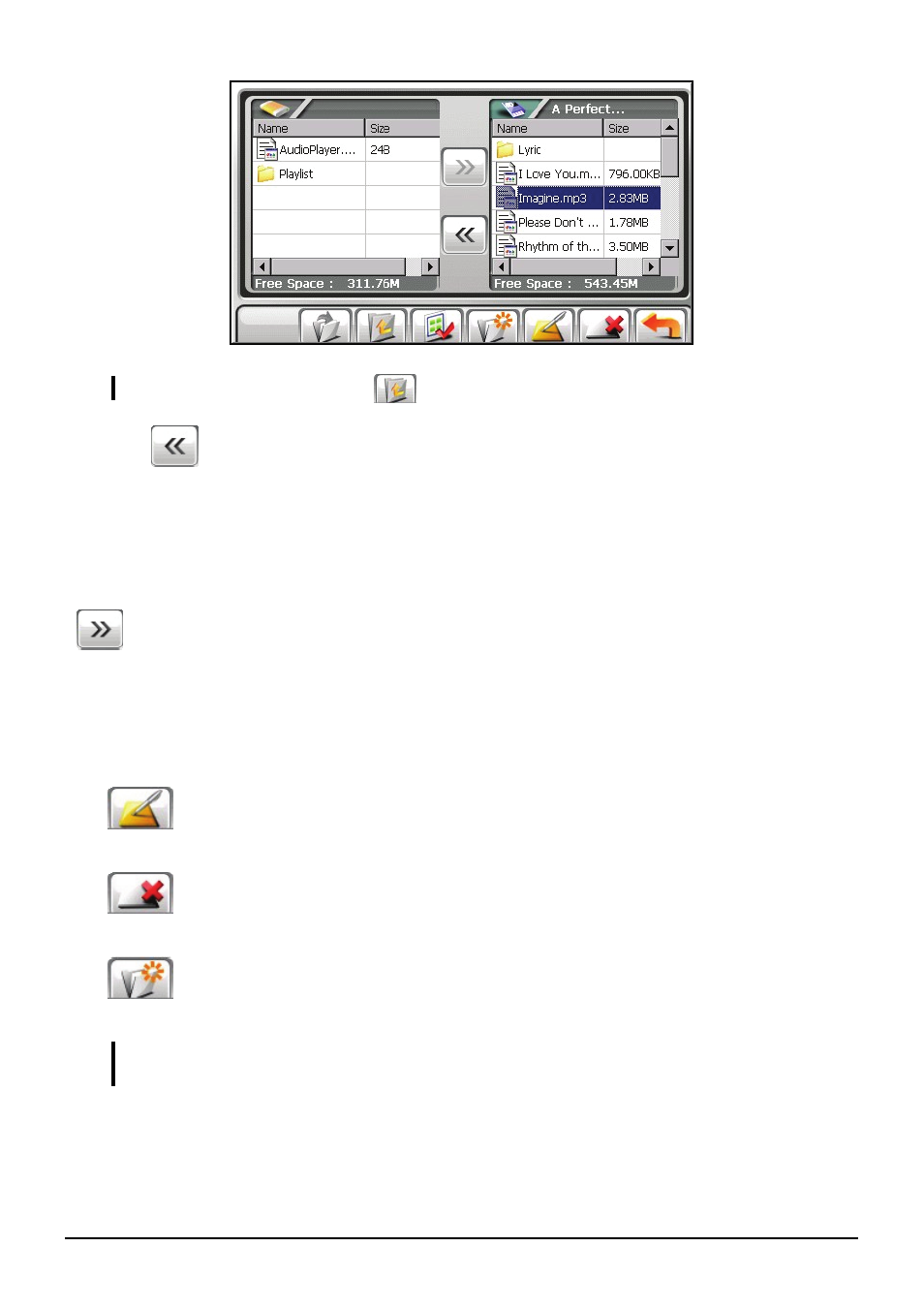
NOTE: To go up one level, tap
.
6. Tap
to copy the selected file to the target folder.
From Your Device to the Storage Card
Use the same method as described in the previous sub-section to copy files from
your device to the storage card except that the direction is from the left column to
(
) the right column.
7.3 Managing Folders and Files
In addition to copying files, File Manager provides the below functions:
Rename
Changes the name of the selected folder/file.
Delete
Deletes the selected folder/file.
New Folder
Creates a new folder in the selected folder.
NOTE: You cannot rename or delete the pre-defined folders of your device. You cannot
create new folders in the root level of your device.
64
This manual is related to the following products:
