4 connecting a bluetooth headset, Connecting a headset for the first time, Connecting a bluetooth headset – Mio C520 User Manual
Page 57
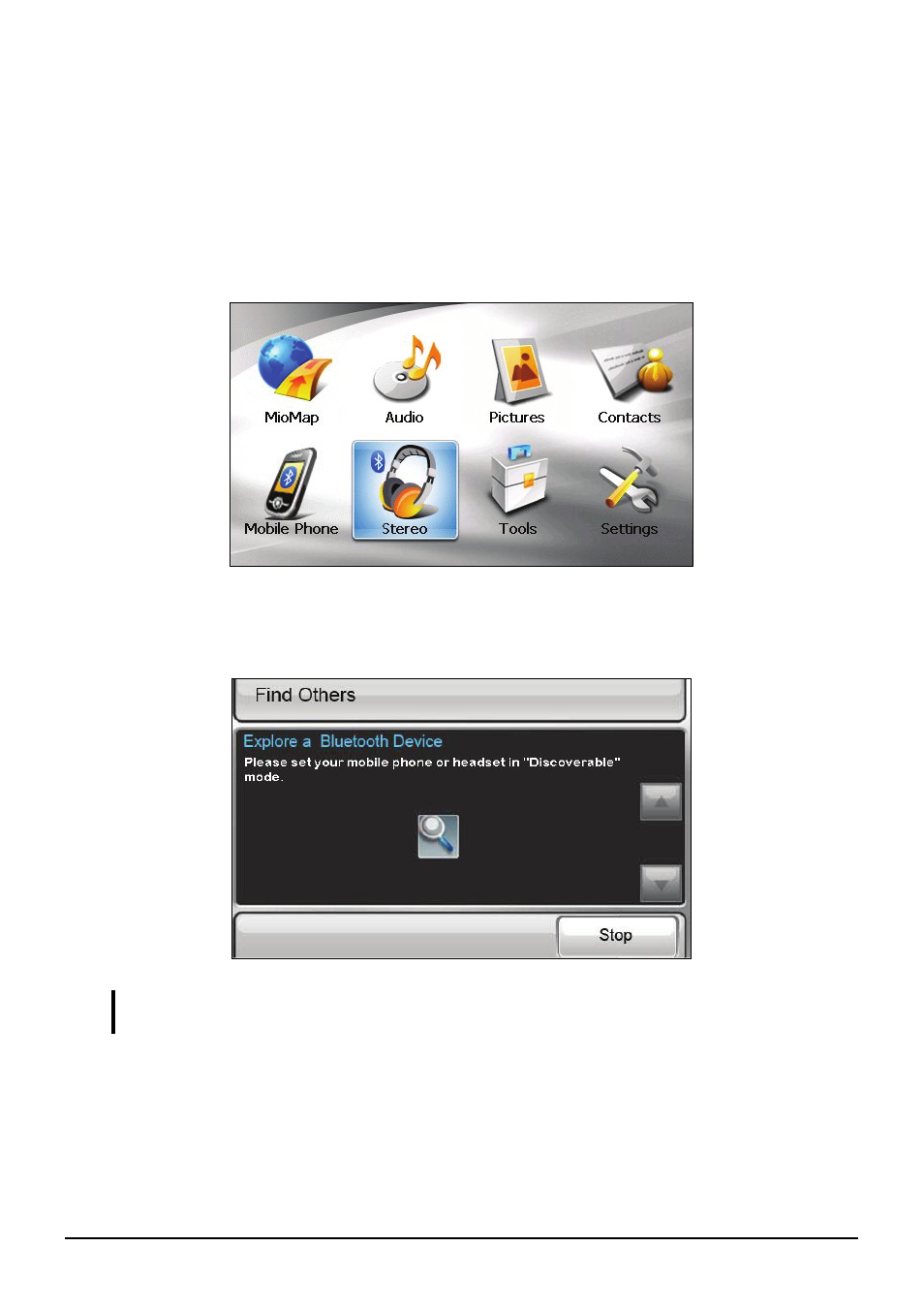
5.4 Connecting a Bluetooth Headset
Connecting a Headset for the First Time
1. Make sure that the headset to connect is a stereo Bluetooth headset.
2. Tap
Stereo
on the Home screen.
3. The program will search for nearby Bluetooth headsets if this is the first time
you try to connect a headset.
NOTE: If no device is detected, the screen shows the shortcut menu. (See the shortcut
descriptions later in this section.)
4. The search result will show on the screen. Tap the headset you want to
connect.
49
This manual is related to the following products:
