Features – MITSUBISHI ELECTRIC M557 User Manual
Page 20
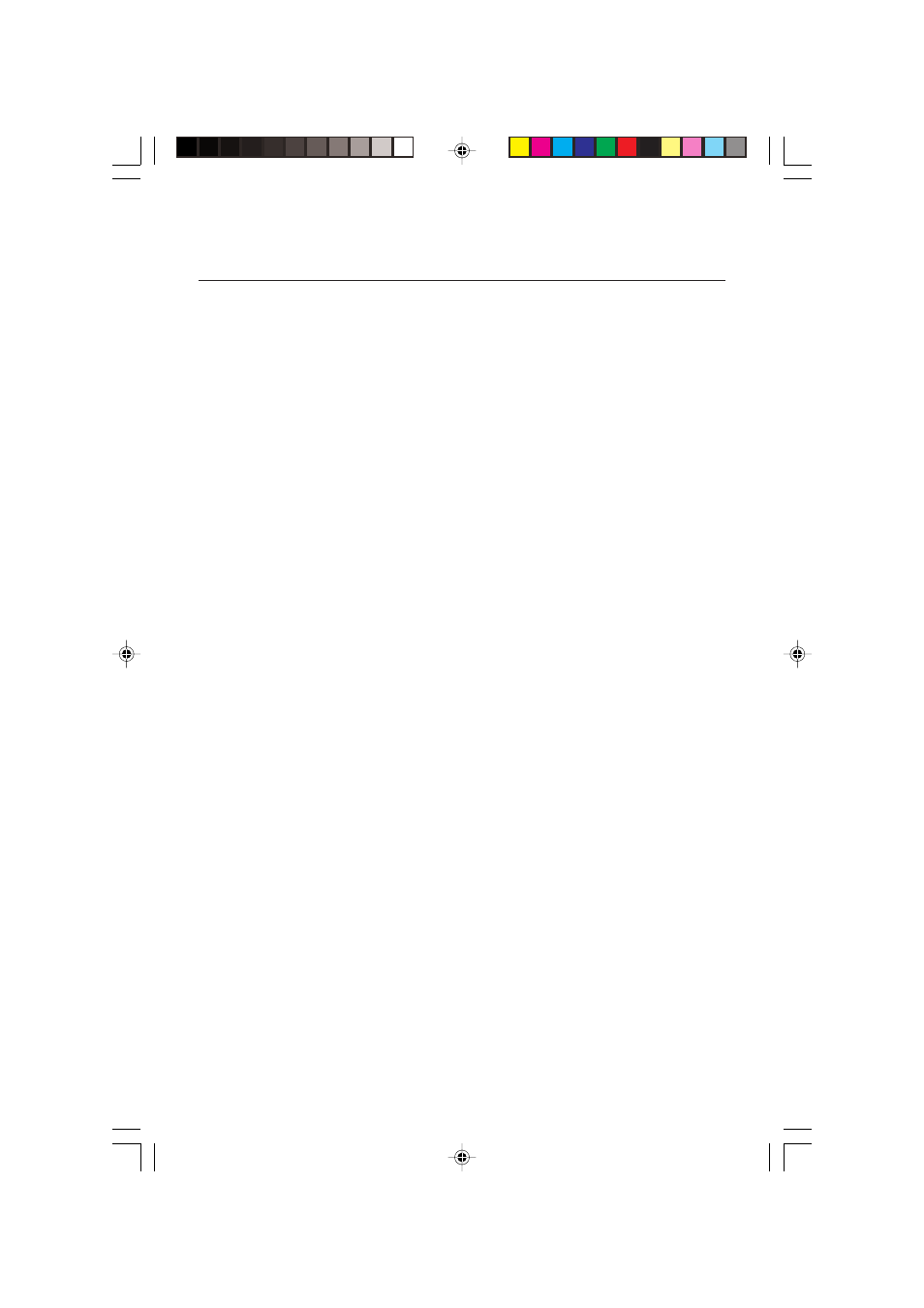
English-16
Features
OptiClear Screen Surface: Reduces reflection and glare and increases
contrast without sacrificing focus level, clarity or brightness. Along with
the flat square technology CRT, a high contrast screen delivers crisp,
clean text and graphics.
Invar shadow Mask: Holes in the thin metal sheet behind the glass of
the CRT surface correspond to each phosphor dot on the inner surface
of the CRT’s faceplate, allowing the correct electron beam (red, green,
blue) to hit the correct colour phosphor for improved focus, brightness
and colour.
Dual Dynamic Beam Focus (Diamond Scan 72): Provides precise,
continuous focus adjustment of the electron beams and optimum image
quality, even to the far edge of the screen.
Colour Control System: Allows you to adjust between three colour
settings on your display to match your personal preference.
OSD (On-Screen Display) Controls: Allow you to quickly and easily
adjust all elements of your screen image via simple to use on-screen
menus.
ErgoDesign Features: Enhance human ergonomics to improve the
working environment, protect the health of the user and save money and
is compliant with TCO’99 (Diamond Scan 72) and MPRII for lower
emissions.
Plug and Play: The Microsoft
®
solution with the Windows
®
95/98/2000
operating system facilitates setup and installation by allowing the monitor
to send its capabilities (such as screen size and resolutions supported)
directly to your computer, automatically optimizing display performance.
IPM (Intelligent Power Manager) System: Provides innovative power-
saving methods that allow the monitor to shift to a lower power
consumption level when on but not in use, saving your monitor energy
costs, reducing emissions and lowering the air conditioning costs of the
workplace and is compliant with VESA DPMS and EPA E
NERGY
S
TAR
®
.
01_english
24/5/01, 3:23 pm
16
