Menu position, Lamp mode, E-48 – MITSUBISHI ELECTRIC XD80U User Manual
Page 49
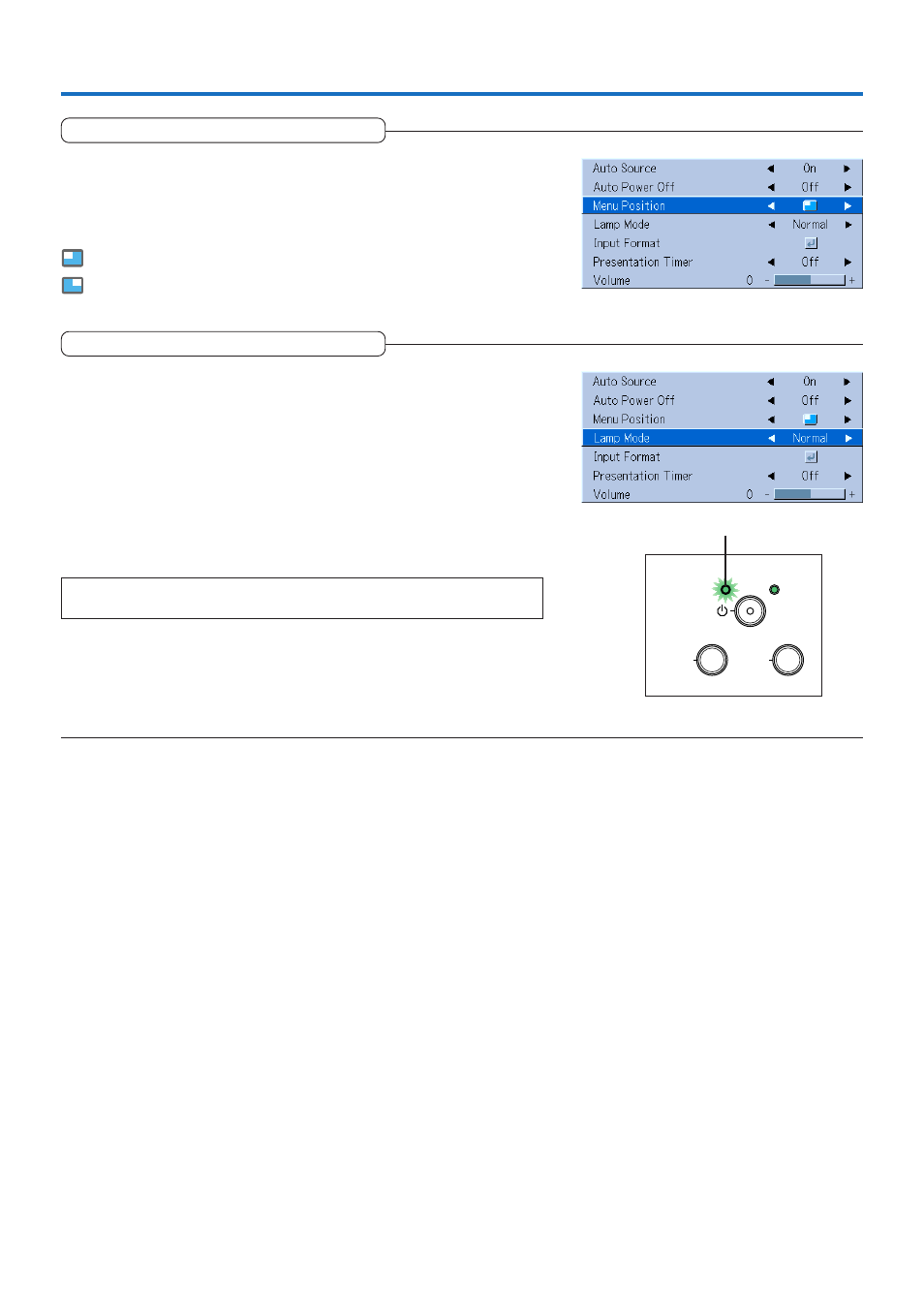
E-48
Setup
Menu Position
This function sets the display position of the menu.
Select item name “Menu Position” and select the setting contents with the
SELECT (
̇̈) buttons.
............. Displays on the left side
............. Displays on the right side
Lamp Mode
Use this if the picture is projected on a small screen and the picture is
too bright or when projecting images in dark rooms.
Select the item name “Lamp Mode” and select the setting contents with the
SELECT (
̇̈) buttons.
Low ............ The lamp’s brightness is reduced to approximately 80%, extending the
lamp’s service life.
(STATUS indicator is green)
Normal ....... The lamp brightness is set to 100% and the screen is bright.
(STATUS indicator is off)
Note:
Frequent switching this mode can degrade the lamp.
STATUS
STANDBY
MENU
DUAL COLOR
MODE
STATUS Indicator
- DLP HC900E (5 pages)
- WS-48511 (92 pages)
- S490U (5 pages)
- XD50U (77 pages)
- S490 (36 pages)
- LVP-X400U (29 pages)
- ES100 (30 pages)
- WS-73411 (79 pages)
- XD250U-ST (42 pages)
- FL7000U (8 pages)
- DATA PROJECTOR (68 pages)
- XL5900U (6 pages)
- WD-62526 (80 pages)
- FL7000 (48 pages)
- WS-65909 (88 pages)
- XD500U-ST (34 pages)
- WS - 48313 (76 pages)
- WS-55809 (72 pages)
- ColorView XL30U (2 pages)
- VS-50805 (88 pages)
- XD470U (30 pages)
- SA51 (2 pages)
- FL6900U (48 pages)
- X250 (28 pages)
- LVP-X300U (34 pages)
- ws-48413 (80 pages)
- EX51U (2 pages)
- XD90U (2 pages)
- WD-62627 (118 pages)
- WT-42315 (76 pages)
- HD1000 (39 pages)
- WS-65615 (100 pages)
- Mitsubishi Electric LCD HC6800 (47 pages)
- XD206U (2 pages)
- PK20 (2 pages)
- WD-65000 (71 pages)
- 3D DLP HOME-CINEMA TELEVISION SERIES 742 (62 pages)
- DLP XD460U (40 pages)
- XD80U (2 pages)
- XL650U (45 pages)
- XL4U (5 pages)
- XL8U (34 pages)
- XD200U (34 pages)
- XD110R (30 pages)
