Connecting to a serial device, Serial console port, Sd slot (w321 and w341 only) – Moxa Technologies W321 User Manual
Page 22: Connecting to a serial device -4, Serial console port -4, Sd slot (w321 and w341 only) -4, Usb (w341 only), Relay output (w341 only)
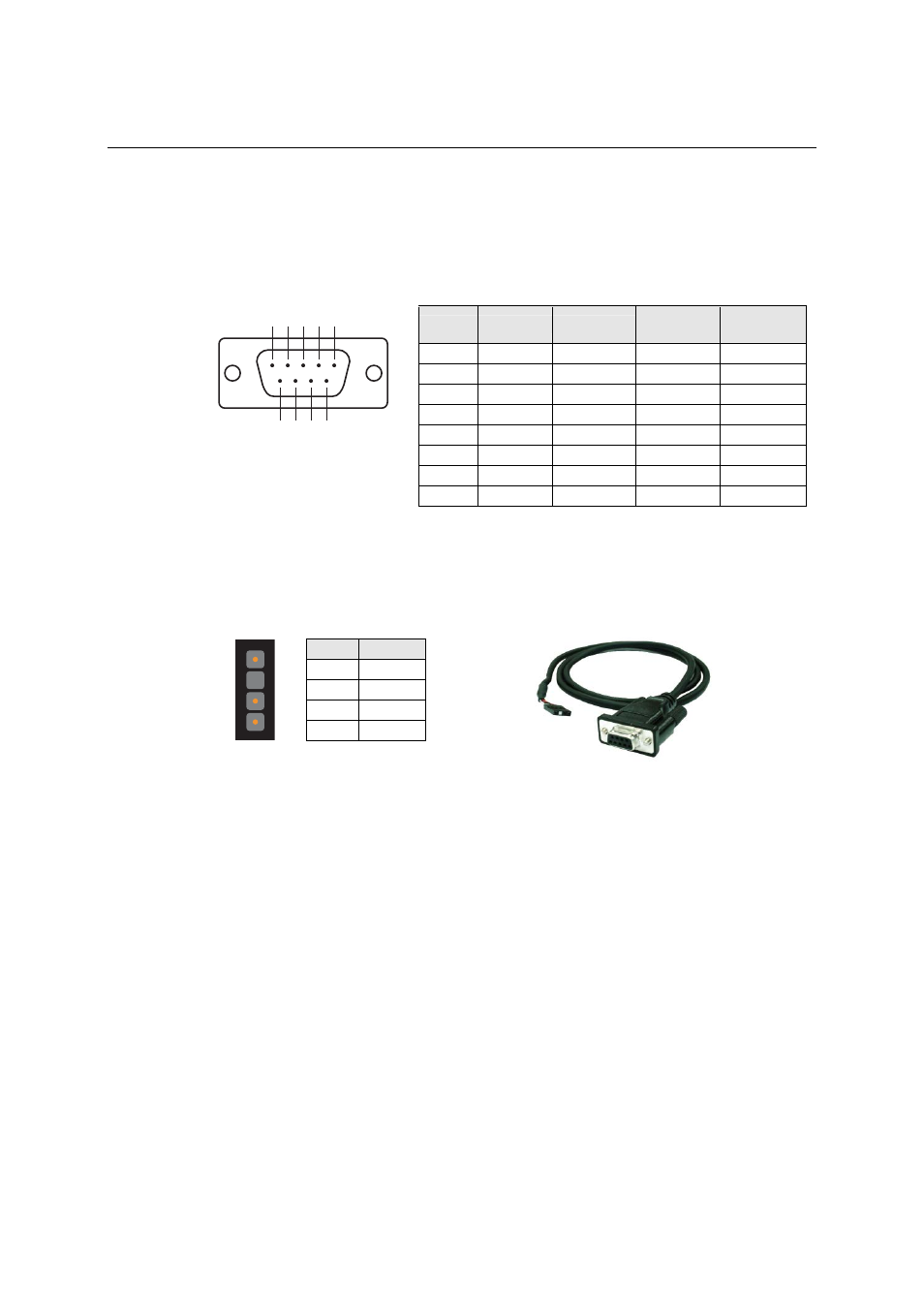
ThinkCore W311/321/341 Hardware User’s Manual
Hardware Connection Description
Connecting to a Serial Device
Your serial device can plug into the embedded computer’s serial port using a serial cable. Serial
ports P1 to P4 have male DB9 connectors and can be configured for RS-232, RS-422, or RS-485
communication through software. The pin assignments are shown in the following table:
DB9 Male Port
RS-232/422/485 Pinouts
1 2 3 4 5
6 7 8 9
Pin
RS-232
RS-422
RS-485
(4-wire)
RS-485
(2-wire)
1 DCD
TxDA(-)
TxDA(-) ---
2 RxD
TxDB(+)
TxDB(+) ---
3 TxD
RxDB(+)
RxDB(+)
DataB(+)
4 DTR
RxDA(-)
RxDA(-)
DataA(-)
5 GND GND GND GND
6 DSR ---
---
---
7 RTS ---
---
---
8 CTS ---
---
---
Serial Console Port
The serial console port is a 4-pin pin-header RS-232 port. It is designed for serial console
terminals, which are useful for viewing boot-up messages.
Serial Console Port & Pinouts
Serial Console Cable
4
3
2
1
Pin
Signal
1 TxD
2 RxD
3 NC
4 GND
SD Slot (W321 and W341 only)
Both the ThinkCore W321 and W341 include an SD slot for storage expansion. The SD slot allows
users to add up to 1 GB of additional memory by inserting a Secure Digital (SD) memory card
compliant with the SD 1.0 standard.
To install an SD card, remove the cover in order to access the slot. Insert the SD card into the slot
and push it in until it clicks. To remove the card, push the card in until it clicks to release, then pull
the card out.
3-4
