Led indicators, Reset button, Led indicators -7 – Moxa Technologies W321 User Manual
Page 17: Reset button -7
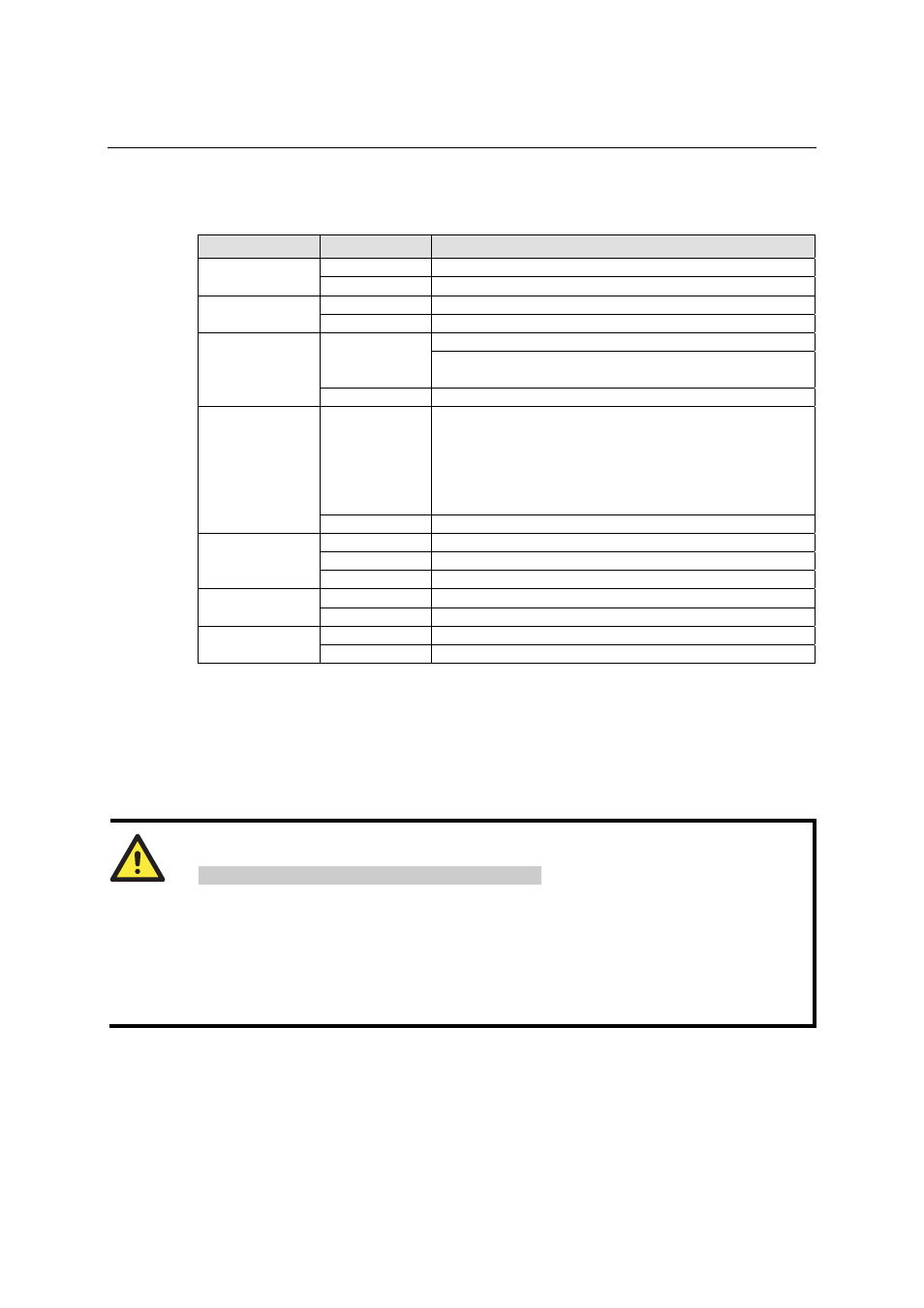
ThinkCore W311/321/341 Hardware User’s Manual
Hardware Introduction
LED Indicators
Please note that the W311 does not include an SD slot, so it will not have an SD LED.
LED Name
LED Color
LED Function
Green
Power is on and functioning normally
Ready
Off
Power is off or there is another power error
Green
SD card is detected
SD
Off
No SD card is detected
ON:
WLAN is ready
Green
Blinking: Conflict with WLAN IP or no response from
DHCP server
WLAN
Off
WLAN is not ready or function error
Green
Number of glowing LEDs indicates signal strength
5: Excellent
4: Very good
3: Good
2: Fair
1: Bad
Signal Strength
Off
No signal or WLAN connection failed
Orange
10 Mbps Ethernet link
Green
100 Mbps Ethernet link
LAN
Off
Disconnected or short circuit
Green
Serial ports P1-P4 transmitting data
TxD
P1-P4
Off
Serial ports P1-P4 not transmitting data
Yellow
Serial ports P1-P4 receiving data
RxD
P1-P4
Off
Serial ports P1-P4 not receiving data
Reset Button
Hold the reset button down for 5 seconds to load the factory default configuration. After loading
the factory defaults, the system will reboot automatically. We recommend that you use this
function only if the software is not working properly. To reset the Linux system software, always
use the software reboot command (“reboot”) to protect the integrity of data.
The reset button is NOT designed as a hard reboot for the embedded computer.
ATTENTION
Restoring default settings preserves your data
Resetting the embedded computer to factory defaults will NOT format the user directory and will
NOT erase the user’s data. The reset button only loads a configuration file. All files in the /etc
directory will revert to their factory defaults, but all other user data will remain intact in the Flash
ROM.
Please note that if there is a problem with the /etc directory, the embedded computer may be
unable to restore the factory default settings.
2-7
