Global Machinery Company Sierra 1999 User Manual
Page 12
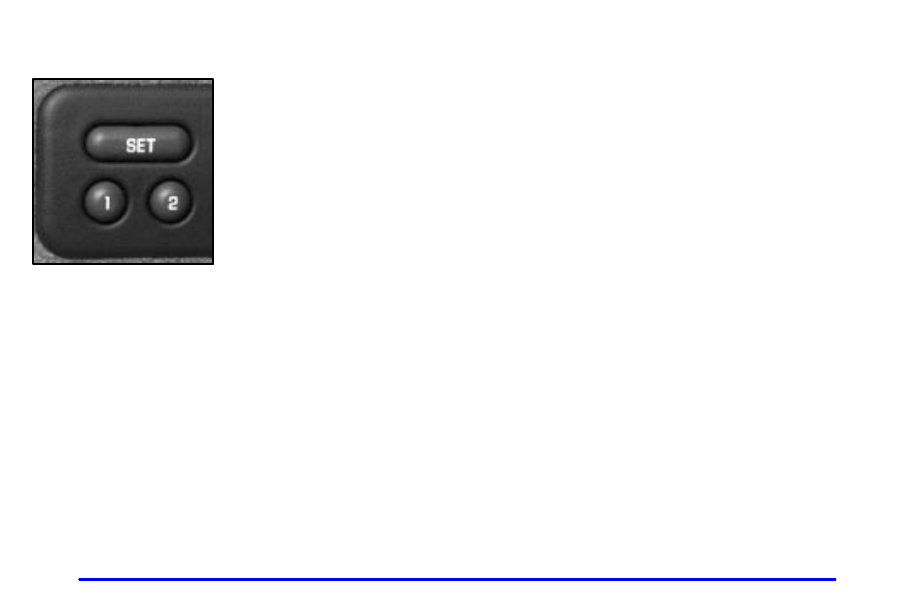
yellow
blue
1-6
Memory Seat (If Equipped)
The memory function
controls the driver’s
seat cushion and
recliner positions.
It does not store the lumbar or back support positions.
To set your memory seat:
1. Adjust the driver’s seat to your desired position.
2. Press the SET button and then press the 1 or 2 button
of the memory control within five seconds.
When your vehicle is in PARK (P), press the 1 or 2 side
of the memory control to recall the seat setting.
To do the same thing for a second driver, follow the
preceding steps, but press the other number of the
memory control.
