Ringing signal, Ringing type – Dialog 4222 Office User Manual
Page 93
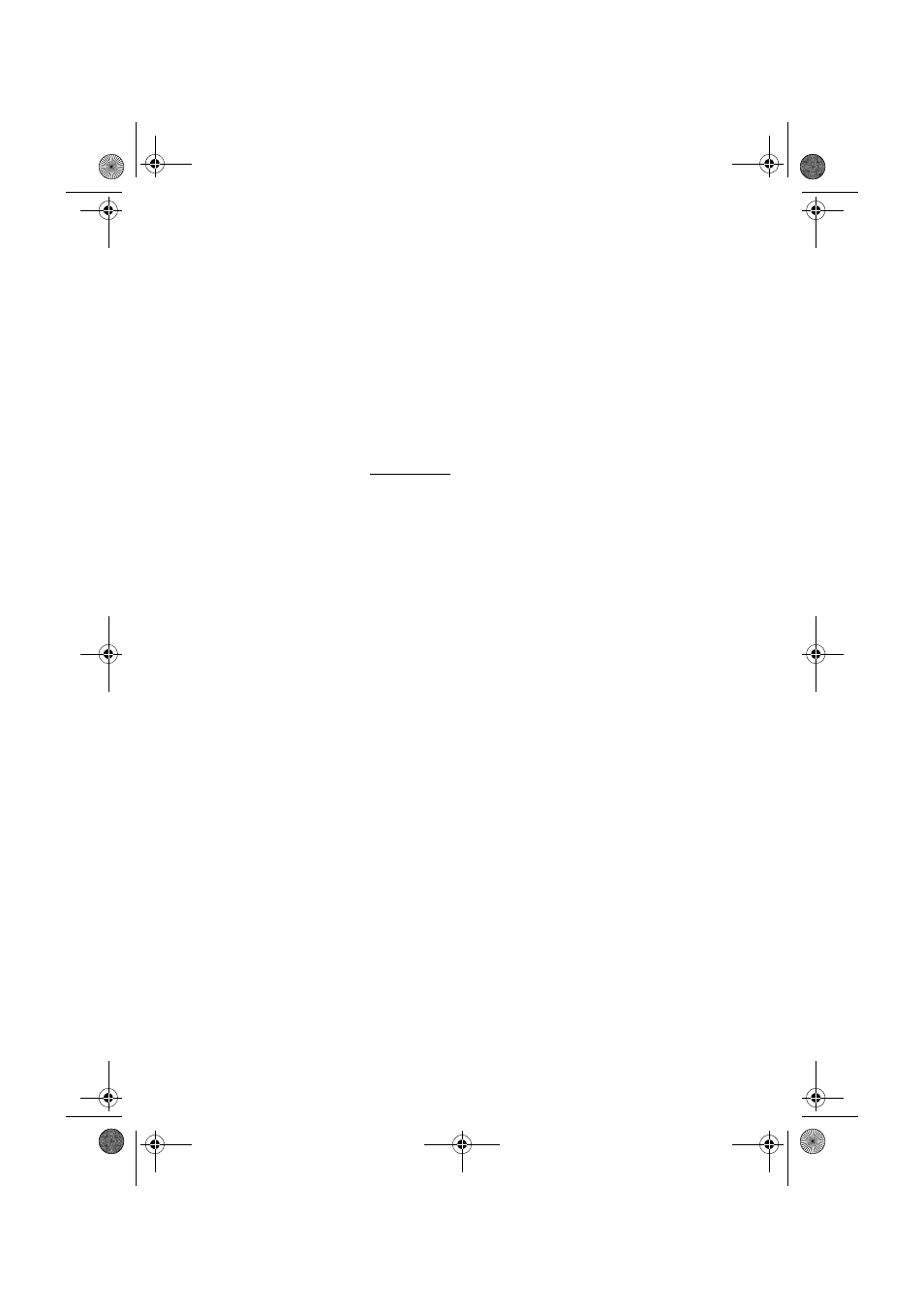
93
BusinessPhone – Dialog 4222 Office / Dialog 3211 & 3212
Settings
Ringing signal
By programming, you can adjust ringing type (2 types), ringing
volume (10 steps) and ringing character (10 characters).
*00*
Press to enter the programming mode.
You can now select ringing type, volume or character.
Ringing type
Select type 1 if you want to set the ringing volume at a constant
level, select type 2 if you want gradually increasing volume when
the phone rings.
1*1
Press.
Or:
1*2
Press.
You will hear the selected type.
í
Press to finish the procedure.
Note: When type 2 is selected, the programming of the
ringing volume is not applicable.
Dialog4222En.book Page 93 Tuesday, August 24, 2004 5:31 PM
This manual is related to the following products:
