Using the sine/sub/sens controls, Sine/sub/sens controls, Sinewave sweep test – Meridian Audio Digital Surround Controller G61 User Manual
Page 35: Crossover frequency, Subwoofer crossover frequency, Radio trifield 65
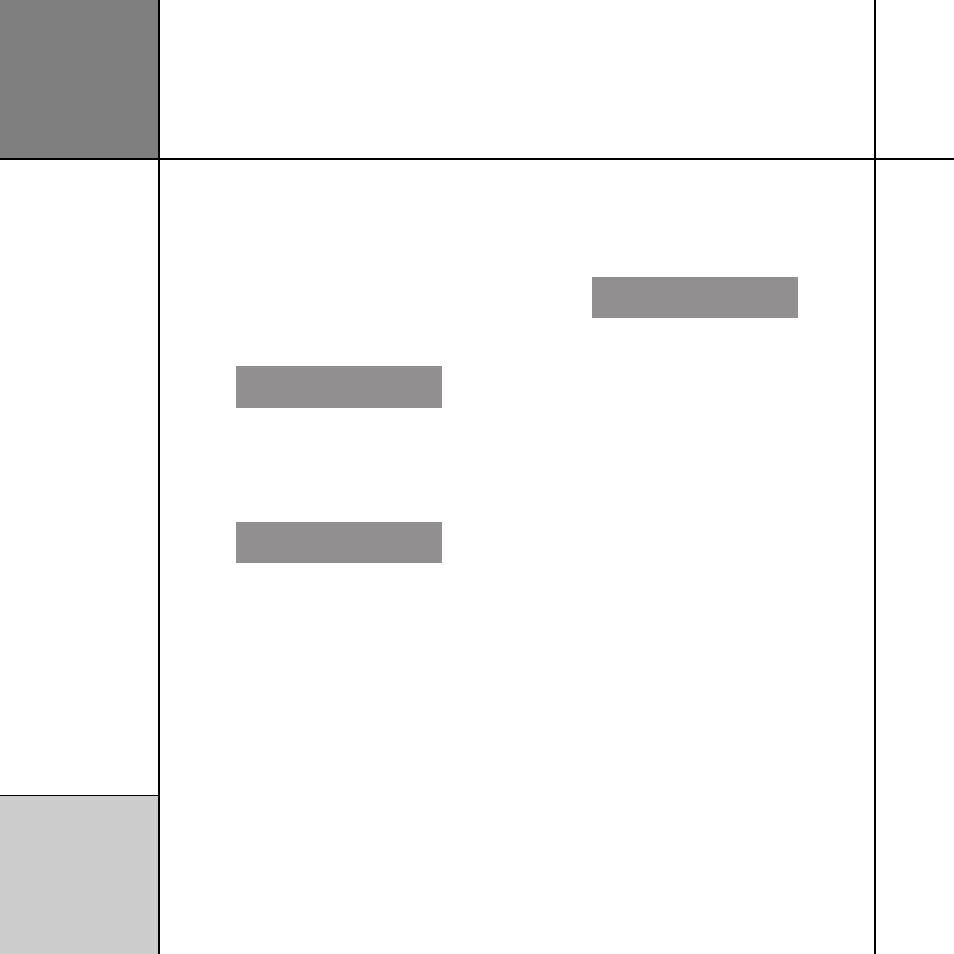
C a l i b r a t i n g
t h e s y s t e m
3 0
This section explains how to use the Sine/Sub/Sens controls
to check for room resonances, adjust the subwoofer crossover
frequency, or adjust the sensitivity of the analogue sources.
To display the Sine/Sub/Sens controls
• If necessary, unlock the digital surround controller as described in
• Press More until the bottom line of the display shows:
Sine/Sub/Sens.
Clear
Store
Radio Trifield 65
• Press Sine/Sub/Sens.
The bottom line of the display shows the Sine/Sub/Sens controls:
Sine -Xover+
-Sens.+
Radio Trifield 65
Subwoofer crossover frequency
The G61 Digital Surround Controller allows the crossover frequency
for any subwoofers which you have to be adjusted between 30 and
150Hz. The crossover can be set independently for Music, Logic,
and 5.1 Movie layouts. The default is the THX standard of 80Hz.
To adjust the subwoofer crossover frequency
• Select a source, then display the Sine/Sub/Sens controls as
described above.
• Press Xovr- or Xovr+ to decrease or increase the crossover
frequency.
The display shows the current crossover frequency:
Sine -Xover+
-Sens.+
CD Xover 85Hz
For THX loudspeaker systems you should not adjust these settings;
they should be left at 80Hz. 80Hz is also the recommended setting
for all movie listening. You may prefer, however, to lower the
crossover frequency for music if the main speakers have good bass
handling down to, say, 50Hz.
Sinewave sweep test
The G61 includes a sinewave signal test, to help you set the
subwoofer crossover frequencies, or check for room resonances. To
avoid possible damage to the speakers the volume is reduced to
50, if necessary, on entering the test.
Warning: This test is very loud. Very loud low-frequency
signals may damage the speakers.
To use the sinewave sweep test
• Select a source, then display the Sine/Sub/Sens controls as
described above.
• Press Sine to turn on the sinewave signal.
Using the Sine/Sub/Sens controls
