Analogue source, connecting, Digital source, connecting – Meridian Audio Digital Surround Controller G61 User Manual
Page 12
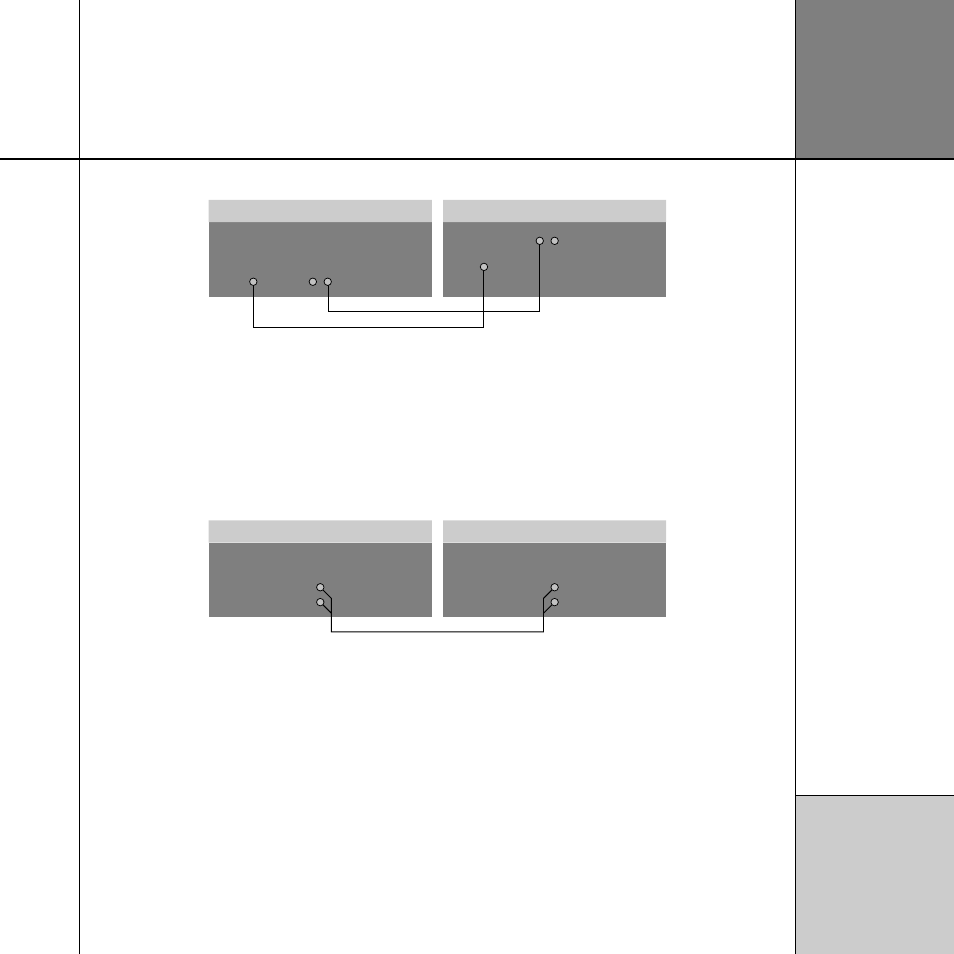
You can connect up to 12 digital coax sources to the G61 Digital
Surround Controller.
• Connect the digital source to one of the digital input sockets of
the digital surround controller, using a 75
Ω screened coax phono
lead.
If the source is a Meridian product connect together the COMMS
sockets using the Comms lead provided.
To connect to a digital source (eg G07 24-bit CD Player)
'
$)'
$
$)')4!,
#/--3
#/--3
$)')4!,
#/--3
'
To connect to an analogue source (eg TV tuner)
46
/54054
0(/./
'
!.!,/'5%
!
You can connect up to eight analogue sources to the G61 Digital
Surround Controller.
• Connect the analogue source to one of the analogue input
sockets of the digital surround controller, using screened coax
phono leads.
I n s t a l l i n g t h e
d i g i t a l s u r r o u n d
c o n t r o l l e r
7
