Key guide, Color keys, Red) displays the drugs menu – Franklin CDR-440 User Manual
Page 4: Green) displays the health overviews menu, Yellow) displays the medi- cal safety tips menu, Backs up to the previous screen, Shifts keys to type capitals and punctuation, Exits the selected book, Displays help messages, Toggles between the main menus and text
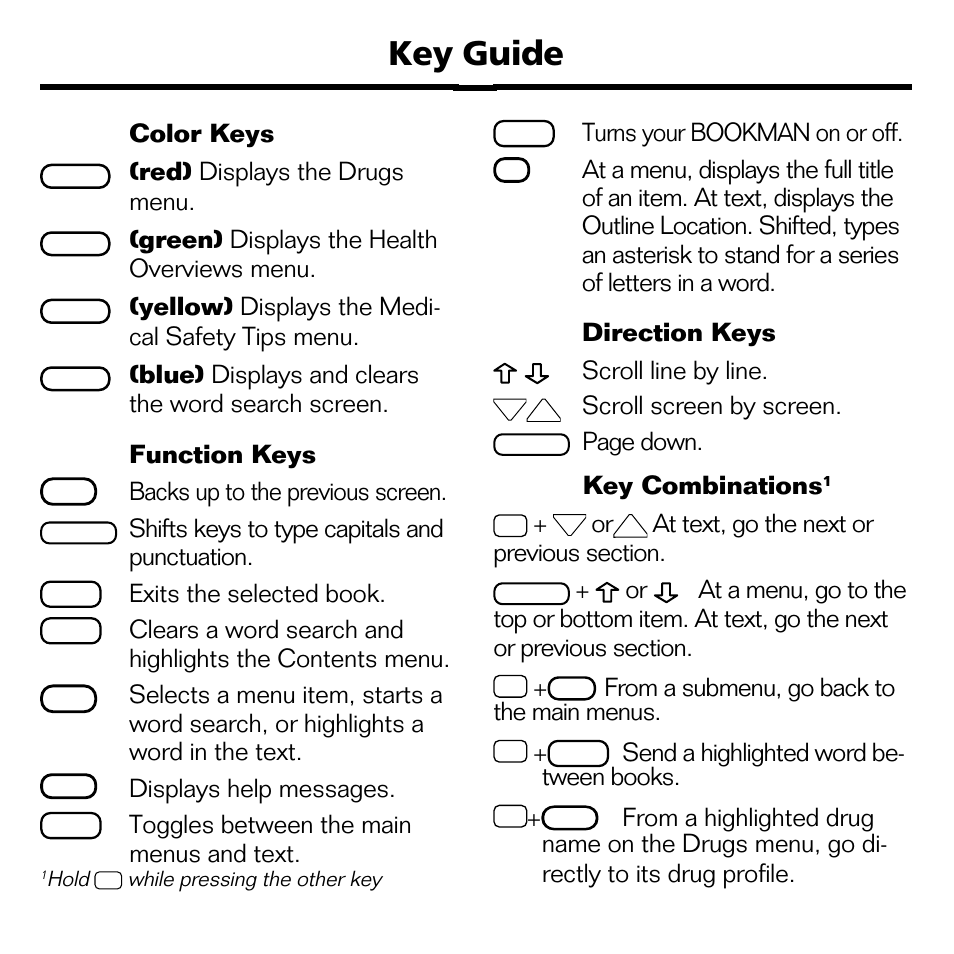 Key guide, Color keys, Red) displays the drugs menu | Green) displays the health overviews menu, Yellow) displays the medi- cal safety tips menu, Backs up to the previous screen, Shifts keys to type capitals and punctuation, Exits the selected book, Displays help messages, Toggles between the main menus and text | Franklin CDR-440 User Manual | Page 4 / 20
Key guide, Color keys, Red) displays the drugs menu | Green) displays the health overviews menu, Yellow) displays the medi- cal safety tips menu, Backs up to the previous screen, Shifts keys to type capitals and punctuation, Exits the selected book, Displays help messages, Toggles between the main menus and text | Franklin CDR-440 User Manual | Page 4 / 20 See also other documents in the category Franklin E-books:
- RMB-2030 (20 pages)
- WGM-2037 (23 pages)
- eBook Reader (20 pages)
- BOOKMAN CED-2031 (27 pages)
- HW-1216 (24 pages)
- SDK-765 (78 pages)
- RDC-525 (50 pages)
- F IC-129 (64 pages)
- Webster's Spelling Corrector NCS-100 (13 pages)
- Perito Ingles Portuguese Expert DBP-2076 (21 pages)
- Bookman MWD-640 (19 pages)
- BOOKMAN BJP-2034 (19 pages)
- Deutsch/Englisch Professor DBD-440 (18 pages)
- Deutsch/English Professor PRO BDS-1840 (38 pages)
- SA-209 (24 pages)
- Bookman BDK-1460 (24 pages)
- HOLY BIBLE BIB-1450 (35 pages)
- EnglishFrench BFQ-470 (40 pages)
- Talking Children's Dictionary CDS-240 (24 pages)
- KJB-640 (19 pages)
- The English Language Studio LDE-1900 (73 pages)
- BQL-2066 (23 pages)
- EMG-2006 (16 pages)
- Pocket English Professor DBF-110 (11 pages)
- Dictionnaire Franais/Anglais DBF-116 (13 pages)
- Merriam Webster Dictionary MWD-450 (26 pages)
- Webster's Spelling Corrector NC-10 (8 pages)
- HW-216 (24 pages)
- Travel Translator F4 FLE-100 (17 pages)
- Advanced Thesaurus ATH-440 (16 pages)
- Deutsch/English Professor PRO BDS-1860 (71 pages)
- SpellingAce With Thesaurus SA-206 (20 pages)
- EBM-901 (243 pages)
- BOOKMAN CDR-2041 (20 pages)
- Talking Children's Dictionary KID-1240 (24 pages)
- SA-98 (19 pages)
- BPS-840 (42 pages)
- German/English Dictionary DBD-1450 (32 pages)
- KJB-770 (21 pages)
- BOOKMAN DBD-2015 (17 pages)
- Deutsch-Englisch Professor PLUS None (26 pages)
- BES-1870 (92 pages)
- Crossword Puzzle Dictionary CWP-570 (7 pages)
- DEUTSCH-ENGLISCH LEXIKON BQD-210 (13 pages)
