Eia-232 interface, Figure 5.1 hyperterminal connection screen, Eia-232 i – Falcon F3400 User Manual
Page 63: Nterface
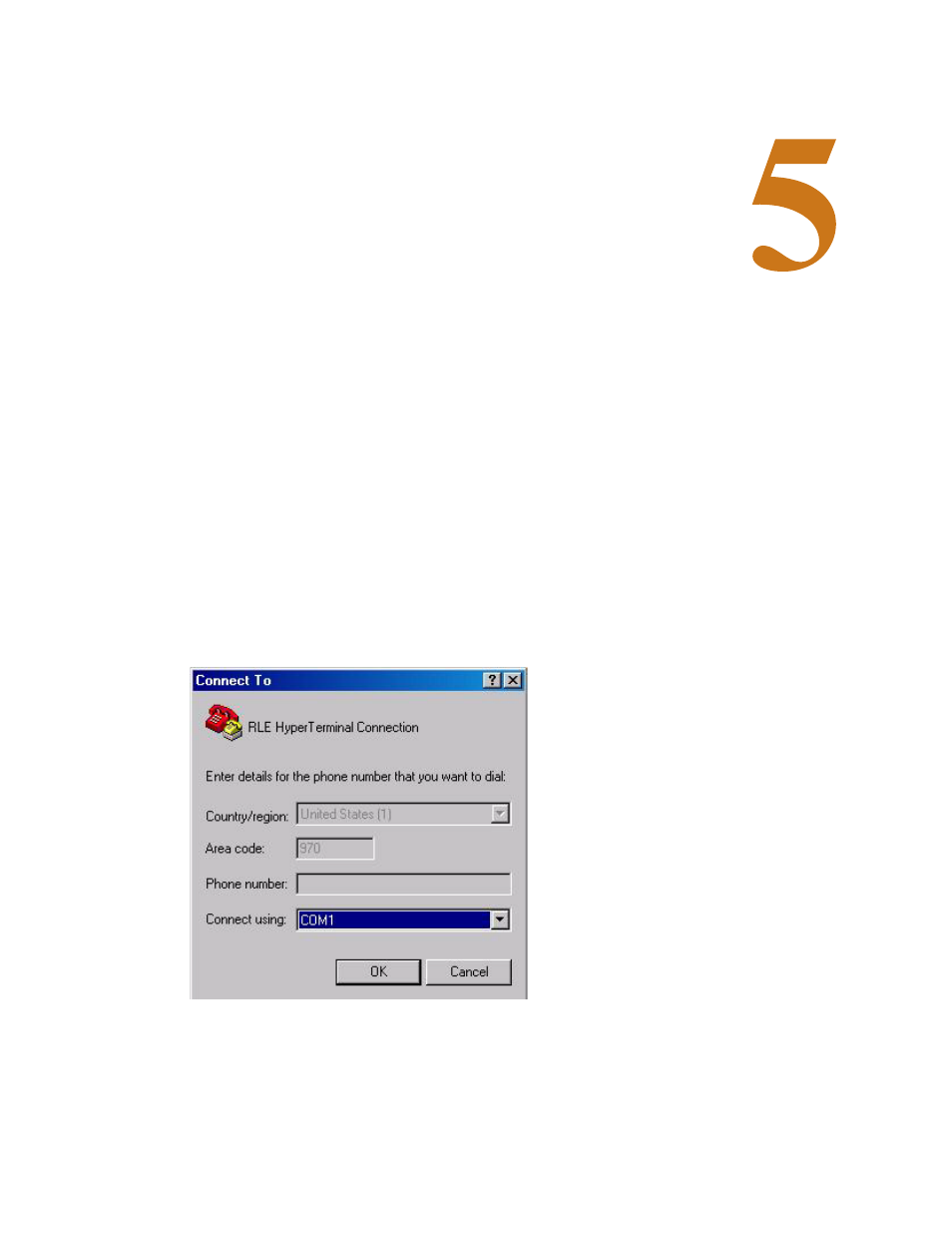
www.rletech.com
63
970.484.6510
C
H A P T E R
C
HAPTER
0
EIA-232 I
NTERFACE
The F3400/F1000’s EIA-232 interface provides a more detailed and intricate view of the
F3400/F1000. It also allows a user to access more elaborate configuration options.
In order to proceed through this chapter, the F3400/F1000 must be connected to a PC via the
EIA232 port. If the F3400/F1000 is not yet connected to a PC, connect the F3400/F1000's
EIA232 COM1 port as follows:
1
Connect the EIA232 port on the F3400/F1000 to a terminal or PC running terminal
emulation software (HyperTerminal) with a 9-pin male-female straight through serial cable
(a serial cable is supplied with the F3400/F1000).
Figure 5.1 HyperTerminal Connection Screen
This manual is related to the following products:
