F3400/f1000 web interface, F3400/f1000 web interface overview, Main menu – Falcon F3400 User Manual
Page 27: F3400/f1000 web interface overview main menu, Figure 3.1 example of f3400/f1000’s main menu, Nterface
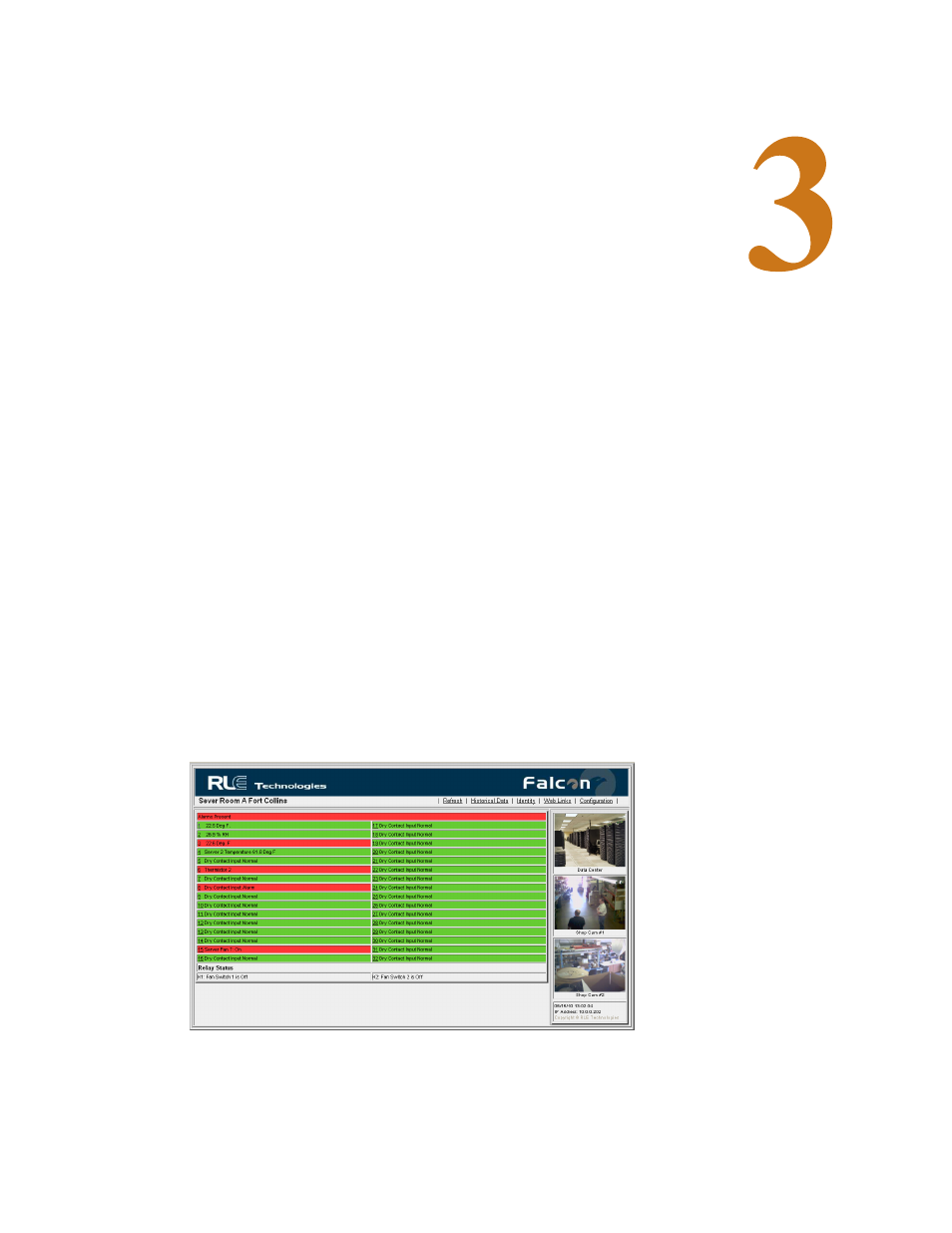
www.rletech.com
27
970.484.6510
C
H A P T E R
C
HAPTER
0
F3400/F1000 W
EB
I
NTERFACE
3.1.
F3400/F1000 Web Interface Overview
The F3400/F1000's Web interface provides a convenient way to check the F3400/F1000’s
status and reconfigure basic settings from any Internet enabled computer.
The F3400/F1000 is shipped to the user with the IP address configured as 10.0.0.186 and a
subnet of 255.255.255.0. The user name is preconfigured as Falcon. The unit is configured
without a password; when a password is requested, just leave the space blank. These pre-
configurations can be customized through the Internet Protocol link on the Configuration
Menu of the Web interface. To change the F3400/F1000 IP address, refer to 2.3., “Set the
F3400/F1000’s IP Address” on page 19.
3.2. Main
Menu
Figure 3.1 Example of F3400/F1000’s Main Menu
To access the F3400/F1000’s Main Menu, type the IP address of the F3400/F1000 into the
location bar of the Web browser. Then enter a user name and password.
